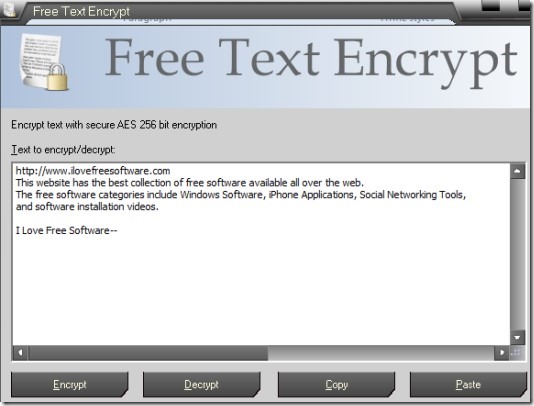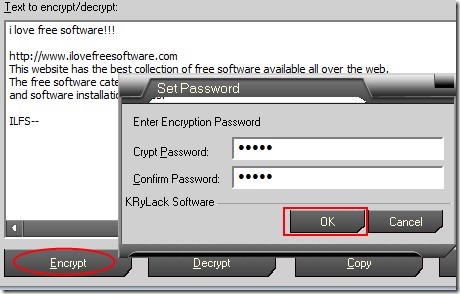Free TextEncrypt is a freeware that is used for encrypting text or a text file and you can set a password to encrypt your text. Same password is needed for decrypting that text to get back original text. It is helpful to send private messages or emails. This software uses AES 256 bit encryption method to encrypt confidential text. Free TextEncrypt provides a very simple and clean interface and anyone can encrypt text without any extra knowledge.
Moreover, this software is very lightweight. It is total 2.54 mb in size. It’s a nice software but its shortcoming is that it supports only a single encryption algorithm. Moreover, there is no facility to add a whole text file. But you can copy and paste your text file to encrypt it. So you can mainly use it for encrypting text, and can indirectly use it to encrypt text file as well.
Above screenshot showing interface of Free TextEncrypt where you will find a text box and multiple buttons. You can either start writing any desired text or can copy paste text to available text box. If you want, you can copy whole text file also. There is no word limit present for encryption. Once you have added text, simply hit the Encrypt button. This action will open a small window just like screenshot below. Here, set any password of your choice, confirm it and hit the OK button to encrypt file.
It’s a very simple process and after encrypting text, you can copy and send it to your friend or any person. And likewise decryption is also an easy task. Your friend will require this software and the same password (that you used during encryption) to decrypt your text. On its interface, simply paste the encrypted text, hit the decrypt button and type the same password. And it will show you original text on text box.
Key Features Present In Free TextEncrypt:
- An easy to use software to encrypt/decrypt text or even a text file.
- Password protection support for encrypting and decrypting the encrypted text. No one (including you) can view or access original text without the right password.
- Size is less than 3mb and hence it is very lightweight too.
- There is no word limit for encrypting text.
- Everyone can use it absolutely free.
Get This Free Software For Encrypting Text:
Free TextEncrypt is completely free as its name suggests. You can download it using the download link present at end part of this article. Download and install it by following simple steps of installation process. After this, you can use it from its desktop shortcut.
Some similar software reviewed by us: TheLetterEncypter, BCTextEncoder and Ncode.Me.
Conclusion:
Free TextEncrypt is really simple and quick way to encrypt text. But it should provide more encryption algorithms and a Browse option or drag n drop support to directly add text files for encryption (without any need of copy paste). At present, you can use it by copy pasting text and can encrypt/decrypt it for free. Tap on the link present below to access download page of this software.
If you want text file encryption software with multiple encryption algorithms, then give a try to File Encryption and VSEncryptor.