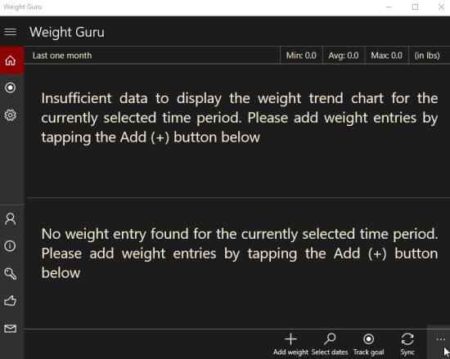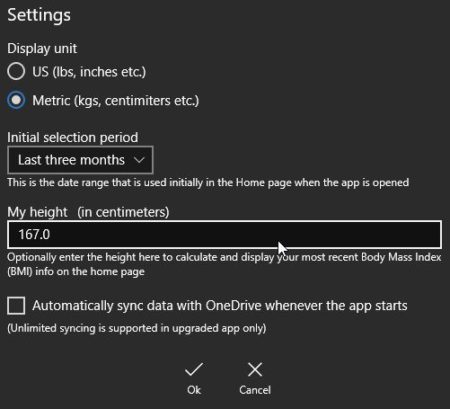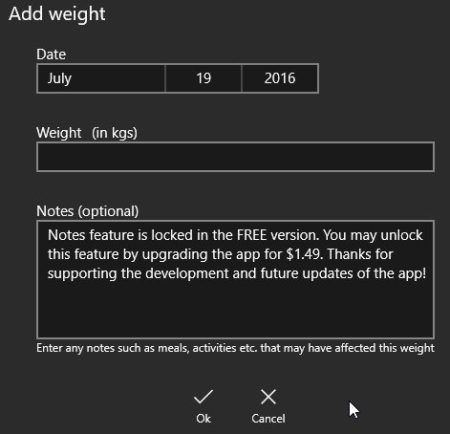Weight Guru is a free Windows 10 weight tracking app to log and track your weight loss, or weight changes over time. The app displays weight change statistics in a graphical as well as tabular format which is very easy to understand. The app is simple and intuitive to work with. I loved the way the app displays statistics and graphs for your weight logs.
The Windows 10 weight tracking app can be downloaded from the Windows 10 store or from the link given at the end of this article. When you start the app for the first time you will see an interface as shown in the below screenshot.
There is no data yet, so the messages you see on the screen will be there. Once you enter data the app will start showing statistics. First you must go to the settings tab and choose your settings from there.
You can choose the display unit, and the date range for statistics to be shown. You also have to enter your height and check the box for syncing your data with OneDrive. Click ok to complete the selection you made.
Now to enter weight, click on the add weight link at the bottom of the app window. This will bring up a windows like the one shown below.
You can select a date and enter your weight log for that day in the app. The notes feature is locked in the free version and can be obtained when you upgrade to the paid version. Now here is another drawback of the free version, after adding two weight records, a pop up message for in-app purchase will start coming up every time you try to enter a new weight record. Now you can easily ignore the message by click of a button and it should not annoy you much.
To set a goal, click on the track goal tab on the left side menu. From track goal window click on the add goal button at the bottom of the window. The add goal window will come up and you can put in your current weight & date and your goal weight & an approximate date by which you want to achieve this goal. This window can be seen in the screenshot below.
Once you are done entering data, you can select a date range for statistics to be displayed, as shown in the screenshot below. It shows the statistics for last three months.
You can see a graph as well as a table representing your weight change. Loss in weight is represented by green color whereas, gain in weight is represented in red color. At the top of the window you can see your BMI, average, maximum, and minimum weight for the last three months.
You can also track your progress towards your goal, just click the track goal tab and you will be shown your progress as shown in the screenshot below.
The track goal screen shows you detailed statistics like how much weight you still need to loose, how many days left till your target date, etc. You can always update or edit your goal weight anytime you like.
To sync the weight data with OneDrive, you will be required to sign in to the app using your Microsoft account. Once that is done all your data will be synced to OneDrive and can be accessed from anywhere.
Features of this Windows 10 weight tracking app:
- You can log your weight daily or as often as you want.
- Shows the change in your weight in both graph as well as tabular format.
- Shows data like BMI, maximum, minimum, average weight for any given period of time.
- Enter a goal weight and track your progress through charts and stats.
- Weight loss data can be filtered easily for the date range you want like weekly, monthly, etc.
- Sync your data with OneDrive to make it available across multiple devices.
Conclusion:
Weight Guru is a wonderful Windows 10 weight tracking app if you want to keep your weight loss logs and track for weight loss pattern through graphs and statistics. The app is simple and easy to use. The weight tracking is done in a awesome way through graphs and tabular formats. The app is free apart from that one in-app purchase message you get every time you try to enter a new weight record. I liked the app a lot, because I can sync the data with OneDrive and access it anywhere from any device. Do give this app a try, you will definitely love it.
Check out Weight Guru for Windows 10 here.