Flamory is a free application to save link accompanied screenshots of a webpage or a desktop application. This tool is instrumental in keeping references of essential web pages you might need to look up in the future. When you’re researching a particular topic, Flamory proves to be a very useful tool to save those resources on a common and easily accessible platform. It will give you a preview of the resource as well as the address where you clicked it. Screenshots are saved using hotkeys and can be edited too.
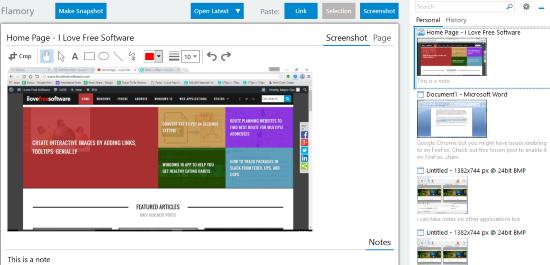
If you need a simpler way to only save webpages as PNG images, make sure you check out page2png.
How to Use Flamory to Take Screenshots to Recall Webpages
Using Flamory cannot be more effortless than it is. You just have to open up your web browser, browse the webpage that you want to keep a snapshot of, and use the hotkeys to take its screenshot. Let’s take an example. I am looking for a good website where I can download royalty free images and I have to share the same with my co-worker. The problem is that I am a forgetful person sometimes. But hey! Thanks to Flamory I don’t have to worry about forgetting the important pages I have to share with my co-worker.
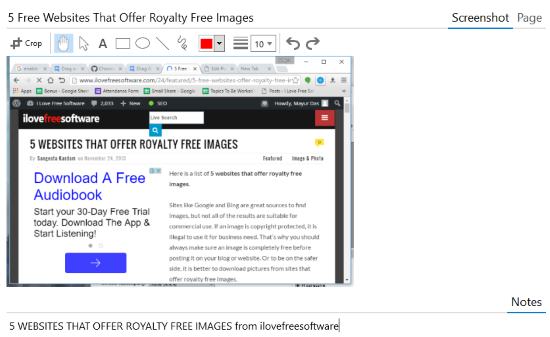
I start browsing and searching for sources where I can get royalty free images and I finally find something worth sharing. There are four ways one can capture a web page. Use the hotkey Ctrl+Alt+A to take the snapshot quickly. You can also click the extension on the browser you are using. Flamory works seamlessly with Google Chrome but you might have issues enabling it on Firefox. Check out this forum post to enable it on Firefox.
Users can select a text on a page and copy it twice to capture the page with the text highlighted. The best way to take snapshots is with notes. Notes will help you remember why you took the screenshot in the first place. Use Windows+Shift+A hotkey to take a snapshot along with a note.
As mentioned before, Flamory works without hindrance outside the web browsers. Use the same hotkey shortcuts when an application is open to take its screenshot.
How to View Screenshots on Flamory
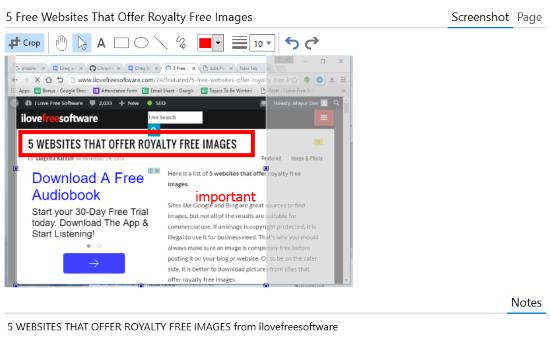
Open the Flamory desktop application to see all the screenshots you have taken. Hover on a screenshot on the Personal panel to get a full preview. Double clicking on a webpage’s screenshot takes you to that webpage. This feature does not work for desktop applications however, users can edit the preview with text, shapes, free form drawing, cropping, etc. You can see I have screenshots to remember all the online resources that will help get royalty free images.
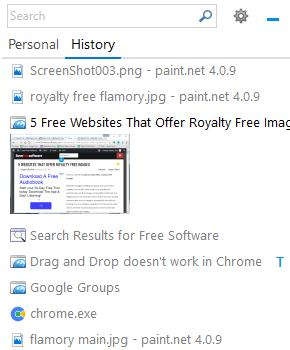
The History panel in Flamory records the web pages you have visited. This is a precious tool if you forget about a specific webpage you were browsing. Another striking feature of Flamory is it’s powerful search bar. Users can search for a web page with a specific string in its contents. Adding the hyperlink and screenshot of a webpage directly can be done with Link and Screenshot buttons at the top of the interface.
Final Words
Organizing links and pictures of a particular web resource can be really time consuming and taxing. With Flamory you can do all that on a single platform and that too unconditionally free. I’ll definitely keep this tool in my roster as a backup for my pre-occupied mind and as a platform to keep my web resources managed. One thing that might disappoint the user is the absence of ‘save screenshot to desktop’ feature. I award Flamory with 4.8 stars.
Get Flamory here.