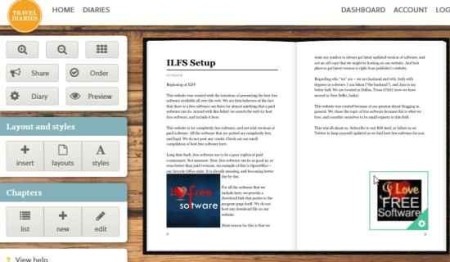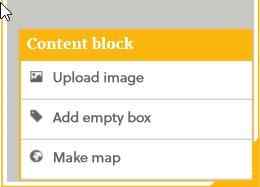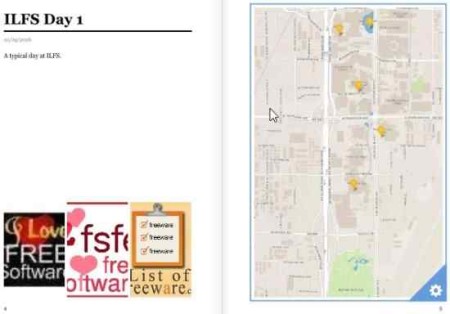Travel diaries is a free website which let’s you create a online travel diary where you can share your traveling experience. The website let’s you create a diary by writing your experiences, adding photos, adding maps, etc. You can also decide to make the diary public for others to see, or you can keep it private. The public pages of the diary are converted in to a blog to be shared with everybody.
You would be required to sign in with the website to start working on your diary. For creating an account you can either use a Gmail account or your Facebook ID. Then you will be taken to your diary page which will show you a small guide on how to add chapters, change layout and styles, etc.
Let’s create a online travel diary:
- After signing in to your account, click on the plus option to add a new chapter to your diary.

- You can easily change the layout of the page from the layout option.

- In the styles option you can change the font of the text, the size of the text, you can set your text to be bold or italics, and add page number, title, date, location.
- Adding a photo is pretty easy, just click on the empty grey space and the option to browse and upload an image would come up. This can be seen in the screenshot below.
How to add a map to the online travel diary:
You will also see an option for adding a map when you click on the grey blank area. Click on make a map option, which will bring up the window seen in the screenshot below. Choose the type of map you want to make.
- Simple map: on this map you can drop pins for locations you visited in a city.
- Route map: on this map you can set out a route for your trip by marking locations or cities that you visited.
After choosing the map, you can search for locations in the search box and mark out a route for your trip. Or you can drop pins at locations you visited in a city if you chose a simple map. When done simple save the map and it will start appearing on your diary page.
Apart from this you get the sharing option where you can share the whole diary or only few pages of your diary with your friends using Facebook, Twitter, or email. The preview option let’s you see the diary with out the editing options. The diary option lets you change the cover photo, title, of your diary. The order option lets you order a photo book print out for your diary which is a paid option, but that can only be done if you have 40 or more pages in your diary.
The dashboard option on the top right shows you all the travel diaries you have created in one page. You can also check out free online diary apps reviewed by us.
Conclusion:
Creating a travel diary is a awesome idea, as you can keep all the memories in one place and remember the trip forever. Anytime you forget a location you visited you can easily check that by referring to your travel diary. I liked this website as it is easy to use and creating chapters, adding photos and maps is a piece of cake. Do try out to make a beautiful memory of your latest vacation.
Check out Travel Diaries here.