This tutorial explains how to see thumbnails of all Firefox tabs. For each opened Firefox tab, its thumbnail is visible to easily identify that particular tab. No matter how many Firefox windows (including private windows) and tabs you have opened in those windows, the list of tab thumbnails is visible in a separate tab and you can click on any thumbnail to access that particular tab easily and with a single click. You can also hover the mouse cursor over a particular thumbnail to zoom in that thumbnail and identify the tab easily.
To see thumbnails of all Firefox tabs, I have added a free Firefox add-on, known as “Tip Tab“. By default, this add-on shows thumbnails of tabs of all windows together. But, you can also switch to “Tabs by window” option of this add-on. This option helps to see which tabs are opened in separate windows. There is a search option also present that helps to filter the thumbnails and search for a specific tab in real-time.
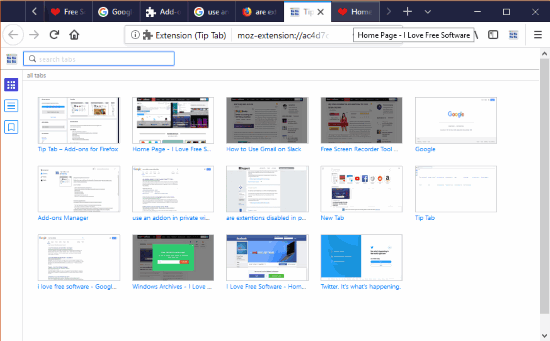
In the screenshot above, you can see thumbnails of all Firefox tabs visible in a separate tab. When we have opened dozens of tabs in Firefox, it becomes difficult to access a particular tab. In such cases, this add-on will come in handy.
Note: Firefox comes with a similar feature using which you can see thumbnails of Firefox tabs on Windows taskbar. You can check this tutorial to enable such feature. If you want to see thumbnails of all Firefox tabs in a separate tab, then this add-on will help you in that.
How To See Thumbnails of All Firefox Tabs?
Step 1: Install this add-on on your Firefox browser. You can use the link available at the end of this tutorial to install the add-on.
Step 2: After installing the add-on, open as many Firefox windows and tabs as you want. Now click the add-on icon.
![]()
Step 3: A new tab will open. In that tab, you will see the thumbnails of all tabs opened in your Firefox browser. You can also place the mouse cursor on a thumbnail to zoom in and view the tab clearly.
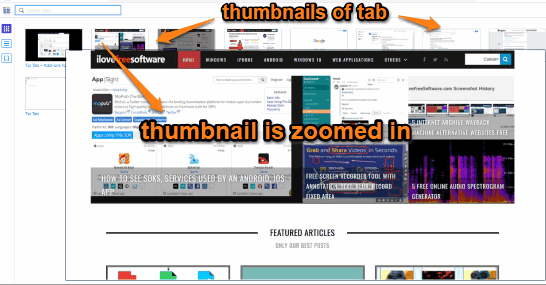
Step 4: As I mentioned in the beginning, this add-on shows the thumbnails of tabs of all Firefox windows together. If you want to see tab thumbnails by opened windows, then you can click the second icon visible on the left sidebar.
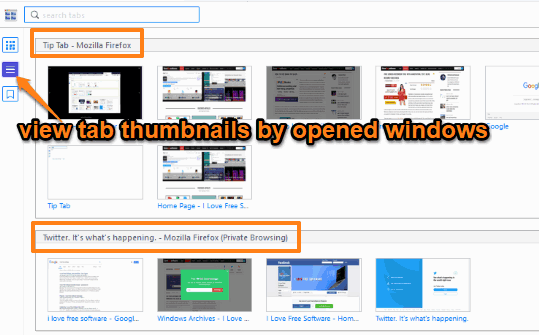
This will show thumbnails of Firefox tabs separately for each Firefox window.
Step 5: You can also search for a particular tab in real-time. For that, use the Search box of this add-on, type keywords, and thumbnails are filtered.
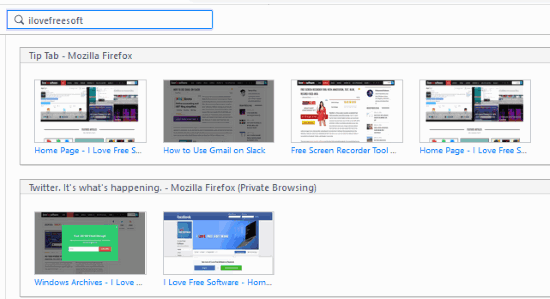
Click any thumbnail and it will jump you to that particular Firefox tab.
The Conclusion:
This add-on is pretty useful for all those Firefox users who work with multiple windows and open 10-15 or more tabs per window or a single window. This add-on lets you view all Firefox tabs, search for a tab, and access any tab in just a single click. The best part is you can also see all opened tabs per window separately.