This article covers how to automatically remove background from image online. For doing this automatic image background removal process, I have covered a free service called “Remove.bg“. Yes, the entire process to remove background from photo will be automatic. You don’t have to mess with some settings or select areas to keep or remove in the image. All you need to do from your end is select an image from your PC and it will do the rest of the work for you.
You can also remove background from an online image which is another good thing. Apart from that, you are able to see the input image and output preview side by side which gives a clear idea or shows the difference between the original image and the output image (without the background). Once the output is generated, you can download it to PC with just a single click.
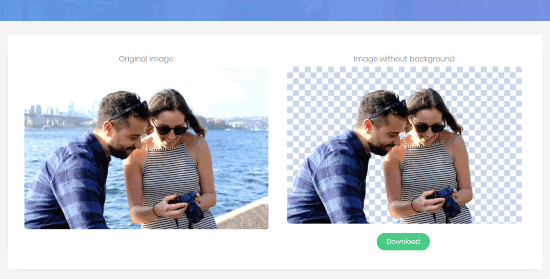
In the screenshot visible above, you can see that it detected the persons in the image and then removed the background.
A quick video for the same purpose is created by us:
For now, this website is only helpful when there is some person (at least one) in the photo to remove the background because the website AI detects the persons only. If there is some tree or animal, then it won’t work. It will show the message that no person is detected in the image and therefore the output is not generated. Maybe it will be helpful to do that also in the future. Also, it lets you upload input image with any resolution (1920*1280, 1280*853, etc.), but the output image is generated with maximum 500*500 resolution only. The limit will be increased later. If you are OK with both the conditions, then you should try this website definitely.
How To Automatically Remove Background from Image Online?
Step 1: Open the website homepage and then upload an image. You have the option to add an image from your PC or add an online image using the image URL. The common image formats are supported like PNG and JPG.
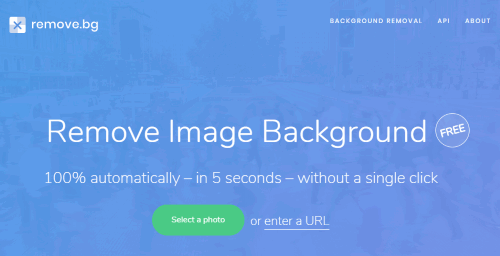
Step 2: When the image is added, it uploads the image and starts the processing. Within a few seconds, it analyzes the image, detects the person(s) in the image, keeps them in the image, and removes the image background.
Step 3: You can see the input and output image side by side. If the output has come good and as expected, use the Download button.
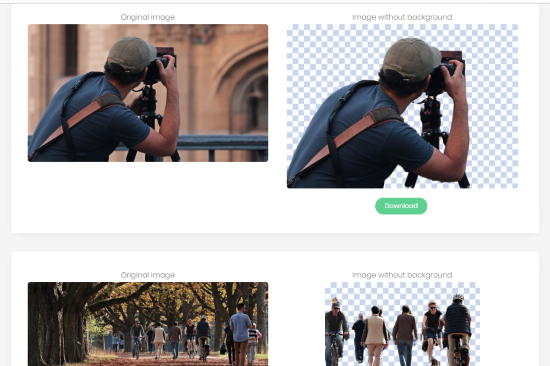
In this way, you can remove background from other photos automatically. It stores the output for the current session within the same page. Thus, you can remove photo background one after another and then download the images one by one.
The Conclusion:
We have covered some really good websites and software to remove background from images, but such tools need manual work. You need to select the person or highlight areas to remove. This website skips all that hassle. In a few cases, the output was not that good, but for most of the images, it provided fantastic output to me. Therefore, I can easily recommend this website to automatically remove background from image online. Though there are two limitations, the rest of the things are awesome. It automatic background removal process, options to add an online image, download the image with a click are fantastic.