In this tutorial, I will explain how to check Yandex TIC for multiple links. After following the tutorial, you can check the Yandex TIC for up to 2000 URLs simultaneously. If you are new to the term Yandex TIC or simply TIC, then it stands for Thematic Citation Index. It is the index used by Yandex to determine the credibility of the resources available on the Internet. It is based on the qualitative assessment of links to other websites. You can read about it in detail on Yandex help.
Apart from this, you will also be able to check the category and rank. So, let’s see how you can do this.
Steps to Check Yandex TIC for Multiple Links:
Step 1: Go to the Yandex TIC checker provided by Urlitor.
Step 2: Enter the URLs of the websites whose Yandex TIC you want to check. Each of the URLs should be line separated. Click on Submit button when you have entered all the URLs.
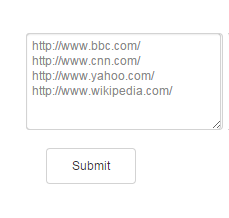
Step 3: It will show you the detailed results along with sections for status, TIC, category, and Rank (0-6). The Category option shows data in Russian language. I think it’s because Yandex is a Russian search engine. You can use any language translator to translate it in English.
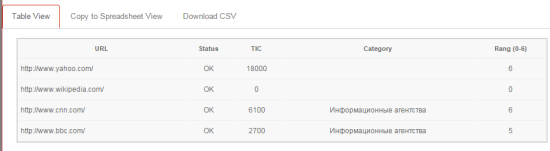
There are also options for copying data to spreadsheet and downloading it as CSV. The two options are Copy to Spreadsheet View and Download CSV. Click on the respective option to use the feature.
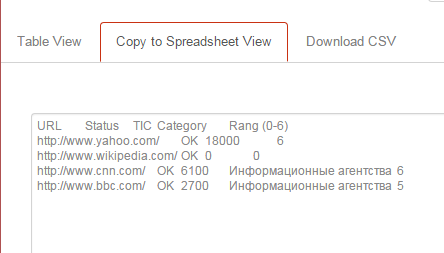
This way, you can easily check Yandex TIC for multiple links. If you have any doubts, feel free to ask them in comments section below.
You may also like: How to Find Google US Traffic in Google Analytics?