This post covers 5 free online LinkedIn post scheduler websites. These websites are very good social post schedulers that you can use easily for creating and scheduling posts for LinkedIn. Most of these websites also support Facebook, Twitter, Instagram, etc., but here I will focus on their ability to publish or schedule posts on LinkedIn. All these websites can post to your LinkedIn profile or any LinkedIn company page that you own. To scheduling posts, you just have to authorize these apps with your LinkedIn account and then start creating posts and schedule them.
In the free plan there are some limitations on these websites for publishing LinkedIn posts. But some of them are very good for individual use. You can use all these websites to publish to LinkedIn instantly or at a specified time. On these websites, there are some other additional tools and features as well that you will like. Some of them can shorten links automatically that you add in your posts and see the posts history to re-publish old posts again in one click. While publishing a post, you can specify if you only want to post it to your profile or to a specified company page that you own.

5 Free Online LinkedIn Post Scheduler Websites:
HootSuite
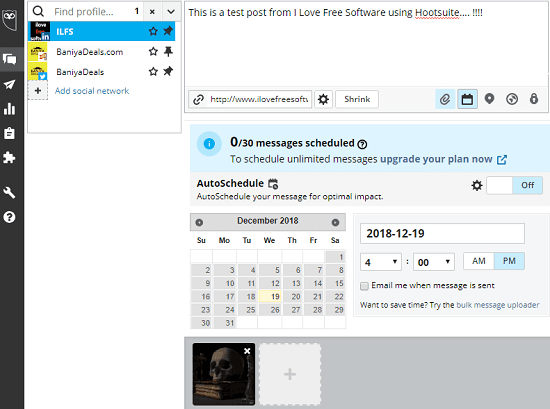
HootSuite is one of the best free social media poster websites that you can use. In the free version, it lets you have 30 posts at max in the queue at any given time. There is no limitation on number of posts per month, years or weeks. It allows you to post to your LinkedIn profile or any company page easily. There is a dedicated post composer on this website. You can create a text based post or add images and URLs in it and add it to the queue. You can either publish posts immediately or scheduled them. However, to publish a post later, you will have to schedule it at least five minutes into the future.
Create a free account on the HootSuite website and then add your LinkedIn account. Apart from LinkedIn, you can add two more social accounts and start publish posts. From the dashboard, create your first post. Create the post and then add images or links in it. After that, simply publish it or click on the calendar icon to schedule it. It will automatically publish the post on the specified time and you can see the status of other posts in the “Publisher” section. It gives you a calendar like interface where you can see the status of the queue. There is an analytics section in the website but that is included in the paid plan.
Buffer
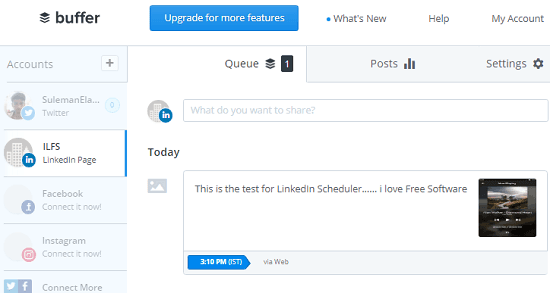
Buffer is a very popular social media scheduling tool out there that you can use. It works with most popular social network sites including LinkedIn. Here in the free plan, it lets you add 3 social accounts and you can schedule 10 posts per social account. Just like HootSuite above, there is no monthly, weekly or yearly limit on number of posts. At any given time there can be 10 posts in the queue.
You can connect your LinkedIn profile and company page in it and start publishing posts. Create your posts here by adding images and URLs and then push to them to the queue. Apart from scheduling LinkedIn posts there are options to see the posts history and using link shortening service for the URL that you add in your posts.
Just create a free account on the Buffer’s website and add LinkedIn account by authorizing it. After that, from the main dashboard you can start creating posts. Just create post and publish it. Or, you can push the post you are creating to the scheduling queue to publish it later. You can see history of recently published posts and configure a link shortening service from the settings.
dlvr.it
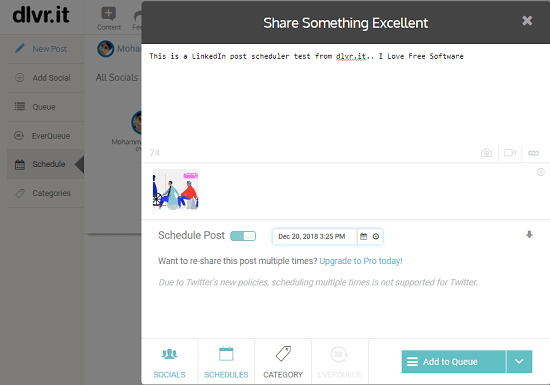
dlvr.it is another free website that you can try to schedule LinkedIn posts online for free. In the free plan, it lets you add 2 social media platforms and you can publish 3 posts per day on each of them. However, it lets you have 15 posts per social site in the queue at max. The interface of the website is simple and there are features on this website to see the graph of the posts that you publish in it. Not only this, here it offers you a RSS feed reader that you can use to get content from websites and add that in your posts to publish that. You can easily create your posts here and push them to the queue.
use the above link of the website to sign up for a free account. After that, authorize your LinkedIn account and then start creating your posts. But do note that after sign up, set the timezone of your region in it. It doesn’t update the time zone automatically. After all set, create your posts and push them to the queue. And you can decide if you only want to publish a post to your LinkedIn profile or a company page.
SlackSocial
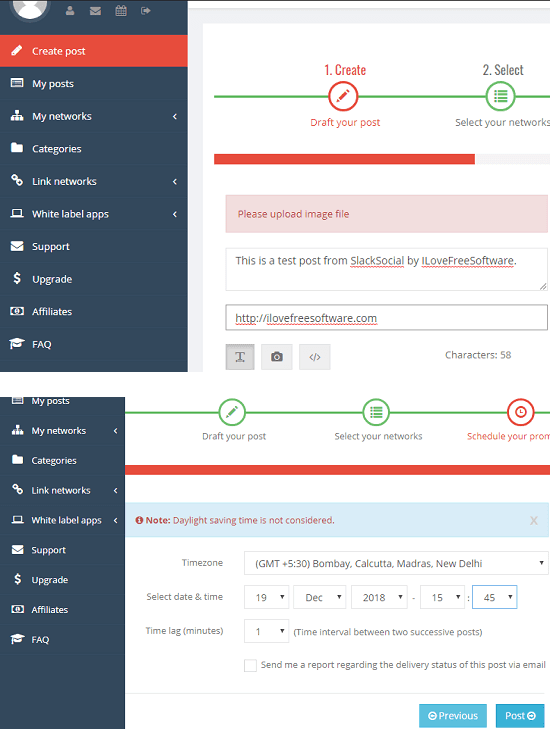
SlackSocial is yet another free online LinkedIn post scheduler that you can try. In the free plan, you can add unlimited social profiles but you can publish 10 posts per day only. And a limitation in the free plan is that you cannot add images in your posts, however you can add URLs to images or websites in your post. The website has a simple interface and you can easily add your LinkedIn account here and then start publishing posts. There is an analytics section too but it no longer works (in case of LinkedIn only due to API changes). It keeps the history of all the posts that you can see on its main interface pretty easily.
Create a free account on SlackSocial website and then add LinkedIn in it as a target social network to publish posts. Use the “Link Network” section of the websites to add LinkedIn account and any other social network that you want. After that, from the main interface start creating your post. So, add the text and URLs in the post since you cannot add images in the free plan. After that, push your post in the queue to post it later time or publish directly. In this you can publish posts to other social networks.
Queue by UnitedDialogue
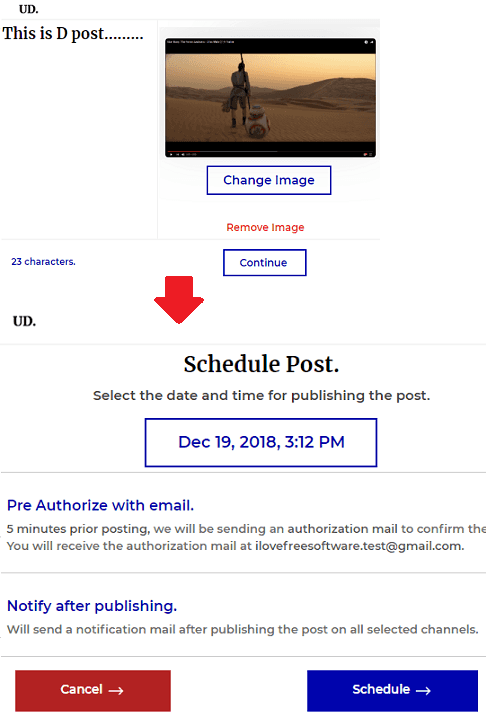
Queue by UnitedDialogue is the last free LinkedIn post scheduler website in this list that you can use. Here it is the most limited social media poster in the free plan. It only lets you publish 15 posts per month and you can schedule 5 posts per month. The interface of this tool is very different from other tools that I have listed above. You can simply create a post and then publish it. The minimum time to schedule a post is at least 10 minutes after current time. And while creating a post, it lets you specify if you want to publish it to your LinkedIn profile, to a company page or both.
Create a free account on the homepage of this website and then start publishing posts. From the main dashboard, create a post, add images, and then schedule it. You can see the history of the posts that you have published so far and there is an option to re-publish a post again. The queue of this automatic LinkedIn poster is interactive one. You can see the count down timer in front of the each post in the queue.
Final words
These are the best free online LinkedIn post scheduler websites that you can use. All the websites work perfectly when it comes to post to LinkedIn profile or a company page instantly or at a later time. You can choose the one for you according to the number of posts you want to publish. Personally, I will recommend you to use Buffer, Hootsuite, and dlvr.it for posting to LinkedIn automatically. And if you have to publish very few posts then you can try Queue by UnitedDialogue.