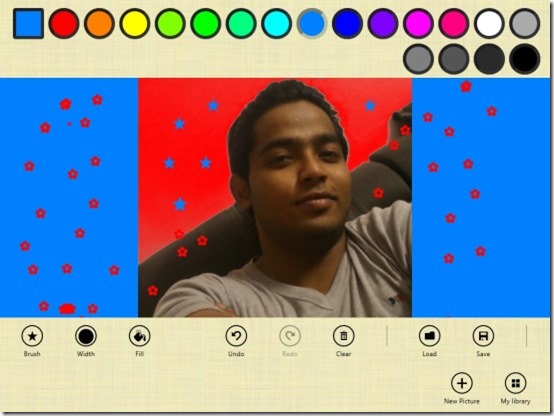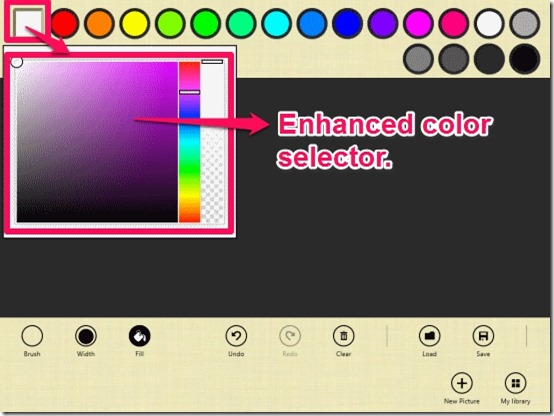Finger Paint is a free doodle app for Windows 8 which lets you draw or paint on images/photos. With this app you can also doodle or create your own art either with multiple fingers (on your touch screen), or with your keyboard. You can choose background color from provided wide range of colors to start doodling. It even allows you to insert an image as background so that you can paint or draw anything on the image. You can add as many photos as you want but you can’t move the picture anywhere. You can even fill the background of any image with any color.
Finger Paint has a wide collection of different brushes like: Stars, Flowers, Paint Brush, Circle, Triangle, etc.. You can also set the width of brush. Your image/art is automatically saved in the integrated gallery of the app. This app comes with a very simple interface so that even kids will find it easy to use.
Key Features of Finger Paint app:
- Multi-Finger doodling (for touch screen).
- Insert any photo from local system to draw anything on it.
- You can insert more than one photo.
- Set any background color.
- Enhanced color selector to customize different colors.
- Wide range of different brushes.
- Very easy to use.
You can also check some other doodling apps reviewed by us earlier: Petit paint and Draw free.
How to Doodle With Finger Paint App for Windows 8?
You can get Finger Paint app from Windows store or by clicking on the link given at the end of this review.
After launching the app, you will find common colors on the top of the screen. Click on any color to use it. If you want any color other than the provided options, then click on square box available at top left corner.
On the bottom of the screen you will find different options: Brush, Width, Fill, Load, Save, New Picture, My library, Clear, and Undo/Redo.
- Brush: This option lets you choose any one brush from a wide range of different brushes. It contains brushes of different shapes like: Star, Circle, Triangle, Flowers, Heart, etc.. You can also use these shapes as stickers in your drawing or even on your image/photo.
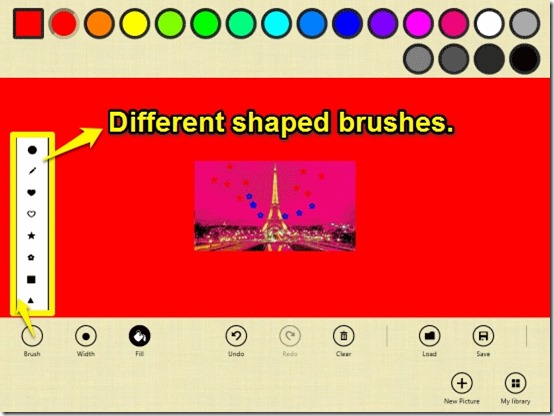
- Width: It helps you to select the width of the brush that you are going to use. You can select width from 5 different sizes.
- Fill: You can choose any background color with this tool. This tool fills the whole background with a single color. You can even fill the background of photos with any color.
- Load: This option lets you to load any image/photo from your local system into the app, so that you can draw anything on the image/photo. You can even add more than one photo/image. One drawback of this app is that the inserted photo can’t be moved anywhere.
- Save: This option lets you save your art/image in local system. You can save image in two formats: JPEG and PNG.
- New Picture: This option provides new page for doodling or for inserting image.
- My Library: It is the integrated gallery of the app. You can check your picture in this gallery. It shows pictures with date and time.
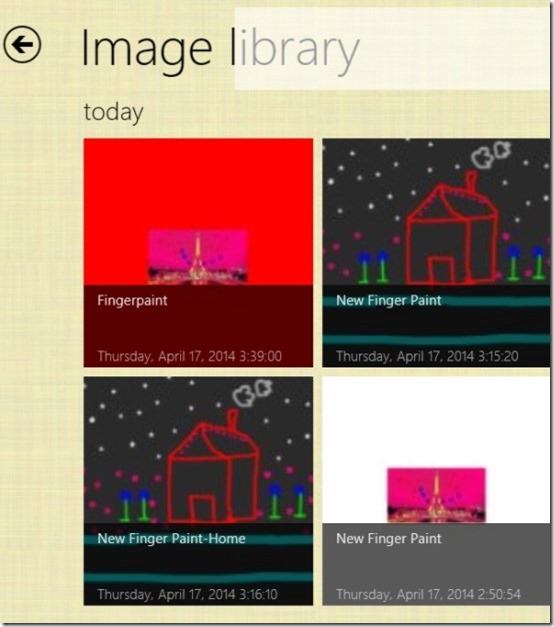
Draw or Paint in your Photo With Finger Paint App:
As mentioned above, you an also insert photos from your PC into the provided sheet of the app. You can insert any photo by clicking on the Load option given at the bottom right corner of the screen.
After inserting photo you can use any of the above mentioned tools to draw or paint anything over it. You can also add multiple photos in the same sheet.
Conclusion:
Finger Paint is a decent app for doodling. The feature of inserting an image and draw or paint something over it makes the app quite interesting. I find this app entertaining except for the fact that it doesn’t let you move the inserted photo . So if your looking for an app which lets you draw or paint on any image as well as lets you doodle, then you should try it.