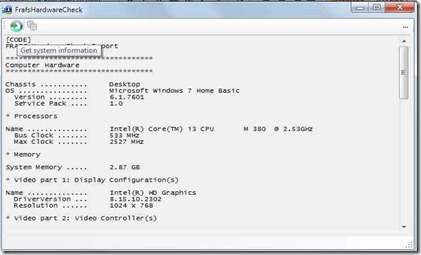Frafs Hardware Check is a free software which efficiently displays the system hardware information. At times, many people have questions regarding their hardware status/ configuration of the computer system they are using. Frafs Hardware Check is the answer to these queries. It is a free software to help you know about your system configurations and current hardware status. By using Frafs Hardware check you can know the operating system and the condition of hard drive which can help you make improvements in the same and increase your system performance.
Pattern of System Hardware Information Provided by Frafs Hardware Check:
The details given by the Frafs Hardware Check can be copied to the clipboard with the help of a button provided in the application itself. Using Frafs Hardware Check you can know the following details about your system:
Computer Hardware:
- Chassis: Whether it is Desktop or Laptop.
- OS: Operating system you are using right now.
- Version of your operating system.
- Service Pack installed in the system.
Processors:
- Name shows full details about the processor of your system e.g.(Intel(R) Core(TM) i3 CPU M 380 @ 2.53GHz).
- Bus Clock shows the speed of the bus performance e.g 533 MHz.
- Max Clock shows the maximum clock speed.
Memory :
- System Memory gives the total of your system memory.
Video part 1: Display Configuration(s):
- Name displays the Graphics category in your system e.g( Intel(R) HD Graphics).
- Driver Version
- Resolution tells the resolution of your computer screen.
Video part 2: Video Controller(s):
- Name
- Driver Version
- Resolution
Video part 3: Monitor(s):
- Name displays the name of the monitor e.g(Generic PnP Monitor).
- Device ID
- Resolution
Also displays the details about Video part 4: Screen(s), Sound, USB Devices, Generic USB Hub, All the drives in the system.
The details displayed by the Frafs Hardware Check are not all relevant. As many internal details are also displayed which are not useful for all the users.
Download and Installation:
Frafs Hardware Check can be downloaded from here. Just download the setup and start the installation by clicking on the downloaded setup. Just follow the instructions on the installation wizard and your installation will be complete. During the installation you have the option to choose among the different languages.
Final Verdict:
Frafs Hardware Check is an easy to use and straight-forward software which simply tells your system hardware information. It shows all relevant information about your system hardware that you must be aware of. Download and try Frafs Hardware Check for free to get your system hardware information. If not this, you may also try VeeSee, Speccy, and PC Wizard reviewed by us.