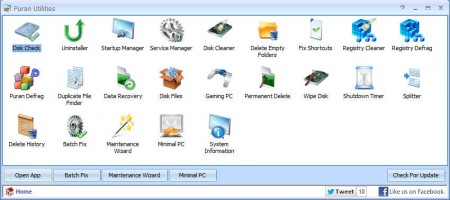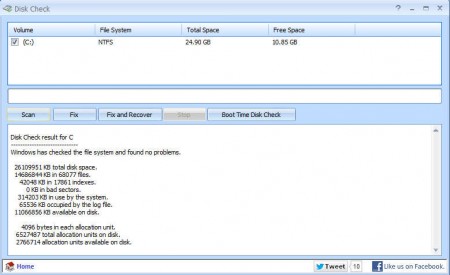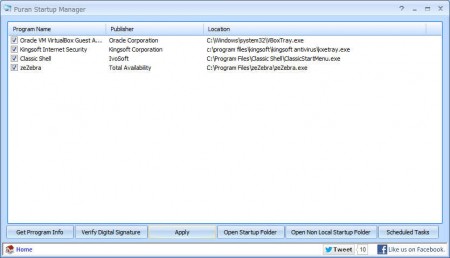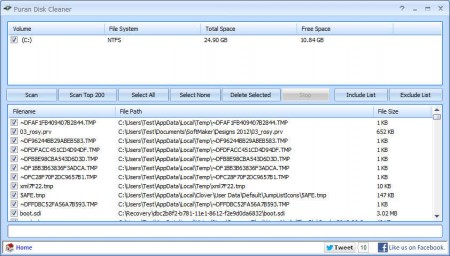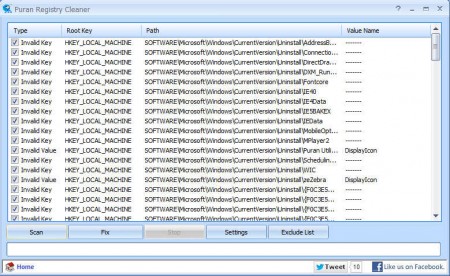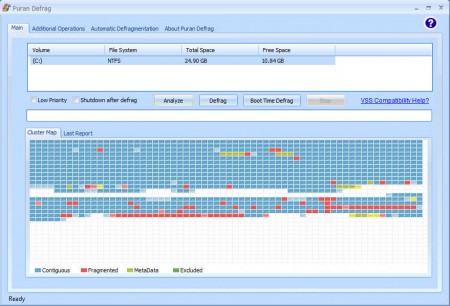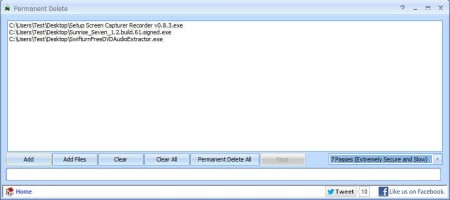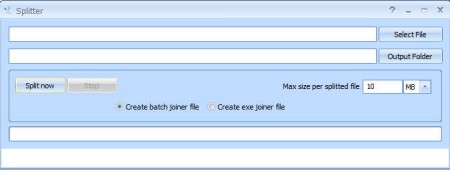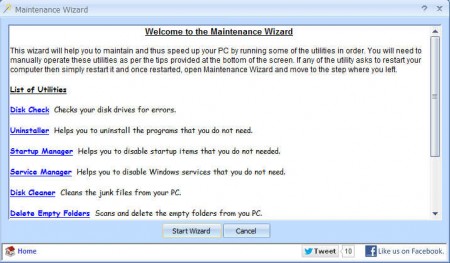Puran Utilities is a complete PC optimization suite which has over 20 different system utilities for doing pretty much everything from simple junk file removal to advanced things like fixing registry and recovering deleted files. This set of computer optimization tools is completely free, and it’s very small, especially when compared to other similar tools some of which offer only a fraction of what Puran Utilities offers and they even cost money.
Precise number of system tools that’s offered on the image above, which is the main menu of Puran Utilties, would be 27, and we’re gonna say a couple of words about each and every one of them in the following lines.
Similar software: Cloud System Booster, Argente Utilities, PC Brother.
Puran Utilities – Disk Check
Disk check is a great way of how you can search for corrupt Windows files and hard drive problems in general. Files have a nasty habit of getting damaged when computer isn’t shutdown properly, and that’s exactly where Disk Check Tool can help you out the most, by detecting system problems and fixing the filesystem.
Uninstaller
Uninstaller can be used to remove applications which do not supply the uninstall wizard, or if the application who’s main uninstaller has become corrupt and is no longer needed. After you open up the uninstaller, list of apps will be shown and you can either Uninstall them regularly or use the Force Uninstall.
Startup Manager
A lot of people are not even aware about all the different programs which are starting up with Windows when they turn on their computers. With Startup Manager you’ll be able to see and deactivate applications which are not important to you.
Service Manager
Windows Services are built in system apps which every Windows system has. Depending for what you’re using your computer, you probably don’t need all of them running. Fax service is one example, with Service Manager you can select which services are gonna be active and which won’t.
Disk Cleaner
Disk Cleaner is pretty much the standard when it comes to these types of system utilities, and since the definition of Puran is all-in-one system optimization utility, Disk Cleaner tool is a given. Use it to clean junk files which are costing you valuable disk space.
Delete Empty Folders
If you have a lot of empty folders on your system for some reason with the Delete Empty Folders tool you can delete them all in just a few mouse clicks.
Fix Shortcuts
Use this tool when you delete applications but shortcuts are left behind. They are gonna be detected and you can easily remove them from the desktop, or from anywhere else on the computer where they are gonna be creating unnecessary clutter.
Registry Cleaner & Defrag
With these two tools you can easily get your registry in order, find obsolete or broken keys, which are often left behind after applications are uninstalled and you can of course delete them.
Duplicate File Finder
Having several copies of the same file can eat up a lot of disk space, this usually happens when people have large song collections. With Duplicate File Finder you can easily detect duplicate files and remove them.
Data Recovery
With Data Recovery tool you can easily find files which were deleted from the hard drive and recover them. You can adjust the scan types from slow but precise to fast but with less precision.
Puran Defragmentation
To fix fragmented files which aren’t saved in sequential order on the hard drive you can use the Puran Defrag tool. Your system will work faster, and it’ll be more responsive when browsing the files.
Disk Files
With Disk Files you can analyze partitions to see what kind of file types are using up disk space the most. Disk space usage results will be grouped. 5 file groups are present audio, videos, images, documents and compressed archives with disk usage written next to each one of them.
Gaming PC and Minimal PC
These two options are system optimizers which you can use to deactivate unnecessary Windows services, applications and desktop effects when you are running Windows on older PCs or when you are about to play a video game, so that more of the resources can be spent on actual game performance.
Permanent Delete
Like the name of this tool, and every other tool from the Puran arsenal for that matter suggests, Permanent Delete can be used in order to delete files without the possibility of recovery. Up to 7 pass file deletion can be used.
Wipe Disk
Similar to Permanent Delete Tool, with Wipe Disk you can clean up free space, to make sure deleted files really are deleted, or you can delete the entire partitions and even entire hard drives permanently.
Shutdown Timer
Turn off, restart, log off, lock, hibernate your PC at scheduled times and dates. Useful if you are running a task and you need the computer turned off upon completion.
Splitter
Open large files and cut them up in smaller pieces. Useful for uploading files to the web or sending them via email.
Delete History
Delete usage history for Windows, internet browsers, email clients, and a dozen other third party applications which can be found on a lot of computers.
Batch Fix
Schedule all of the previously mentioned system utilities and optimizers to check your computer automatically, so that you don’t have to remember to run disk defragmentation for example or to perform disk cleanup.
Maintenance Wizard
If you are not sure what previously mentioned tools do exactly and how to use them, Maintenance Wizard can help you out by guiding and teaching you important techniques for speeding up the computer.
Conclusion
Last tool that we didn’t mention would be the System Information utility where you can find out important info about the hardware and software installed on your system. With all of the tools and utilities that we mentioned Puran Utilities climbs the top of our system maintenance and optimization tools chart. There’s very few similar suits out there, and best of all it’s free. Small size of only 8MB makes Puran even more impressive, try it out, you’ll find something helpful for sure.