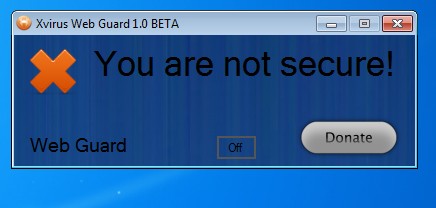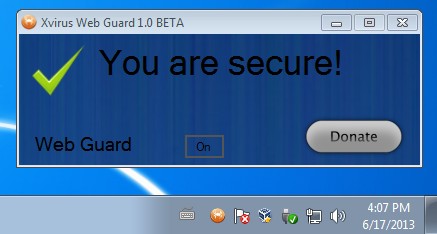Xvirus Web Guard is a free website filtering software for Windows which instead of preventing the user from accessing popular websites like YouTube, Facebook, Twitter, etc, it filters known attack websites, the ones where it’s very likely that you’d pickup a virus infection or where you might have your sensitive data like usenames and passwords collected.
Small window which can be seen down below is the only interface that you’re gonna see from Xvirus Web Guard. Next to this very simplistic interface this free website filtering software also sports a system tray icon where you can easily minimize it so that it’s not in the way when you’re using your computer.
Key features of Xvirus Web Guard are:
- Free and simple to use: blocks malicious websites in just one click
- Portable: doesn’t require installation in order to run
- Compatible with all the major antivirus and antimalware applications
- Prevents access to malicious websites where you could pickup infections
- It shows up as an icon in system tray so that it is easily accessible at any time.
Similar software: Spyware Blaster.
Xvirus Web Guard works the same way that many similar applications work. Spybot Search&Destroy for example has the same website filtering feature where it blocks a very large number of malicious addresses which have been known to infect users with malware. Various different method of infection exist, phishing, fake installation pop-ups where user is asked to install additional “codecs” in order to play videos on the website or just the old fashioned virus download.
How to prevent access to malicious websites with Xvirus Web Guard – free website filtering software:
There’s nothing much that you have to do apart from turning on website filtering from the main interface which you can see on the first image above.
Website filtering should actually be turned on automatically after you start Xvirus, but if it doesn’t turn on protection right away, you’re gonna have to click on the Off button to turn it on (main switch is also a status button so when you want to turn it off you’re gonna have to click on that very same button only then it will read On). Once you see the You are secure message on the main interface, you can now open up your web browser and start browsing knowing that if you happen to come across fraudulent websites, they’re gonna be blocked. No additional setup is required or is even possible.
Conclusion
Keep in mind that Xvirus is still in development, its beta to be more precise, so you might come across on some rough edges, we haven’t, but be warned. Even if you have antivirus installed, it’s never a bad idea to have additional protection. Great thing about this free website filtering software is that it doesn’t have any problems working with other security applications, you can run it alongside your main antivirus software and any other anti-spyware applications that you might have running. There’s no installation, so if you’re having problems and you aren’t skillful enough to avoid malicious website attacks, make sure that you give Xvirus Web Guard a try. It’ll help and protect you from a lot of online threats.