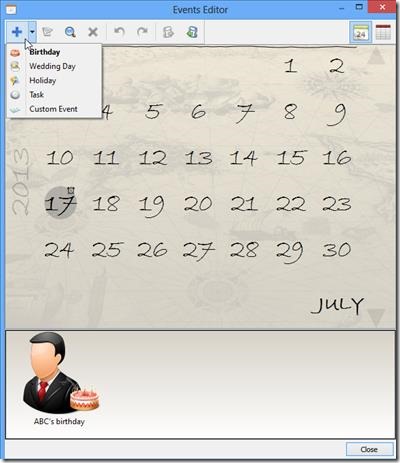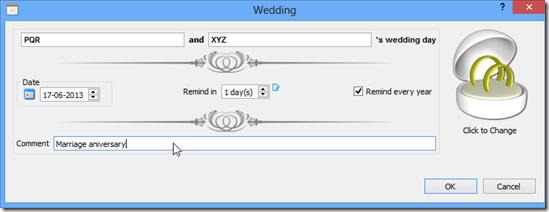Holiline Reminder is a free reminder tool that lets you stay on top of every important event. It is a nice and easy to use tool, which keeps reminder notification for your friend’s or family member’s birthday, anniversaries, important holidays or tasks and custom events. The reminders are in the form of text, and comes in the task bar, and it does not require any space on your desktop.
As soon as you install Holiline and open, it will look like the below screenshot. It takes up the space from the task bar and show all the reminders here so that you don’t miss out on any of the important reminders.
You can right click on the task bar and choose from the options that it provides like: event editor- where in you can add a new reminder or edit present reminder, Settings- here you can set the appearance and other details about Holiline, exit etc.
When you click on event editor option, it will open a calendar like screen, see above screenshot. Here again, it has several options, like, you can add birthdays, wedding days, Holidays, tasks, or any custom event. You can navigate between all the months using calendar button on top right. You can click on Wedding Day and add marriage anniversary to your reminder as seen in the screenshot below.
You can add birthdays in similar manner. As you can see from the screenshot, it is extremely easy to add a reminder to Holiline, it requires very less and basic information. Once you have added a reminder, it will be saved and visible on your taskbar, only on the day that you have set in it. You can view all the reminders for a month under Events Editor screen.
To edit any reminder, select it and then click on Edit Event button on event manager. Alternatively you can right click on the event and click on edit. You can also perform search on events, using Search button on Event editor screen. Holiline also provides a great functionality to export and import events.
Key Features of this Reminder Tool:
- Free to download
- Easy to install
- Located in task bar, saving you screen space
- Has a hot exit area using which you can exit from Holiline.
- Customizable appearance
- Notification appears when required.
- Translucent Notification
- Allows import and export of events
- Minimalistic system requirement
Overall Review
Holiline is simple and easy to work with application which provides simple and compact reminder notifications. It is easy to configure and manage. It starts with system start-up, so that you do not miss out on any of the notifications. The only major thing which is missing from Holiline is that it does not take time specific reminders. Other then that it only allows import and export in the form of .evt files. You can still try it, if you need a very basic and simple reminder tool. Get Holiline from here.