Spoiler Protection is a Chrome Extension to hide online spoilers by user defined keywords. This extension basically hides anything related to the user defined keywords from popular sites like Google, Facebook, Twitter, News Sites, YouTube, etc. You can create different categories for different field of keywords. All the keywords related to same categories are also needed to be provider by users. You can also directly add keywords without any need of categories. Categories can be separately turned off but the direct Keywords can only be turned off by disabling the Extension. It also shows the total no. of spoilers hidden related to your keyword.
More often than not, online spoilers ruin your excitement of watching the rerun of next episode of your favorite TV series as you missed its maiden run. Spoiler Protection helps to hide any online spoilers related to user defined keywords.
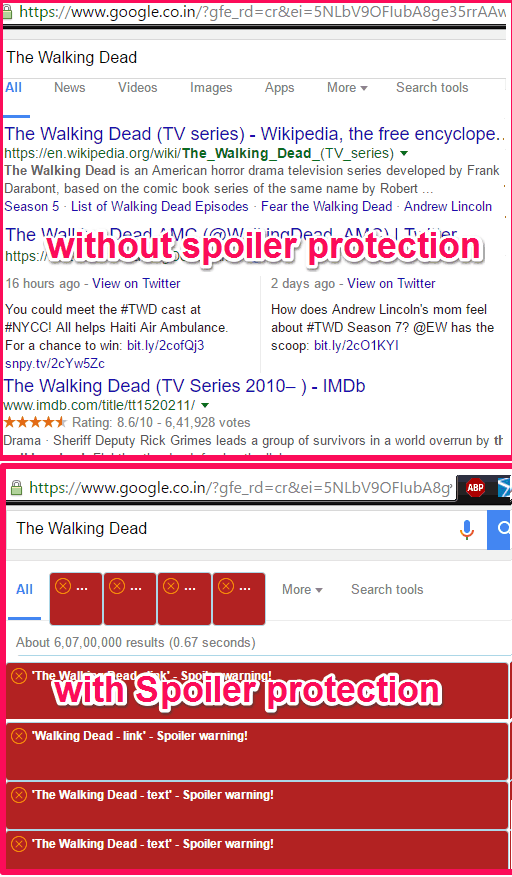
However, If you like spoilers then you should totally check out this Website to Find Spoilers for Any Movie.
Hide online Spoilers With Spoiler Protection:
Spoiler Protection is a very helpful Chrome extension for guys like me, who don’t prefer Spoilers. Being a Chrome extension add to its merit as you don’t have to download or install any bulky software. Just add the extension from the Chrome Web Store and you are good to go.
Once the Extension is added, you need to open the popup interface of Spoiler Protection from its toolbar icon. Then add keywords related to the events, Movies, TV shows, etc, whose Spoilers you don’t want to come across.
If you are using this extension to hide spoilers of multiple TV series or movies, then you can use category feature of this extension to group multiple keywords together.
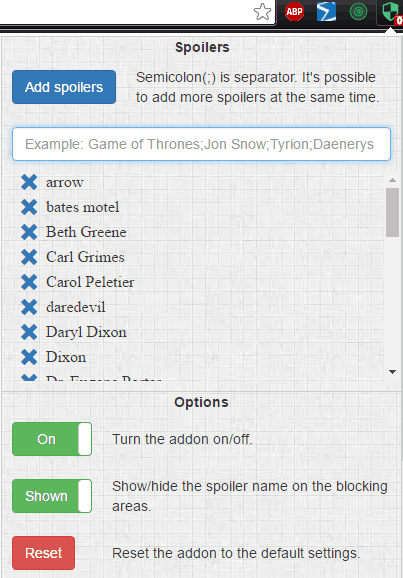
Creating different categories of keywords helps a lot when you want to turn off spoiler protection of one category but keeping other categories on. The extension gives you the options to turn on and off any category if you want.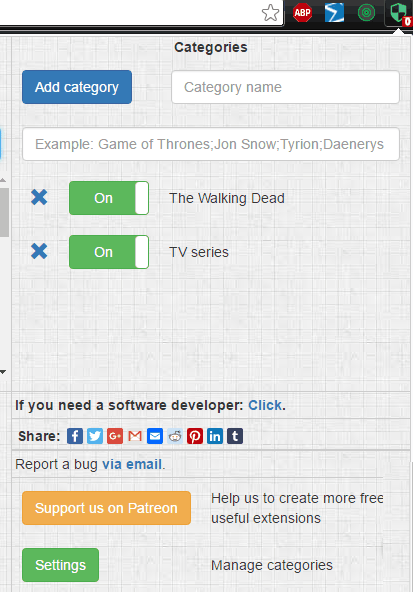
Verdict:
Spoiler protection is a very necessary tool for guys like me who would like to hide online spoilers. Categorizing keywords helps me a lot as sometimes I like to google different trivia about already watched TV series. I would definitely like to recommend this Chrome Extension to all those folks who hate to come across spoilers.