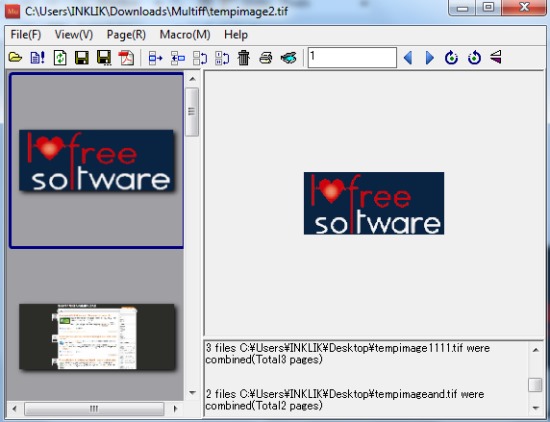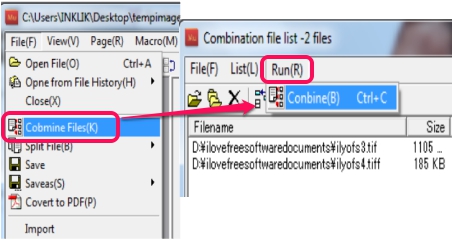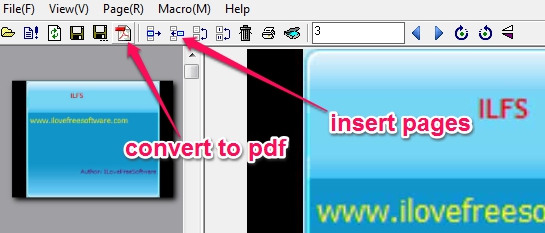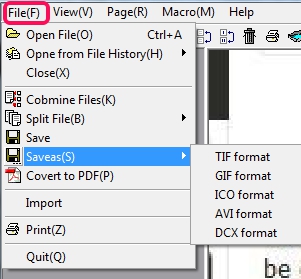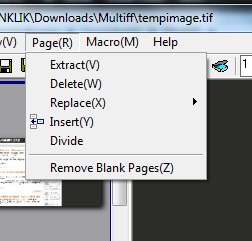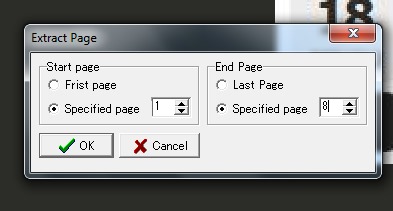Multiff is a handy tiff editor that is used to view tiff image files, helps to delete, insert, and reorder pages in tiff images. It can also be used to combine multiple tiff files. You can even split a multipage tiff (Tagged Image File Format) to single page tif or in jpeg images. There is also an option available that helps to delete blank pages automatically from tiff file. Thus, it’s a feature rich tiff editor, and available completely free to use.
In screenshot below, main interface of Multiff is visible where it provides thumbnails of added tiff file’s pages on left side. All options are available at top on its interface to modify tiff, and tif images.
Check these 12 best free photo editor software to edit photos easily.
Some Key Features Present in This Free Tiff Editor are:
- A completely free tiff editor that helps to perform various tasks in a tiff image file. You will be able to delete tiff pages, extract pages, replace/reorder pages (in reverse order or as even/odd pages), insert a new tiff file in between the pages, and more.
- You can even combine multiple tiff files and can split a multipage tiff file. To combine multiple tiff, use File menu, and click on Combine Files(K) option. A new window will open up. Here, you need to add tiff images that you want to combine. After this, click on Run option, and you will be able to combine those tiff images. Output will be generated to desktop.
- A tiff file can be saved as gif, ico, avi, and in dcx format. Use Saveas option available in file menu to perform this task.
- You can even convert a tiff image to pdf image.
- Shortcut buttons are available to quickly perform tasks. Such as: open a file, insert pages, extract pages, convert tiff to pdf, etc.
- You can even import some supported image and video files to convert them to tiff. For example, it can extract pages (or frames) from a wmv video file. After extracting frames, you can save those pages as tiff images (one by one). Supported graphic files format are: tif, gif, pcx, bmp, jpg, ico, wbmp, mpg, wmv, avi, and more.
- Portable tiff editor.
How To Use This Free Tiff Editor Software to Delete, Insert, Extract, Reorder Pages in Tiff Images?
Download zip archive (less than 2 MB) to get the executable application file of Multiff. Download link is present at the end of this review. Extract the zip archive and double-click the application file to open its interface. Its interface provides you menu that contains multiple options to perform tasks according to your need. Some of the important menu options are as follows:
File menu: It is one of the important menu that helps to open tiff file, combine multiple tiff files as a single tiff, convert tiff to pdf, and save tiff image as avi, gif, ico, or in dcx format.
Page menu: Whenever you want to extract, delete, insert, or replace tiff pages, use Page menu.
For example, to extract a page from tiff file, use Extract option, and specify the start page and end page number that you want to extract. After this, Multiff will extract those pages to default destination location shortly.
View menu: This menu is used to hide/display toolbar and to change the language of interface (English or Japanese).
Conclusion:
Multiff is a feature rich utility for tiff files. Page insertion, deletion, extraction, and combination feature to combine multiple tiff images as a single tiff image are all handy. You can try this software to modify your tiff images.
We have also reviewed 4 free PSD editors for you.