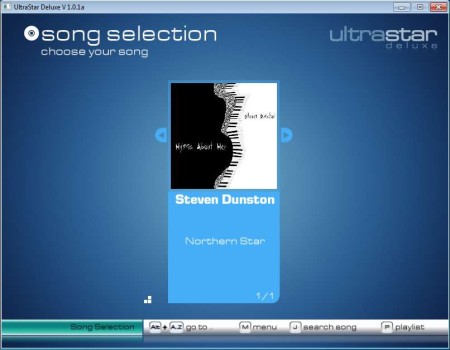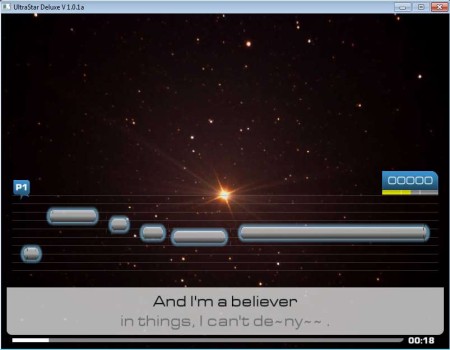UltraStar Deluxe is a free karaoke game for Linux, Windows, Mac and BSD where up to six players can at the same time sing their favorite songs, but also score points based on how good they are singing. Game will analyze pitch of the voice for each of the players and rhythm also, and award the players who are singing the selected song the best with more points. The one with the highest score wins.
On the screenshot above you can see the welcome screen and the first step of the game setup. Here you can choose whether you want a single player karaoke or if you want to select the party mode, where you can setup up to 12 players, but this requires a bit more tinkering with plugins. Maximum without plugins is six, like we already mentioned. This game was inspired by the very popular Singstar karaoke game for PlayStation which works in a similar way. Key features of UltraStar Deluxe are:
- Karaoke player with points keeping – see how good of a singer you are
- Theme support – change the interface appearance with themes
- Visualizations and animations can be set as the song background
- Large song collection available – dozens of songs can be downloaded
- Jukebox mode – where songs in your collections are only played
- Supported formats are OGG for audio and TXT for the lyrics
- Karaoke editor – for creating karaoke files from MIDI files
- Simple to use and available on Linux, BSD, Windows and Mac
Pretty much all of us think that we can sing, but now with UltraStar you can actually see just how good of a singer you really are. Points that a player gets are gonna be saved, so that they can keep track of how good they are getting, as they are using this free karaoke player. Here’s a few pointers on setup and actual usage.
Similar software: SingOut Strong, Free Karaoke Player For Windows, Van Basco.
How to setup and play UltraStar Deluxe – free karaoke player with high scores
Go through the game setup, select Sing from the main menu, which is the single player version, enter name, select the difficulty level from Easy, Medium and Hard. After that the song selection step will come.
Now during setup you’re offered to download songs, 300MB of them. Don’t worry you can select which ones you want installed. On the main website, link to additional songs can be found, if you don’t install them from during install.
When the song for this free karaoke player wih Windows is selected it’s gonna start the player. This is a side-scroller which means that as notes and lyrics are gonna be coming in from the right. Sing the song as best as you can, collect points and that’s it.
Conclusion
UltraStar Deluxe will turn your karaoke nights into an even more fun packed jamming sessions. Setup is very easy and song quality is very goood. Use the editor in order to edit songs, both exiting or MIDI if you want to make them compatible to the UltraStar Deluxe format which is UltraStar. Give it a try and see how it goes. Free download.