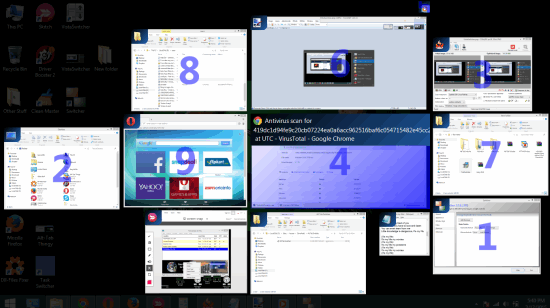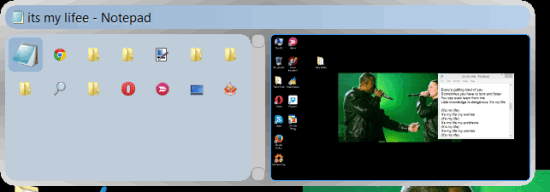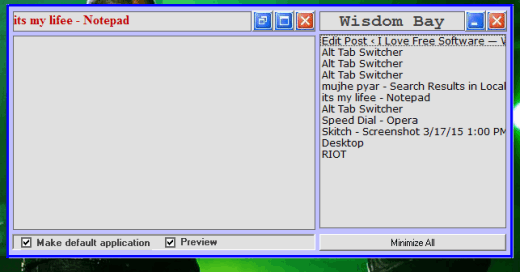Here are 4 free task switcher software for Windows.
These software will help to easily switch between running applications, programs, and active folders. Most of these software are a better replacement for Windows default task switcher (Alt+Tab hotkey). Some of these software let you set custom hotkey to view and switch to a particular application. Apart from this, you will find some interesting features in these software. For example, you can see large preview of selected programs, see numbers in running applications, list of running tasks, etc. Let’s start with the first task switcher software in this list named as ‘Switcher’.
Switcher
Switcher is a feature rich software and provides three different view modes to switch between running applications. You can either use tile, grid, or dock view to view all running applications and click on a particular application to use it. You can also enable option to view or hide desktop when view mode is activated by you. Instead of replacing the default hotkey, you can set custom keyboard or mouse shortcut to switch between the running tasks.
One of the interesting feature in this software is that it shows numbers with each running application. You can use number key to open a particular application. There are various other features in this software: activate search by just pressing a key while in view mode, include/exclude minimized windows, set animation duration, and more.
Alt-Tab Thingy
Alt-Tab Thingy could be a good replacement for Windows default Alt+Tab hotkey. It replaces Alt+Tab action by opening a pop up window using the same hotkey. That pop up window will show icons of all applications and folders. You can switch between items and select any application to open it. You will also be able to preview the selected application.
One more benefit of this software is that releasing the Alt+Tab hotkey won’t make pop up disappear. Instead of that, hotkey will activate the pop up. After this, you can use arrow keys or mouse to select and open a particular application.
This software also lets you customize various settings, like set icon or list view of running tasks, set width, show/hide preview pane, and more. So it is one of the best software in this list.
VistaSwitcher
VistaSwitcher is another great software to replace Alt+Tab hotkey. It provides better preview of running tasks as compared to default task switcher. When pressing Alt+Tab key, its pop up will open with list of all running applications at right side. Selecting a particular application will show the large thumbnail of that particular application.
There are many other features in this software that make it worthy. For example, you can easily change the height n width settings for items, enable/disable preview, replace or keep default Alt+Tab hotkey, exclude applications that you don’t want to see using the pop up, etc.
Read the full review here.
ALTTAB SWITCHER
This is the last software in this list. This software shows the list of all running applications and folders on its interface. You can use arrow keys to move to a particular item and can maximize, minimize, or close that particular item right from its interface.
ALTTAB SWITCHER is also handy to view thumbnail of selected program on its interface. However, this feature didn’t work for me, and software crashed multiple times. So it might not be a good choice if the same problem occurs for you guys.
Conclusion:
This is my best collection to switch between running programs, files, applications, and folders. However, I like ‘Switcher’ software in this whole list. It provides different view modes and brings animation effects to show running applications.