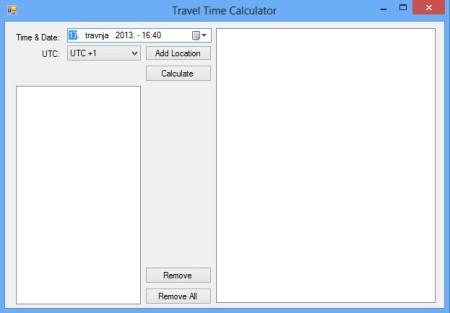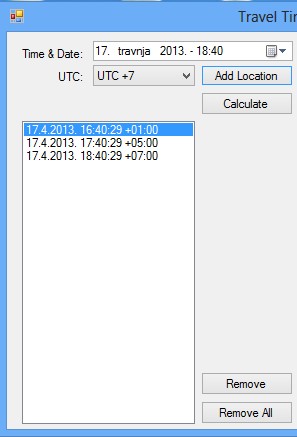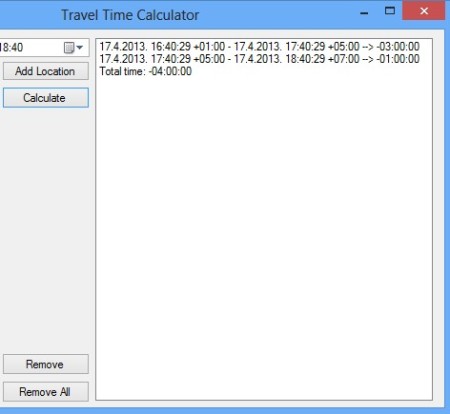Cross Timezone Travel Time Calculator is a free and portable travel time calculator for Windows. Traveling through different timezones can be tricky, mainly because when you see departure and arrival times on tickets, they are usually written using the local timezone, and it can be difficult to know what the actual flight time is. Cross Timezone Travel Time Calculator helps you calculate the time it takes to get somewhere when you have departure and arrival times given to you in different timezones.
Empty area on the left is reserved for a list of locations that you’ll be visiting when traveling. Using the UTC drop down menu, you can set a different timezone for each one of the locations. Multiple locations can be added. Cross Timezone Travel Time Calculator will calculate the travel time between each one of the locations individually and then report back the overall time that it will take for you to get to the desired locations. This is very useful when you’re having transfers in different timezones.
Key features of this free flight time calculator are:
- Portable – doesn’t require installation – download, decompress and run
- Calculate the traveling time between locations in different timezones
- Multiple location calculations – for when you have layovers
- Full time travel calculation – calculates combined time with layovers
- Supports timezone switching using the UTC time standard
An example of how Cross Timezone Travel Time Calculator can help out is when you buy an airplane ticket. Let’s say for example that the departure time on the ticket is 12:30h your local time, but that the arrival time is 15:00h, in a completely different timezone. Just by looking at the values here, flight would last about two and a half hours, but when you take in the account the time difference due to timezone change, you get completely different values.
How to calculate flight time when traveling through different timezones with Cross Timezone Travel Time Calculator
Departure and arrival times that you have written down on your tickets, multiple if you’re having layovers, should be added to the empty list on the left. Use the Time & Date field and UTC drop down menu to set the actual time and date, timezone, etc. Click on the Add Location button adds it to the list on the left.
After clicking on calculate, you should see travel times for each individual flight calculated on the right, and down below the total flight time should be listed. To repeat the calculation, just click on Remove All, add new values to the list on the left and then perform the calculation again.
Conclusion
Cross Timezone Travel Time Calculator might not be suitable for everyone, but travelers who are jumping in and out of timezones, flying a lot will surely find it very useful. If you’re confused how much your flight will last, just use this free calculator, it’s gonna give you a number, using standard speeds airplane speeds, and taking into consideration timezones, of how long your flight will be.