This article talks about a free web application for group reading.
Beanz! is a free web app for online group reading. In this app, you can create a new reading activity or join an exciting one. You can use online articles or fetch content from a webpage for the reading activity without the need of downloading anything and invite others to join your reading activity and read together turn by turn.
There are many applications of this app. Students can use it for group study activity when they can’t get together. Teachers can use it for popcorn reading in their online classroom. Let’s check out how you can use this app for online group reading.
Also read: How To Enable Distraction Free Reading Mode In Chrome On Desktop
Online Popcorn Reading For Group Reading Activity
The process of making a group reading activity is very simple on Beanz!. When you open this app, you get two options, Create and Join. To create a reading activity, select the Create option and go through the following three steps:
Step 1
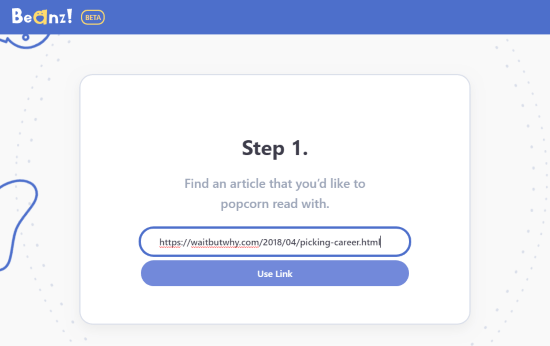
In step 1, paste the URL to the resource webpage which you want to read. You can paste a URL to any website or online resource which is freely accessible.
Step 2
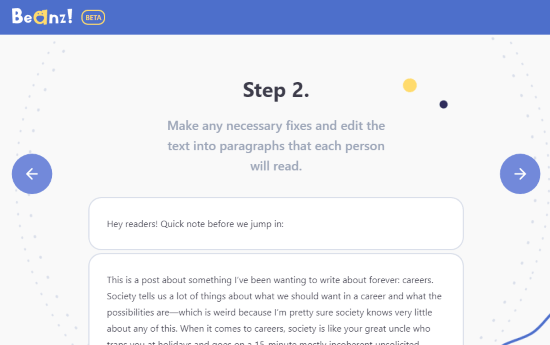
In the second step, this app automatically sorts the article in paragraphs in the plain text. You can edit these paragraphs to make the desired changes. You can add reference, examples or remove a paragraph that doesn’t seem important.
Step 3
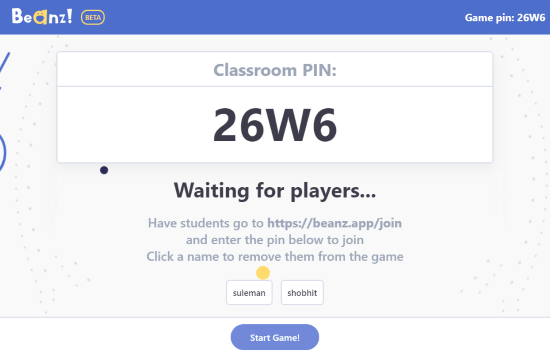
In the third step, this app makes an online classroom for your reading activity and gives you a Classroom PIN. Now, other people can join your classroom using this PIN. When someone joins your classroom, this app shows that person’s name. Once all your readers are joined, you can start the reading activity.
Reading Mode
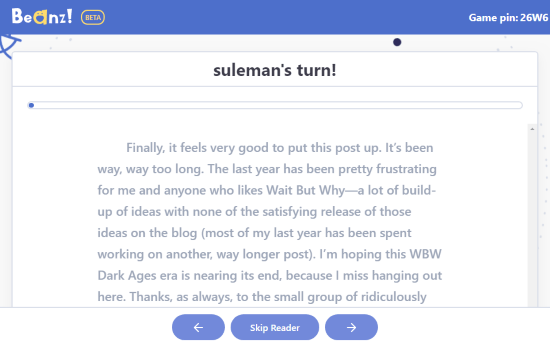
Now, as the read activity starts, this app automatically assign one paragraph to each reader. At the top, you can see whom the current paragraph is assigned to. After reading the paragraph, you can move to the next/previous paragraph. You can also skip a reader and then, the paragraph goes to the next reader in the queue. This way, you can read together online using this app.
Give this website a try here.
Closing Words:
Beanz! is a decent app for online group reading. It can be used in the online classroom. Also, if you are working on a collaborative project, you can add informational content and read it together with others. The downside of this app is that there is no way you can know if the reader actually read the paragraph or not.