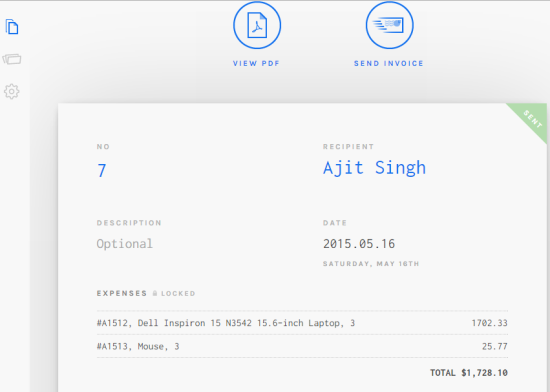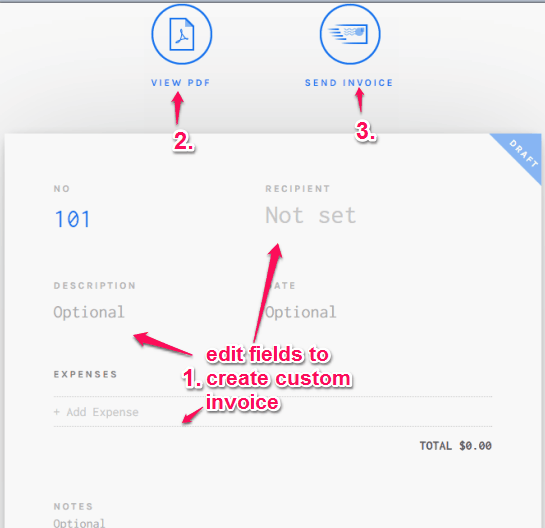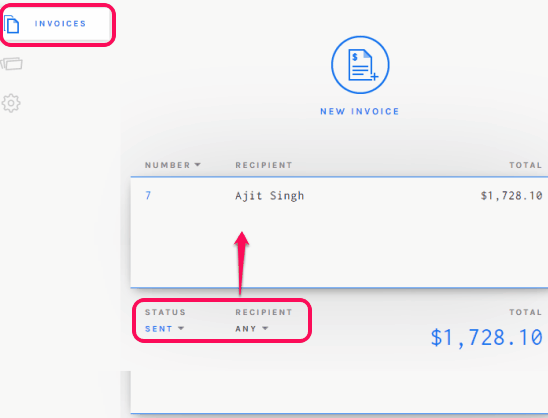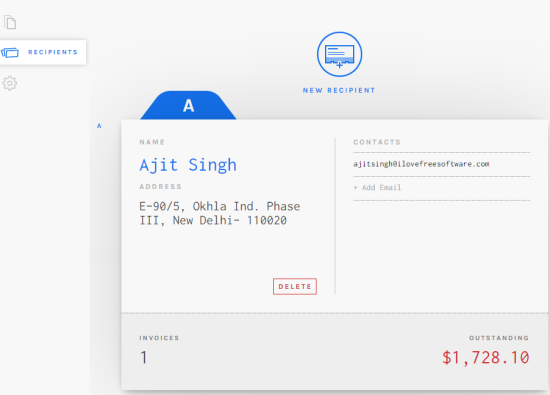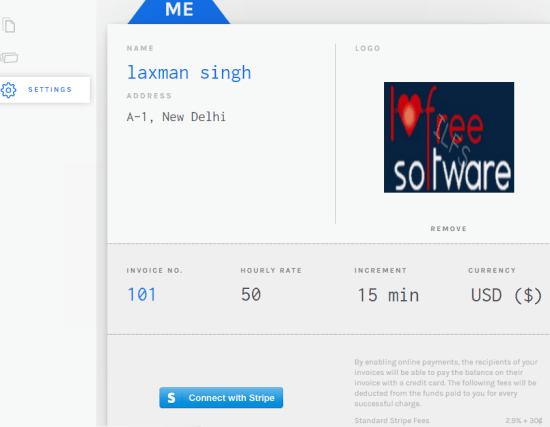Slimvoice is a free invoice maker website to create unlimited invoices and manage them. You can track all sent, drafts, paid, and archived invoices. Apart from invoice management, this website also lets you download copy of invoice as PDF. Many interesting features are available in this free invoice maker website, yet it is too simple to create and manage invoices. You will get a very simple template to quickly generate invoice and send it to recipient from its interface.
You can find many websites which provide templates to generate invoices online, but Slimvoice has some unique features which makes it a bit special. For example, you can enable online payments by connecting with ‘Stripe’ service (those who prefer PayPal over Stripe, they may use this invoicing service), add contacts to send invoice to recipients, add your company logo, etc.
Above you can see the template provided by this free invoice maker website where you can edit each and every field.
Note: Invoice PDF contains the watermark of Slimvoice that appears on the bottom of invoice page.
How To Use This Free Invoice Maker Website?
To use this free invoice maker website, you must create an account that will contain all your invoices. At the end of this review, you can find homepage of this website.
After creating and confirming your account, you can use the template to generate custom invoice. Enter details to available entries and prepare your own invoice. When your invoice is prepared, you can view its PDF file, and finally send it to recipient.
Other Important Options:
There are three important options that you will find in your account on top left side. These are:
INVOICES Option:
This is one of the crucial options which helps to create invoices, edit invoices, and manage invoices. You can track all your sent invoices, archived, draft, open, and paid invoices.
RECIPIENTS Option:
This important option is useful to add contacts which will come in handy while sending the invoice. You can add email addresses of recipients and at the time of sending the invoice, you can select a particular recipient to deliver the invoice.
SETTINGS Option:
Using this option, you can ‘Connect with Stripe’ to enable and receive payments, add your details, and company logo that will be visible on invoice. You can also change currency, set invoice number, hourly rate, and increment for payments using this option.
Conclusion:
Slimvoice is surely a good invoice generator website that you can give a try. Where other similar websites put limitations in free subscription, Slimvoice lets you use all features for free.