Cinemagraph eCard Builder is a free website to create Christmas eCards with an animated image. Using this website, you’ll be able to design your own personalized Christmas eCards and then send them to your loved ones. Unlike the other core Christmas card maker applications, this website lets you create and send Christmas cards with an animated image along with your best wishes for the recipients. To create a Christmas eCard, all you got to do is select a predefined template and then compose your Christmas greeting. After that, you can generate a unique URL for the card or send it via email.
It offers more than 15 predefined card templates with an animated image included in each card for making your eCards look more impressive. Apart from that, it also lets you choose different backgrounds for all the predefined templates before creating the eCards.
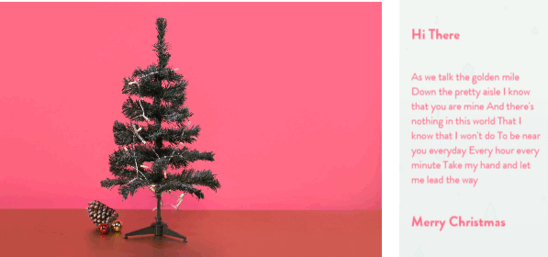
How to Create Christmas eCards Online with an Animated Image:
Step 1: Visit the Cinemagraph eCard Builder website and click on the button “Get Started” to open up the eCard creator. After that, it will guide you through 4 different steps required to create eCards named, Cinemagraph, Background & Color, Your Greeting, and Share
Step 2: In the “Cinemagraph” step, it will ask you to choose a predefined template for your Christmas eCard. You will see more than 15 templates such as Christmas Tree, Christmas Tree with Caption, Gift, Gift with Caption, and more from which you can select your favorite template.
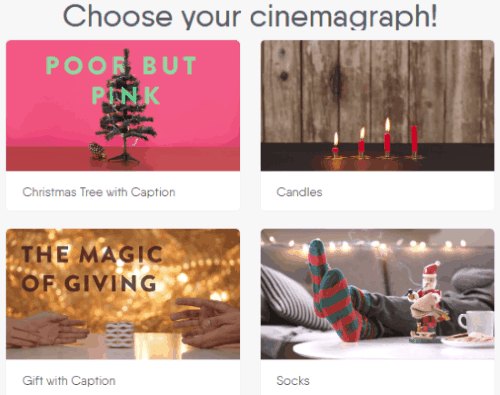
Step 3: After selecting a predefined template, simply hit “Next” to proceed to the next step “Background & Color”. In this step, you will be able to choose a background for your Christmas eCard. For each template, it offers more than 10 backgrounds from which you can choose any.
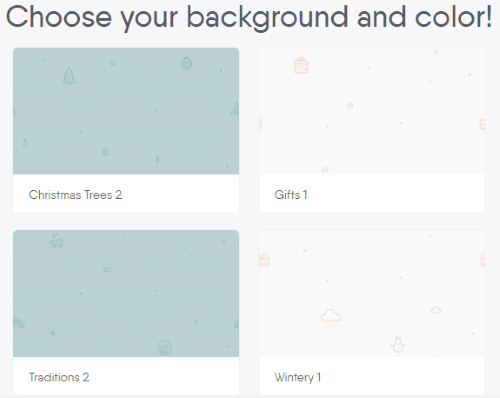
Step 4: Once you choose a background for the eCard, click on the “Next” button again to move to the “Your Greeting” step. Here, in this step, you can compose your own personalized greeting by entering the first line of your eCard, your message for the recipient, and your greeting.
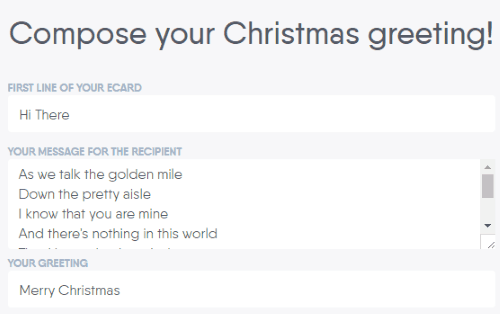
Step 5: When you’re all set with the greeting, you can choose the sending option either as “Create Sharing Link” or “Send Via Email”. After that, you can view and send your personalized Christmas eCard to your friends, family, colleagues, and others with ease.

My Final Verdict:
Cinemagraph eCard Builder is an amazing online application which helps you create beautiful Christmas cards for your loved ones with an animated image and your best wishes. Personally, I love the collection of the predefined templates offered by this website for creating great looking eCards. However, it would have been better if it comes with an option to add custom animated images.