This tutorial covers how to automatically switch to Firefox dark theme at scheduled time. This can come in handy at night because dark the mode is more suitable at that time period. You can set the time of your choice and then Firefox will automatically change from light mode to dark mode. The good thing is you can also specify the time to switch back from dark theme to light theme.
For doing this, I am covering a free Firefox add-on named as “automaticDark“. This add-on gives the options to set sunrise time and sunset time. By default, both times are pre-set. But, you can change the time period as per your needs. After that, the add-on will work silently in the background and switch from light theme to dark theme at scheduled time and vice-versa. There are dark and light Firefox themes already available which you can find under the Themes section, but there is no option to set the timer to switch to a particular theme. This add-on helps us with that.
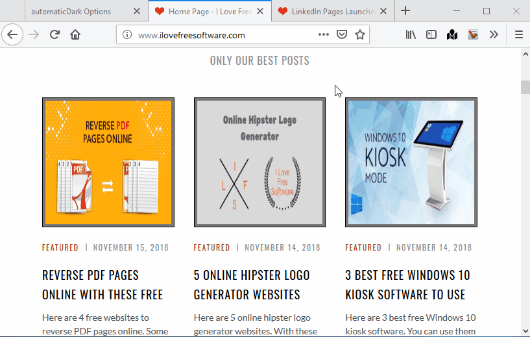
You can see the recording above where Firefox automatically changed to dark theme based on the time set by me.
How To Automatically Switch To Firefox Dark Theme At Scheduled Time?
Step 1: Install the add-on using the link given at the end of this tutorial.
Step 2: When the add-on is installed, go to the Options page of this add-on by accessing the Add-ons Manager page.
Step 3: In the Options page, you will see the following options of this add-on:
- Sunrise time where you can add time period of your choice.
- Sunset time.
- Check the time every ‘n‘ minutes. Here, you can select a value of your choice, say 1 minute, 2 minutes, etc. After that, the add-on will check the sunrise time and sunset time added by you.
- Daytime theme: default (Light), dark, or light.
- Nighttime theme: Light or dark.
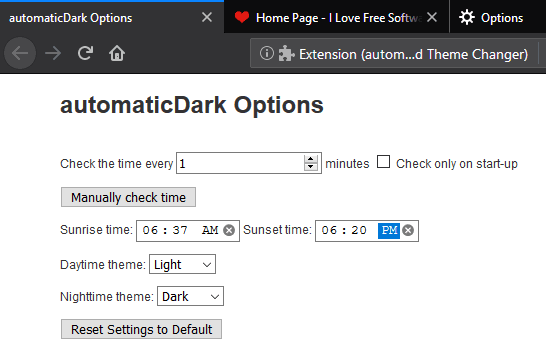
There are a few other options also available, like check time only on Firefox start-up, check time manually using the available button, and reset settings to default. Use the options and then you can close Options page.
Now, you don’t have to do anything from your end. You can continue working on your Firefox browser. When the sunset time (set by you) is reached, the add-on will check the time based on the time interval set by you and then it will change Firefox to dark theme.
It will apply the changes again and switch Firefox to light mode automatically based on the sunrise time set by you.
The Conclusion:
Windows 10 also comes with a similar feature, known as “Night light” in which the screen brightness is changed to warmer color at scheduled time. Here, the only difference is that Firefox is switched to the dark theme at scheduled time and then it turns back to light theme automatically. The add-on is also very easy to configure which is a plus point for using it.