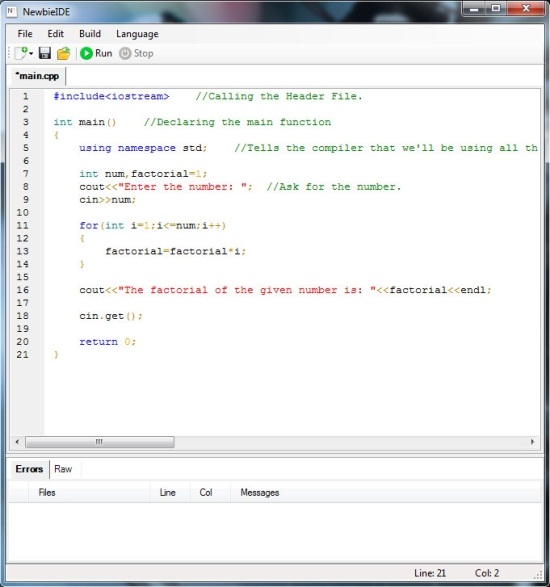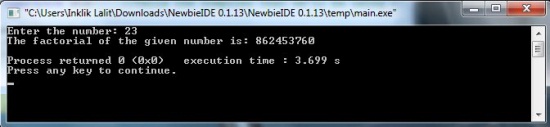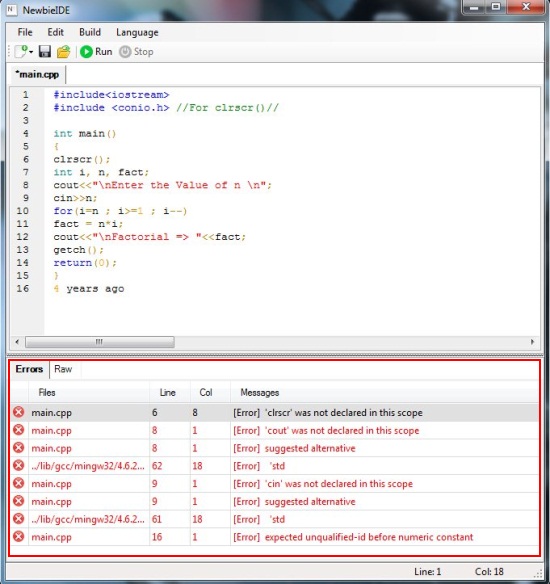NewbieIDE is a free C++ IDE that enables you to write and test programs in C++. It’s a simple and lightweight application designed to help beginners have a quick start with C++ coding. NewbieIDE is written in VB.Net and comes packed with the MinGW (Minimalist GNU for Windows) GCC compiler to provide users a comfortable environment to write, build, and run programs in C++.
This free C++ IDE is not as powerful as Code Blocks or CodeLite we reviewed earlier, though it’s really effective and fast in execution. It comes with a multi-tabbed interface that allow users to write or refer to multiple programs at the same time. Plus, it offers the simplest way for programming in C++; you just have to write the source code and when you are done, you can press F5 to run the program.
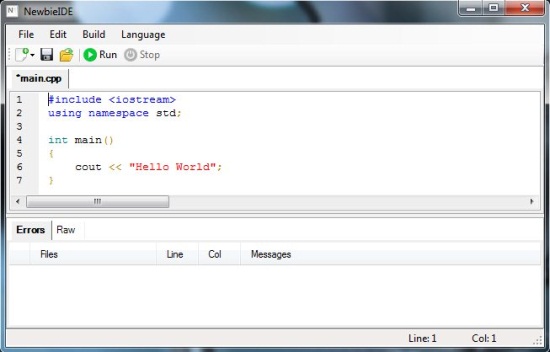
NewbieIDE is an open source software that can easily be downloaded using the link given at the end of this article. The download will come as a “.7z” file; a compressed file format that can be unpacked using free 7-Zip compression software. After that, you can simply click on the portable “NewbieIDE.exe” file to launch this free C++ IDE.
Write C++ Code Under NewbieIDE’s Comfortable Environment:
As I have mentioned in the beginning, NewbieIDE mainly focuses on C++ learners, and hence it comes with a simple user interface containing just the necessary elements. This includes a menu bar, a toolbar listing minimum required tools, an editor window, and a panel for displaying debugging errors.
The program opens with a sample C++ code, which you can overwrite with your own code. NewbieIDE supports basic features of a good IDE including line numbering and syntax highlighting. Once you finish the code, you can press “F5” or press the “Run” button on the toolbar to compile and run the code.
If the code is correct, it will execute without any problem.
And if it contain errors, those will be listed in the “Errors” panel below the editor window for your reference.
Key Features of this Free C++ IDE:
- Free C++ IDE for Windows.
- Comes packed with MinGW GCC compiler.
- Provide convenient environment to write, build, and execute C++ code.
- Appropriate for C++ learners and students.
- Supports opening “.c++” (C++), “.c” (C), and “.h” (Header) files.
- User-friendly app.
- Multi-tabbed interface.
- Syntax highlighting.
- Line numbering.
- Undo Redo options.
- Find and Replace options.
- Cut/ Copy/ Paste options.
- Handy and lightweight.
- Fast and reliable.
The Final Verdict:
NewbieIDE is a simple and lightweight C++ IDE, apt for beginners and students. It comes with a user-friendly interface and help learners in practicing C++ coding in a comfortable environment. Download free and give it a try!