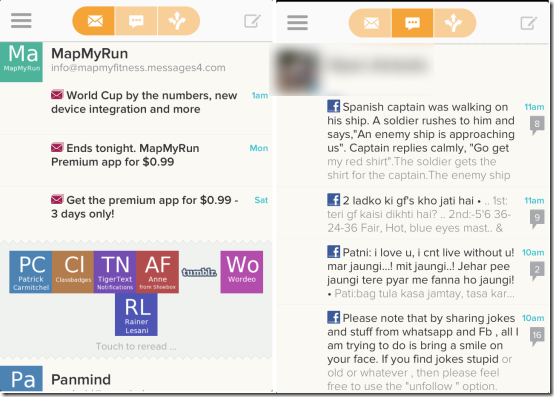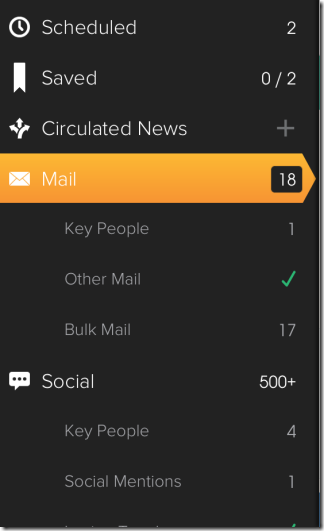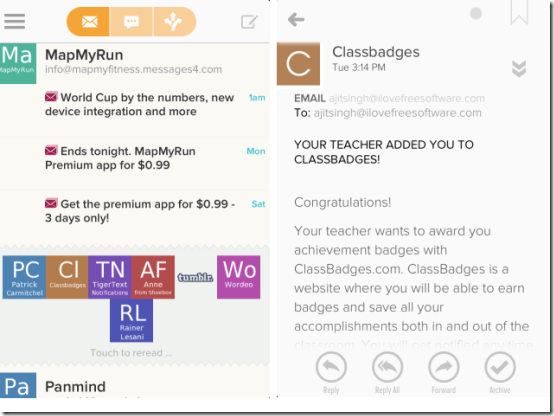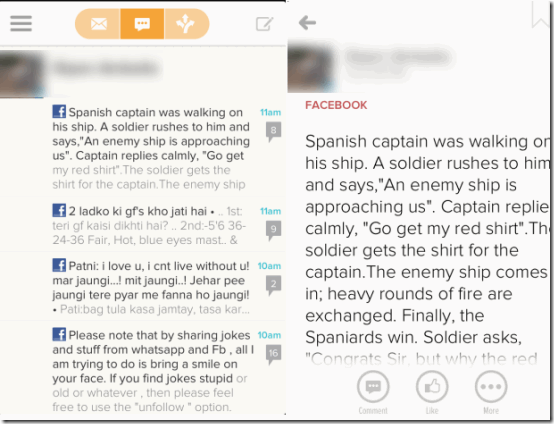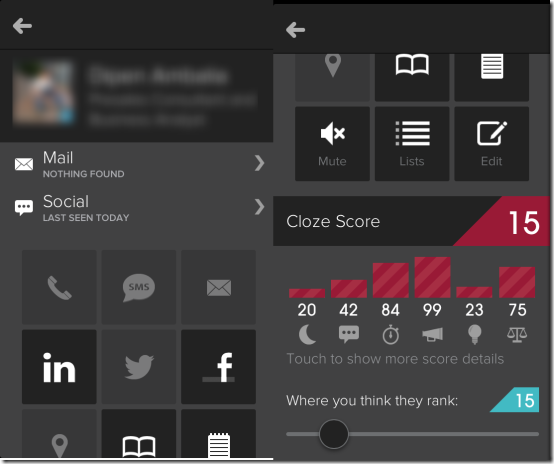Cloze is a free iPhone social app to access multiple social and mail accounts from a single interface. For social accounts, app supports Facebook, Twitter, and LinkedIN while for mail accounts, you can choose from Gmail, Outlook, Exchange, Yahoo, iCloud, and Other email accounts as well. Using this app, you can get feeds from all your social accounts at a single place. While tapping on any particular one provides detailed info about the post. You can also like, comment, and share posts from the same screen as well.
Similarly, you can use the app to access multiple mail accounts. Read all your mails from a single place, check options for replying, archiving, forwarding etc.. The best feature of the app is that you can even schedule posts and mails using this app. While scheduling social posts, you can schedule them for all three social accounts simultaneously.
Getting Started With this iPhone Social App:
You are required to register with Cloze app before you get started. You can get yourself registered with the app either using the email address or using any of the following email social networks: Facebook, Twitter, and LinkedIn. When you have got registered, its time to add remaining social accounts and mail accounts. On adding all your accounts, you will see the below displayed screen on your iPhone. You can see that there are two icons at top. This option lets you sort the posts on the basis of either number of comments or the relevant users.
To get options for using the app, tap on the three bar icon at top left. The options are: Scheduled, Saved, Circulated News, Mail, and Social. I am explaining these options below.
Accessing Mail Accounts Using this iPhone Social App:
To access and manage mail accounts, tap on three bar icon at top and then go to Mail section. You can check your mails on the basis of following categories: Key People, Bulk Mail, and Other Mail. The Key People includes mails from people who mail quite often and thus referred as Key People. On choosing the section, you will see the list of all mails with their subject and email address of sender. You can scroll through the list to check all the mails.
Tap on any mail to read complete mails and get subsequent options for replying, forwarding, deleting, archiving, and bookmarking the mail. These options are present at bottom while at top left, you can see the option for saving any mail for reading later. You can also swipe over any mail towards left to get the options: Save, Later Today, Tomorrow, Next Week. When you have read any mail, then it automatically gets removed from list and gets placed horizontally. If you want to reread any mail then simply tap on the icon from the list.
Accessing Social Accounts Using this iPhone Social App:
Just like mail accounts, you can also access social account from main menu under Social option. Here, posts from all connected social accounts are displayed by the app on the basis of importance (ranking) of users to you. Although, you can drag and drop users to rank them higher and lower. Tap on any post to view its detailed form and like, comment or share the post. You can also swipe on any post towards left to get the like and bookmarking option.
You can also tap on any user to view information related to him like Last Seen, contact number, email address, LinkedIn profile, Twitter profile, Facebook profile, address, etc. and much more. Although, the visibility of these information completely depends upon privacy set by those users. One interesting thing is that this app assigns Cloze Score to each user. The Cloze assigns this score on the basis of Dormancy, Frequency, Responsiveness, Privacy, Freshness, and Balance. A higher Cloze Score means the user is more close on social networks. You can also rate them from your own via a slider.
Other than this, the app has following 4 options under Social option: Key People, Social Mentions, Losing Touch, and Life Events.
- Key People: These are those users which remain in constant contact from you. Basically, these are those users who like, comment, and share your posts regularly.
- Social Mentions: This options consists of all those posts which have your mention like comment on your post, like on your comment, sharing of your post, etc..
- Losing Touch: This option shows those user with whom you are losing touch.
- Life Events: Check all the important events of your life extracted from all the three social accounts and displays to you.
Other Features of this iPhone Social App:
- Schedule: This feature of the app lets you schedule posts for posting on Facebook, Twitter, and LinkedIn. The app even displays preview of the post before publishing it. To schedule, tap on these options and then on icon on top left. It will display 3 options: New Mail, New Post. Choose the option you want to schedule and enter the details. Now tap on schedule to schedule the post or mail. Although the posts gets scheduled randomly but you can reschedule according to your choice by opening the post again after saving it.
- Circulated News: This feature lets you create groups of your colleagues /friends. Using this option, you only need to post anything once and it get shared to all the users part of your group.
You may also like these 4 free iPhone apps to manage multiple social accounts reviewed by us.
Final Verdict:
Cloze is a very good iPhone social app for accessing multiple social and mail accounts easily and smoothly. The app works absolutely fine with no problems of any kind. I also liked the feature of scheduling posts and mail at any preferred time and date. The app provides many features for free which are generally a part of paid apps. So, if you are looking for an app to manage multiple accounts from a single place then go for this one.