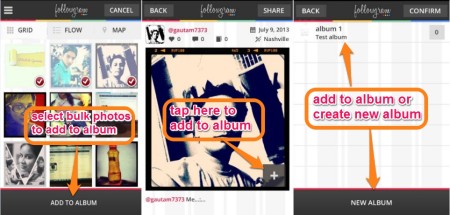Followgram is a free Instagram app that lets you create albums from Instagram photos. You can share Instagram albums with your friends on Facebook, Twitter, and can also mail albums (using a valid iCloud email ID). Followgram also shows you the statistics for your photos, which includes number of likes and comments on a particular photo, and in how many albums your photo has been shared.
The interface of this app is a lot like Instagram. You will find the same Grid, Flow, and Map view as you can see on Instagram. The new thing that you can easily notice here is the Album tab and Photo tab on the bottom part of homepage screen. From the album tab you can see all the Albums you have created and on the Photo tab you will find all the photos uploaded by you on Instagram.
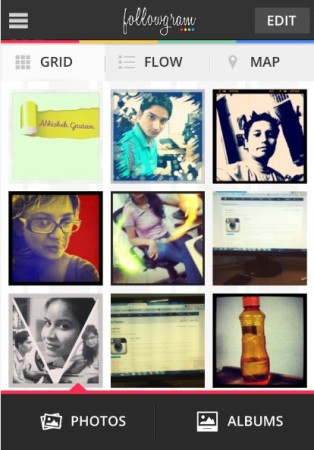
You can make albums directly from the album tab page. And from here you can also add photos to the album you have created. The photos in the album will be from your Instagram account.
There is one more way to add photos to the album. Select all the photos which you want to add to the the album using the “Edit” option, and then add them to a particular album. You can also add a single photo to the album. While doing so, you can also make new album for your photos you have selected.
Followgram does not allow you to upload photos to the Instagram; for that, you can use any Instagram app. Also, here you won’t find any photo editor to edit your photos you have uploaded on the Instagram.
All these above mentioned features are free of cost available to you, but it has some paid features also for which you need to pay $6.99. In Followgram a free user can make only 5 albums. Being a free user neither you can give a cover to your album nor you can set your album private. While a PRO user can make unlimited albums, can add cover, and can set the album as private.
Key Features of This App to Create Albums from Instagram Photos:
- You can share your albums and photos with your friends on Facebook and Twitter.
- You can also mail the photos to anyone using valid iCloud email ID.
- Add as many photos to a single album.
- Create different albums for different type of photos.
- Easy to use.
- UI very similar to Instagram.
- Manage, organize and share your photos in a beautiful way.
- You can edit your Album anytime, and can delete photos and albums anytime.
- When you delete a album your photos still remains safe, photos are not deleted.
The Final Note:
Followgram serves its purpose to create albums from Instagram photos and sharing them with your friends over Facebook, Twitter, and email. The UI is also very similar to Instagram, so it makes Followgram easy to use.
Here I would like to mention again that, although the UI of Followgram is very similar to Instagram, but you can not upload photos to Instagram using Followgram and neither you can edit the uploaded photos. And free user can’t make more than 5 albums and can’t apply cover or make the album private.