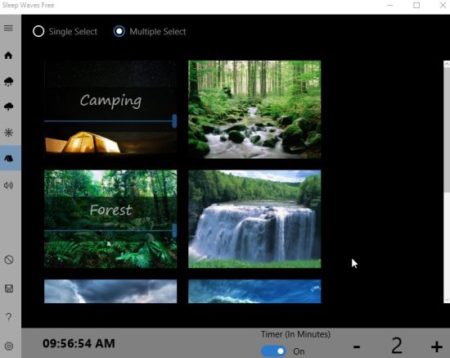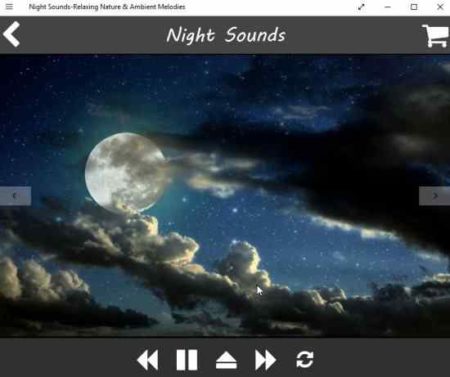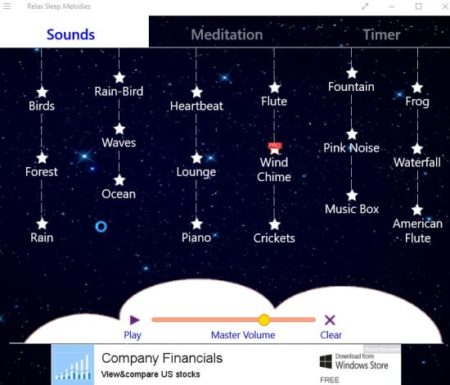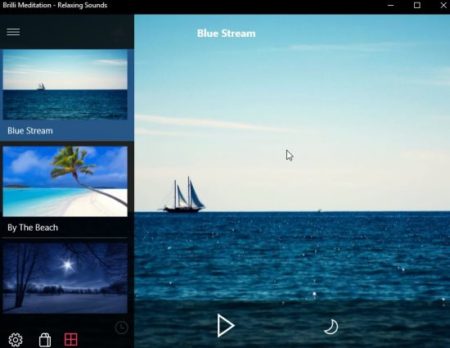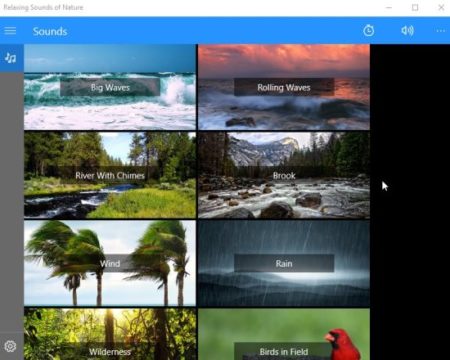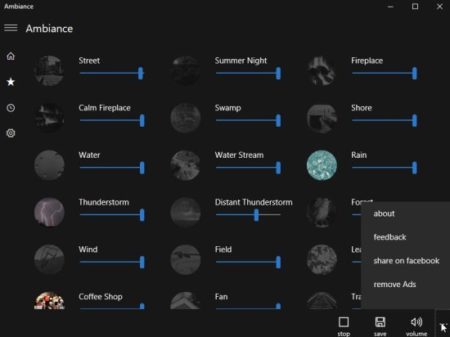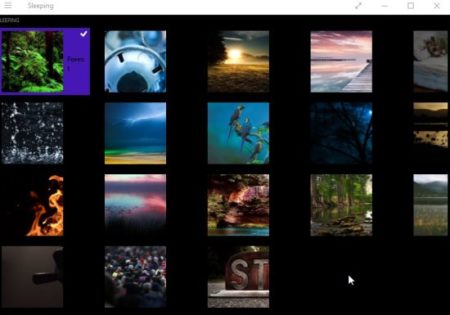Nature Sounds give you a very relaxing feeling and they somehow have a very soothing effect on you. Whether its the sound of rain, or a waterfall, or waves at the beach, and many more such nature sounds just have a magical effect on you. I think because of this relaxing effect of these nature sounds, people came up with apps which contain these sounds in them. So what if you cannot go to one of these places to experience the soothing nature sounds, the apps bring these sounds to you.
These nature sounds apps for Windows 10 make sure you are able to listen to these beautiful nature sounds right from the comfort of your home. These sounds can be used at various times in the day like while exercising, meditating, doing yoga, while taking a nap, before sleeping at night, etc. These nature sounds will definitely help you relax after a hectic day of work.
Let’s look at these nature sounds apps for Windows 10 below.
Sleep Waves
Sleep Waves is a nice app with lots of nature sounds to listen to. The app offers a timer feature as well, in case you are listening to the nature sounds at night, the app will automatically turn off when the timer runs out. The app also has a nice feature of playing multiple sounds together. You can either play a single sound or play multiple sounds together. You can even create a compilation of multiple sounds and save them in the app. The app lets you save 3 such compilation of sounds. You can easily play any of your saved sound compilations when you turn on the app next time. Some of the sounds you can listen to on this app are Rain, Piano, thunder, sea shore, airplane, fire, fan, city, train, lullaby, camping, Waterfall, Sleet, cabin storm, etc. The timer option lets you set a specific time and after that time the sounds will stop automatically. This can be used when you are using the app before going to sleep or taking a nap. The app run in the background conveniently and does not disturb you if you are working on your PC.
You can read out a detailed article about Sleep Waves for Windows 10 here.
Sleep Bug
Sleep Bug provides you with nice soothing nature sounds to fall asleep to. The free version of this app offers you 12 different scenes and 21 beautiful sounds to help you relax. Each scene in this app has a name and a beautiful background image. When you click on a scene it will open up in full screen and the sound will start playing immediately. The scene window displays the current time and date. It also shows you the sounds that are in this scene. Now the great feature is that you can mute any of the sounds that you do not want in the scene. Moreover instead of muting you can decrease the volume of sounds which you do not want to sound too prominently in this scene. You also get the benefit of adding more sounds to this scene from the plus icon given on the right side of the time clock. The timer option lets you set a timer after which all the sound will stop automatically.
You can check out a detailed article on Sleep Bug for Windows 10 here.
Night Sounds
Night Sounds also provides you with some lovely sounds which can help you relax and sleep faster at night. You can put the sounds on repeat mode so they play continuously with out stopping. The free version of the app has 5 free ambient sounds with beautiful background images. To play a sound you just have to click on its tile and the sound will start playing. The settings option of the app lets you change the default background image of the app, as well as text color of the app can be changed.
You can check out a detailed article on Night Sounds for Windows 10 here.
Relax Sleep Melodies
Relax Sleep Melodies also offers you ambient sound for sleeping, meditating, exercising, etc. The app provides you various sounds which you can play by just clicking on them. There is a master volume slider bar given at the bottom of the screen which can be used to increase or decrease the volume of a playing sound. The app also offers a timer option where you can set a timer for 2 minutes to 4 hours. The current playing sound will stop after the timer runs out. If you want the app itself to close after the timer runs out, then check the box given at the bottom of the timer page. The meditation tab offers soothing sounds for times when you are meditating or doing yoga.
You can check out a detailed article on Relax Sleep Melodies for Windows 10 here.
Brilli Meditation
Brilli Meditation also gives you lots of beautiful nature sounds. As you can see on the screenshot above the sounds that you can play are given on the left side and when you click on a sound it will open up in full screen with a beautiful background image. The sound starts playing immediately. The moon sign that you see next to the play button is to put the app in night mode. This button will take away the background image and show a blank black screen with time and a beautiful quote. You can also set a timer for the sound to stop playing automatically.
You can check out a detailed article about Brilli Meditation for Windows 10 here.
Sounds of Nature Lite
Sounds of Nature Lite is a nice app with some beautiful nature sounds. The apps home page shows all the sounds listed with beautiful background images. Some of the sounds are free while others are available with the pro version of the app. Click on any sound to start playing. The image of that sound will open in full screen and the sound will start playing immediately. You cal play or pause the sound from the top of the window. You also have the option to increase or decrease the sounds that come in this particular sound that you chose. The app also has a drop down timer from where you can select the time you want the sound to play. After the timer runs out the app will automatically close.
Relaxing Sounds of Nature
Relaxing Sounds of Nature is another app which offers various nature sounds to listen to. When you start the app, all the sounds are listed on the apps interface in tiles format. Each sound has a name and to play a sound just click on the name of the sound. The name label will turn Blue in color which will indicate that that particular sound is playing right now. You can play multiple sounds together as well. A volume button is given on the top right side to increase or decrease the volume of a sound. There is also a timer option right next to the volume button. The timer will let you set a timer to the playing sound. The sound will stop playing after the timer runs out.
Ambiance
Ambiance app provides you over 30 nature sound which you can mix and play together. When you start the app you will see an interface as shown in the screenshot above. All the sounds are listed on the home page of the app. You can easily start playing a sound by clicking on its thumbnail image. With each sound there is a name and a volume slider bar to increase or decrease its volume. You can mix several sounds together to create a new compilation. This compilation can be saved in the app, so next time you can listen to it by just going to your favorites section. There is also a timer option where you can set a time duration after which the sound will stop playing automatically. The timer can also be set with a customizable fade out option.
Nighty Night
Nighty Night is a nature sound app which provides sound unique sounds. You can play a single sound or multiple sounds together. The most beautiful sound I found in the app was the heartbeat sound. There is just something so powerful in that sound. The interface of the app can be seen in the screenshot above. All the sounds are listed on the home page along with a play button. Just click on the play button to start playing the sound. Some of the lovely sounds included in it are airport, fan, clock, heartbeat, ocean, monk, sheep, etc.
Sleeping
Sleeping is another nice app where all the sounds being offered are listed in tile format on the home page. To play a sound just click on its tile. The tile image will open in full screen and the sound will start playing immediately. To go back to the home screen you need to double tab on this image. The settings option of the app lets you increase or decrease the volume of a sound, and lets you set a timer on the current playing sound. The timer can be set by moving the slider to a desired number of minutes.
These are the nature sounds apps that I found to be good in Windows 10 store. Do try them out and let me know which ones you liked the best.