Applying HDR effect to photos can make them look stunning. HDR stands for High Dynamic Range, which means, this effect brings out the details of both dark and bright areas of photos. There are many photo editing software that let you apply HDR effect to photos. But, software are slow, consume time, and are better options if you are regular in photo editing business. What if you just came across a picture that you would like to apply HDR effect? You wouldn’t download a whole software for a single picture; would you? In such case, an online photo editor that lets you apply HDR effect online would be really helpful.
So, here I am, presenting you the best Online HDR maker websites to make photo HDR online. Some of these tools are full fledged online image editors, while some are dedicated online HDR maker websites. You will be able to set HDR effect parameters in some, while some simply let you apply HDR effect without defining any parameters.
Let us get to know some of the best options to apply HDR effect online. We will be focusing on the HDR conversion parameters and how they are different from each other in terms of user friendliness.
Here Are Some Best Free HDR Photo Maker Websites:
HDR Photo Maker
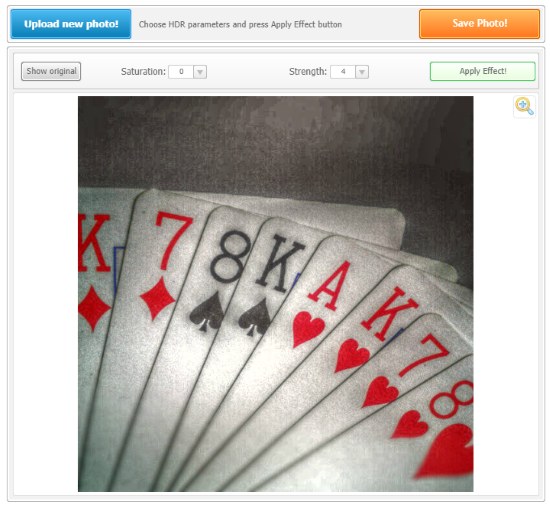
HDR Photo Maker from AnyMaking lets you apply HDR effect online to photos in different intensities. There are 10 HDR intensity levels to select from. You can also set saturation level of output photo (both positive or negative) before applying effect. Both HDR level and saturation level can be set through respective sliders. You can only upload a photo from your PC for processing.
It supports almost all the commonly used image formats, such as JPEG, PNG, GIF, BMP, etc. This online HDR maker tool is easy to use and applies effect in simple steps.
Access HDR Photo Maker here.
HDR Converter
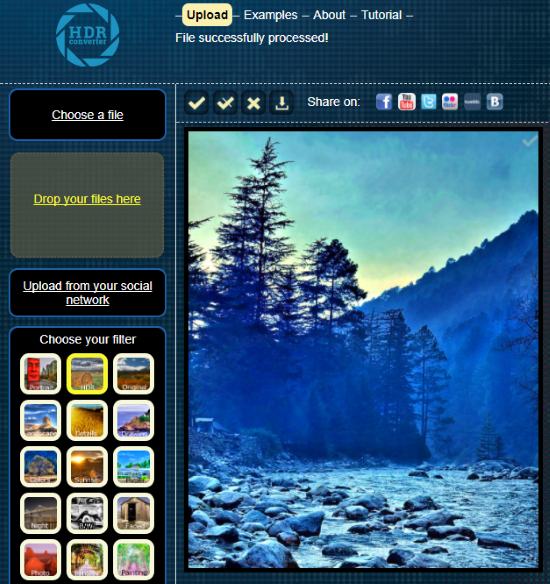
HDR Converter is basically a photo processing tool with various photo filters. Here, you can upload your photos and apply HDR effect online with a single click. After uploading a photo, click on a it to open it in full view. Then, from the filter panel at the left hand side, click on the HDR filter. It is the 2nd option in the top row of filters. HDR effect will be applied instantly.
You can either browse a photo from your PC or drag & drop one directly on its interface to apply filters. Another option lets you fetch photos from your social media profiles.
Apply HDR filter online with HDR Converter here. You can also try out other filters and see what looks good.
3D HDR Photo Effect Generator
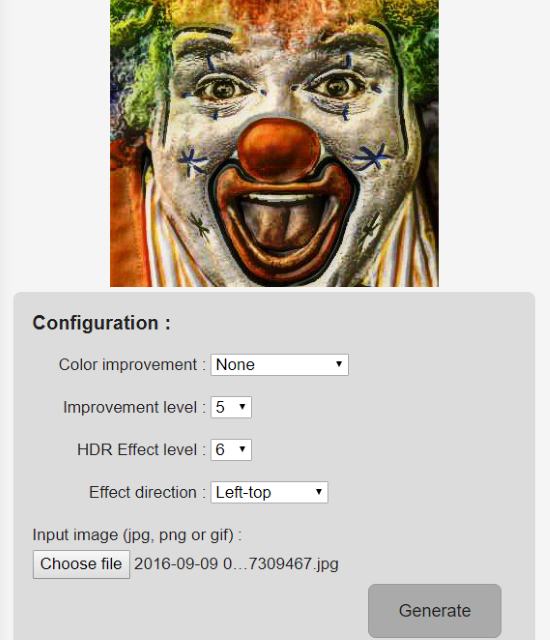
3D HDR Photo Effect Generator, as the name says, lets you add 3D HDR effect to photos. It applies HDR effect, along with a hint of 3D embossing. You can set the level of HDR effect, set photo improvement level, and also improve photo color if you want. For 3D effect, you can set effect direction as well. Upload a photo from your PC, then hit Generate to apply effect.
It is another simple to use online photo to HDR converter which you can try apply HDR effect online with a hint of 3D.
Checkout 3D HDR Photo Effect Generator here.
IMGonline
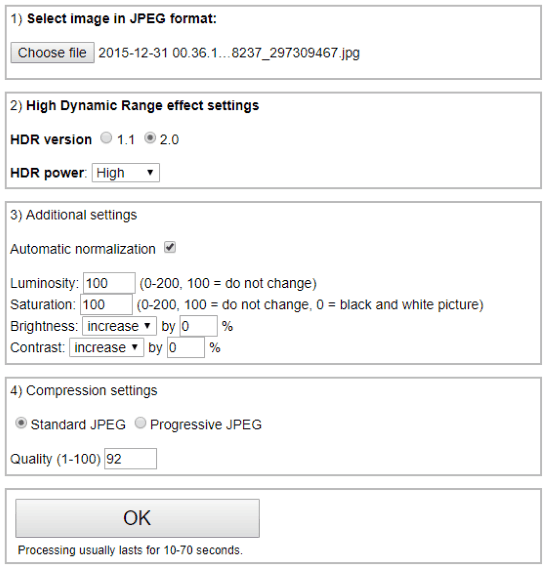
One of the tools of IMGonline lets you make photo HDR online. You can set HDR effect level as low, normal, or high. In addition, you can set output photo luminosity, saturation, brightness, or contrast. The output photo can be either standard JPEG or progressive JPEG. You can also set quality of output photo on a scale of 1 to 100.
It does not have an on screen preview option for output, making it a bit tedious to use.
Access IMGonline here.
LunaPic: HDR Lighting
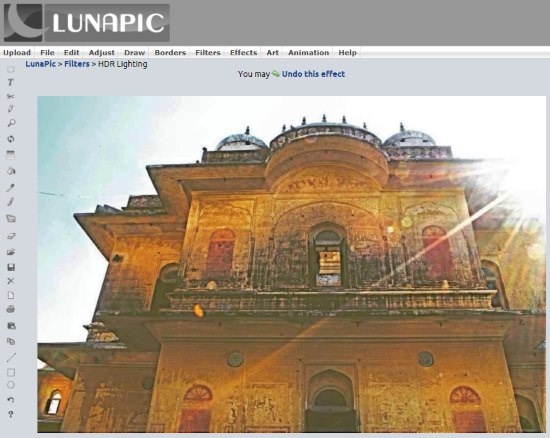
LunaPic is another online photo editor with HDR filter. Here, you can only apply HDR effect to photos without any adjustable parameters. You can either upload a photo from your PC or enter photo URL to load it on LunaPic. Then go to Filters menu and click on HDR Lighting option. Your photo will turn into HDR instantly.
Access LunaPic here.
Wrapping Up
These were some of the best online options to apply HDR effect to photos. If you know any other good online HDR maker, let us know in the comments section.