This tutorial explains how to disable WhatsApp notifications.
WhatsApp is one of the most popular messaging app on smartphone. If you have lot of WhatsApp friends, then the frequent notifications might soon become quite distractive. WhatsApp does not inherently provide any such setting to disable notification, but thankfully, there is still a way to easily disable WhatsApp notifications, without installing any additional app. Once you do that, then you will need to go to WhatsApp whenever you want to see if there are any new messages.
Here we go:
How to Disable WhatsApp Notifications on Android:
Go to Android Settings (not WhatsApp settings).
Click on Apps.
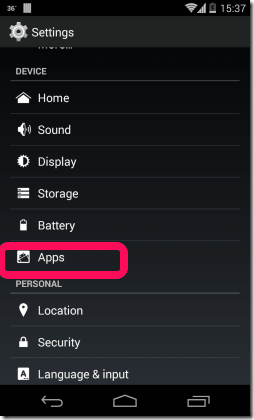
In the list of Apps, select WhatsApp.
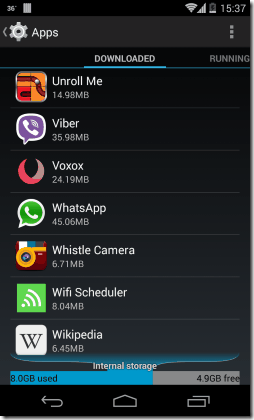
The screen that comes up will show a checkbox for “Show Notifications”. By default, it will be checked. If you want to disable notifications from WhatsApp, just uncheck this checkbox.
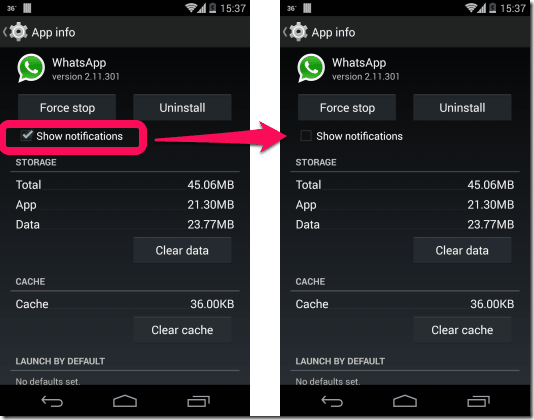
That’s pretty much it. Now, you will not get any notifications from WhatsApp.
This method is quite universal and works for other apps as well (I covered this earlier here as well).
My understanding is that it works on Android 4.1 and above only (I tested on Nexus running 4.4). If you know a way to make it work below 4.1, do let me know in comments below.
And, while staying on topic of WhatsApp, do check out some other interesting WhatsApp tutorials we covered earlier: