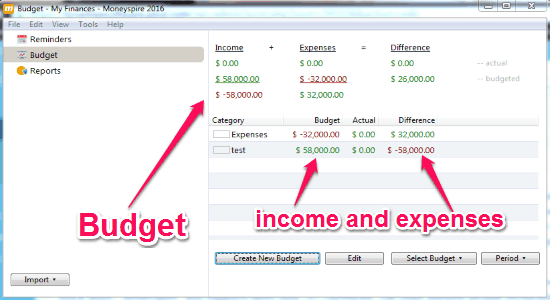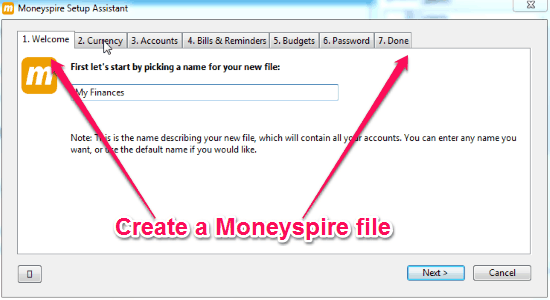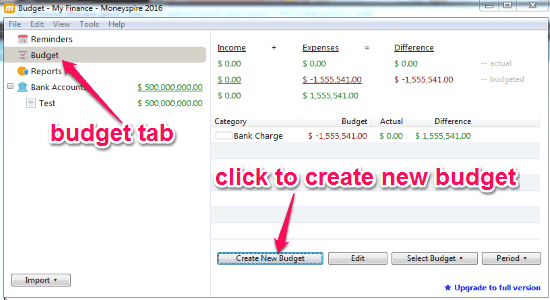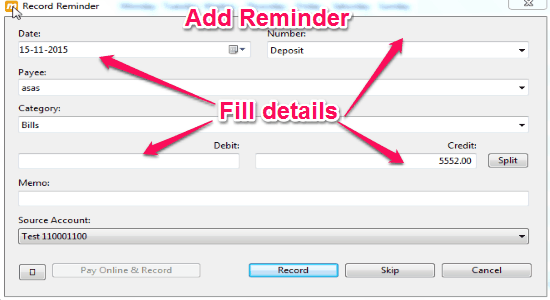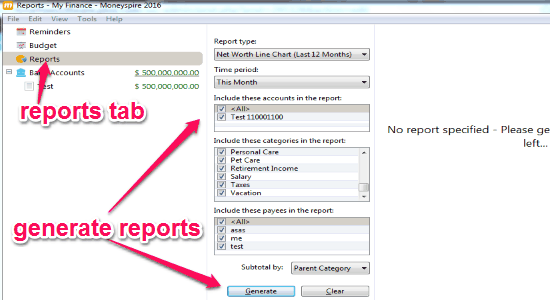Moneyspire is a free money management software for Windows which you can use to effectively stay informed concerning your income and also that you spend every month. You can easily track and organize your bank accounts, credit cards, income, expenses, etc. and get reminders for upcoming payments or dues. It lets you create detailed charts and reports for your finances in order to track exactly how you’re spending the money. Set a budget and track your expenditures according to the budget.
Similar to other money management software such as MoneyStrands, Cash and the City, Personal Finances, and much more, “Moneyspire” also supports more than 70+ currencies. The other features include reconciliation, split transactions, money transfer, online bill pay connectivity, check printing, import QFX, QIF, CSV, and OFX statement files, and much more.
The following screenshot shows the budgets created with this software.
Note: For the free version, it lets you manage 2 accounts and get up to 10 reminders per month. To overcome these limitations, you can purchase the premium version of this software.
How to Manage and Track Bank Accounts, Income, Expenses, etc.:
Download the software from the link provided at the end of this post or from the homepage of “Moneyspire” website.
How to set up a Moneyspire data file:
At first, it will ask you to set up a new data file by entering the file name, choose a currency, add an account or import account files, set bills and reminders, add a budget, choose a password, and then click done to complete the file creation. The following screenshot shows how to create a Moneyspire file.
How to create and track budgets:
After you’re done creating a data file, simply click the budget tab in order to add new budgets. Select the “Create new budget” button and fill details like budget name, note, add a budget category, enter amount, and assign it either as income or expense. The following screenshot shows how to create a new budget.
How to add reminders:
Choose the reminders tab and then click “Add” button to create new reminders. Fill details like date, account number, payee name, category, credit and debit, memo and source account to create a new reminder. The following screenshot shows how to add a new reminder.
How to generate reports:
Select the reports tab and choose report type from cash flow, cash flow with transaction, tax-related cash flow, tax-related cash flow with transaction, expense pie chart, and net worth line chart. After that, you can choose time interval, accounts, categories, and payees for generating detailed reports and charts. The following screenshot shows how to generate reports.
My Final Verdict:
Moneyspire is a very useful and efficient money management software which lets you easily manage your finances and get timely reminders for payment dues. Connect your bank accounts such that it can automatically track where your money goes and how you utilize the budgeted finance. Give this software a try.
Try this software from the link here.