MemoryObserver is a free Firefox addon which lets you see memory consumption of Firefox browser in toolbar of Firefox. It calculates the memory working set of Firefox and then shows it in Firefox toolbar. It just needs a assistant software to be installed on your PC and to show you the memory usage. And not just on Windows, but you can use this addon on Linux as well. And the best part is that this tool works with other Firefox based browsers too. For example, you can use the same addon in the same way in Waterfox as well.
If you want to see how much memory the Firefox browser is using while you are using it, then simply use MemoryObserver addon. It keeps updating the memory usage in GBs in the toolbar. You can use that without actually clicking on its icon. And it will keep showing that till you have installed its native software.
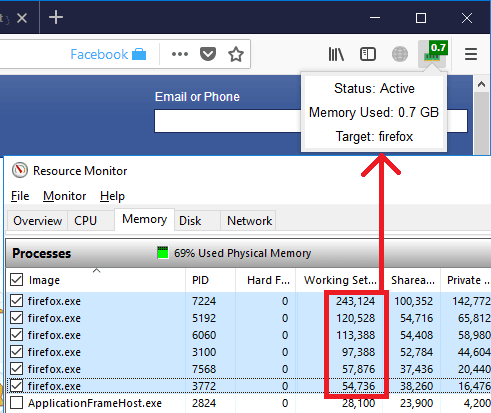
How to See Memory Consumption of Firefox in Toolbar of Firefox Browser?
MemeoryObserver is an open source tool to see the Firefox memory usage in Firefox And it is not yet published in Firefox addons site so you will have to install it manually. And along with the addon, you will have to install an additional native application to make it work.
By default, this addon shows the memory usage for Firefox browser. But if you are using Firefox based browser like Waterfox, then you will have to make a little change. You will have to change the process name in the addon settings page.
Here is how to use this addon.
Step 1: Download the Firefox addon file (XPI file) and native application for your PC using this link. After that, first install the application on your PC and then install the addon.
Step 2: To install the addon, go to the addons section and then click on the gear icon. After that, choose “Install Add-on From File…” option and then specify the addon file you have downloaded in step 1.
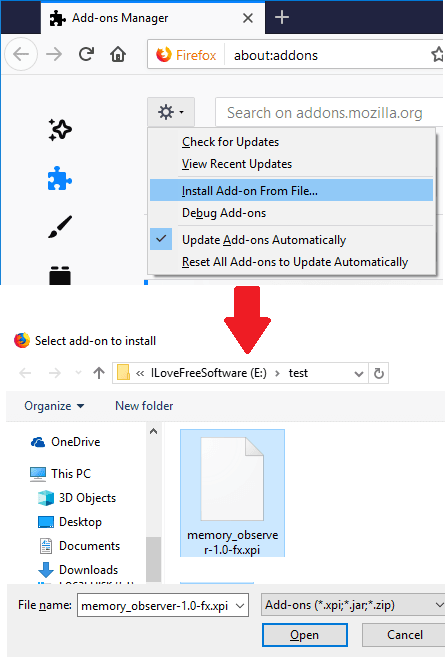
Step 3: If the addon has installed successfully, you will start seeing the memory usage in the toolbar. But do note that it shows the memory usage in terms of GB. And you can verify that using the resource monitor.
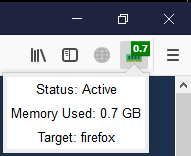
In this way, you can use this simple Firefox addon to see the Firefox memory usage in Firefox Browser. But do note that if you want to cross-check the memory usage that it shows versus the memory usage in Task Manager, then it will not be same. The reason is that in Windows Task Manager, you can see the private set of memory usage. While the addon shows the memory usage of working memory set which is more useful.
Closing thoughts
If you always want to track the memory usage of Firefox, then simply install MemoryObserver addon. You can set it up in a few seconds and monitor the memory usage of Firefox like a pro. And it works with other Firefox based browsers too, so you will surely find it useful.