Squirt is an amazingly useful free cross browser bookmarklet to speed read any website. Compatible with Google Chrome, Mozilla Firefox and Apple Safari, Squirt lets you read webpages (blog posts, news articles etc.) in a much faster and efficient way. It is based on Sprtizing, a scientifically developed speed reading technique which emphasizes on focusing your eyes on only one word at a time, thereby reducing the time and effort spent by the eyes to constantly re-adjust their focus as they move from word to word. Squirt is extremely simple to use, and can be used on practically any website that has some sort of textual content. You can specify the speed at which the words appear before your eyes for reading (measured in wpm, or words per minute). Squirt can be used to read either a complete web article, or a part of it. It even supports keyboard shortcuts. Let’s dig in a little deeper to find out more.

Squirt Uses Spritzing To Make You A Better Reader
Squirt is based on the scientifically researched and developed speed reading methodology of Spritzing. As explained in my previous article about Readsy, a free speed reading website to read faster, Spritzing emphasizes on the fact that focusing on one word at a time lets you read web articles (or any other textual content, for that matter) a lot more efficiently, as the eyes don’t have to constantly re-adjust their focus while moving from word to word (You can read more about Spritzing here).
How To Use This Free Cross Browser Bookmarklet To Speed Read Any Website?
Using Squirt bookmarklet to read web articles in a faster and more effective manner is really easy. In a nutshell, all you have to do is, click the bookmarklet.
Here’s a little step by step process, explaining how to do it:
Step 1: Head over to Squirt’s homepage, and click the Install Squirt link. You’ll now be taken to another webpage that lists the steps to install the bookmarklet to your browser, along with some general information.
Step 2: Install the Squirt bookmarklet to your browser’s bookmarks bar (Chrome, Firefox and Safari only). To do this, either drag and drop the highlighted Squirt word in the first step of the instructions, or the big Blue button named Squirt to your browser’s bookmarks bar.
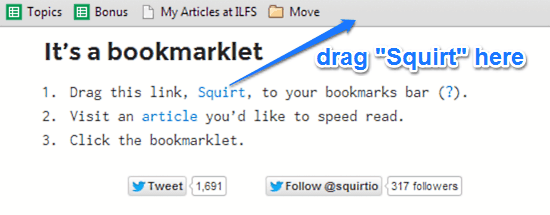
Step 3: The install part is now done. Now, all you have to do is visit a website (e.g. a blog, news website) whose content you want to read speedily using Spritzing. Once there, simply click the Squirt bookmarklet. As soon as you do that, a full width pop-up will drop down from the top of the webpage, and Squirt will start its thing. It presents a single word at a time, thereby eliminating the need for your eyes to constantly re-adjust their focus from word to word. By default, Squirt bookmarklet displays the entire text, word by word. However, you can also read a specific part of the text on a webpage. To do this, simply select the part of the text that you want to speed read via your mouse, and click the Squirt bookmarklet. As simple as that.
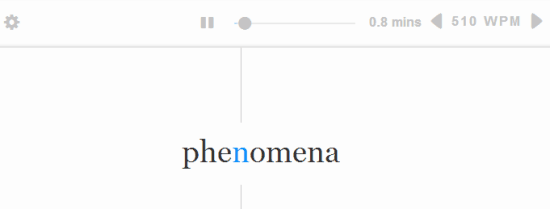
Pretty awesome, isn’t it? While the speed reading action is going on, you can also pause/resume the whole thing. Squirt even shows you the approximate time taken to read the selected text fragment, along with the speed in words per minute (WPM). How cool is that?
Also See: 5 Free Websites to Learn Speed Reading
Squirt: Settings
Although this speed reading bookmarklet works great as such, there are also a few options that it comes bundled with. All you have to do is click the gear icon on the top left corner of the drop-down speed reading interface. Here, you can adjust the font in which the textual content is presented (Serif/Sans-Serif). Apart from that, it also displays the keyboard shortcuts for controlling the way words appear before you.

Conclusion
Squirt is an amazing free cross browser bookmarklet to speed read any website. It’s incredibly simple, easy to use, and works the way it’s supposed to. The fact that you have to simply click the bookmarklet without requiring any additional configuration or setup is amazing. Then there’s the ability to read a selected part of the text, which makes it even better. Give this little bookmarklet a try, you’ll love it.