PolyBrowser is a Firefox based browser with horizontal multi webpage scrolling, cloud sync, and a lot more. Loaded with a host of unique features, PolyBrowser aims to simplify web browsing and at the same time, make it faster and more efficient. Perhaps its most stand out feature is the horizontal multi webpage scrolling, which kind of “stitches” all the websites currently open in tabs in the form of a single horizontal strip of webpages. This makes accessing different webpages as simple as scrolling to the left or right.
In addition to that, you can also combine multiple of your favorite websites in a group, and launch them in separate tabs, all with a single click. PolyBrowser also lets you save an active browsing session (involving multiple open websites) to your PolyMarks account in the form of a Polymark, so that you can easily relaunch that browsing session on any device by just logging in to your PolyMarks account. Then there’s the embedded search sidebar, and of course, all the regular Firefox goodies, notably the vast selection of add-ons. Sounds like your next web browser? Head past the break to find out more.
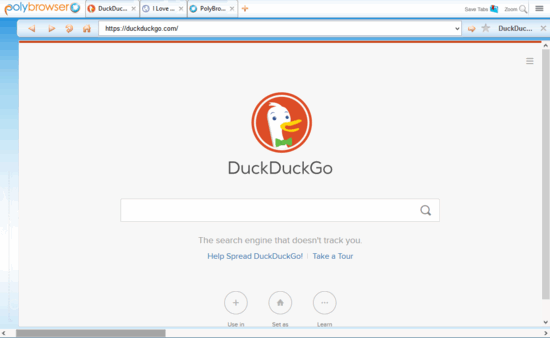
PolyBrowser: User Interface
Getting PolyBrowser up and running on your computer is a fairly standard affair. All you gotta do is download the installer, run it, and you’re all set. Here’s how the primary user interface looks like:
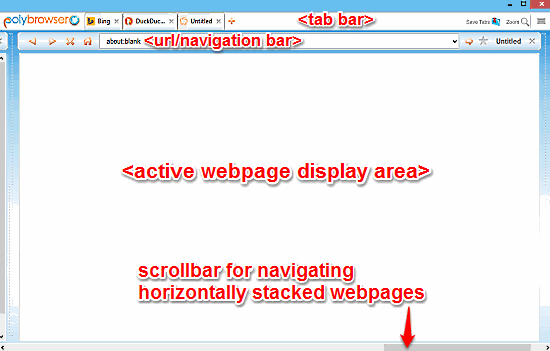
As illustrated by the above screenshot, PolyBrowser features a pretty standard (albeit a little unpolished) user interface. The top is populated by the usual UI elements such as the navigation/URL bar, tab bar, and the hamburger icon for accessing the settings. In addition to that, there’s also a Save Tabs button (for saving the open tabs to the cloud), and a Zoom icon. The PolyBrowser icon on the top left corner can be used to bring the built-in search sidebar on the left. As far as the bottom section is concerned, there isn’t much, except for a horizontal scrollbar that you can use for scrolling through the continuously stacked websites.
Unique Features Of PolyBrowser, And How To Use Them?
PolyBrowser includes a healthy number of unique goodies that let you browse the web in a faster and more efficient manner. Let’s take a look at them, one at a time:
1. Horizontal Multi Webpage Scrolling
As mentioned in the beginning of the article, the standout feature of PolyBrowser automatically stiches all the webpages currently open in multiple tabs in the form of a single horizontal panorama which can be scrolled either left or right. As far as using it is concerned, there isn’t anything you have to do. Simply open up a few webpages in different tabs, and use the horizontal scrollbar at the bottom to bring your choice of webpage to focus, front and center. The scrolling can be done from any of the active tabs. As simple as that. Here’s a screenshot (you can see it in animated form in first screenshot of this review):
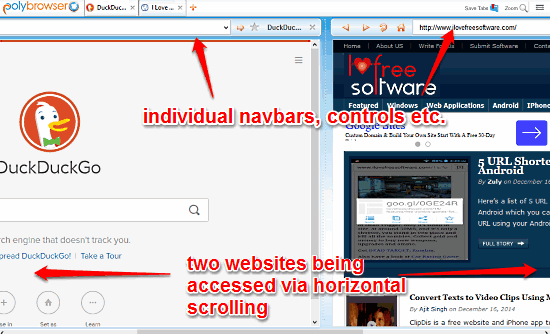
2. Group Favorite Websites Together And Launch Them With One Click
PolyBrowser lets you combine a couple of your favorite websites in a group, which can be then launched in individual tabs with a single click. Grouping of websites can be done by adding them to the Speed Launcher, which is just a collection of groups of websites, shown on the homepage of PolyBrowser. To add a website to a group, simply right-click on it, and click Add new URL. You can use the hover over customize button over the group thumbnail to edit advanced options such as the number of websites that can be added per group, group name, and things like that.
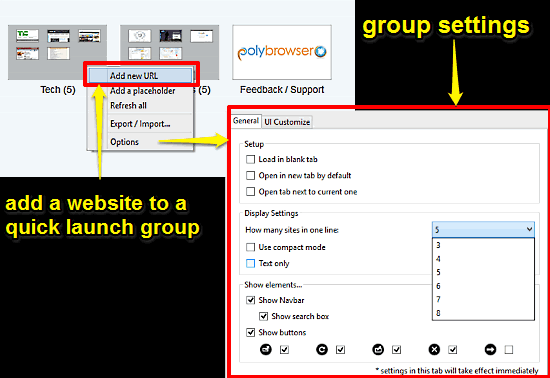
3. Save Tabs To Cloud And Relaunch Them On Any Device
PolyBrowser lets you save your current browsing session (or all the web pages currently open in tabs) as a Polymark (fancy name for bookmark) to your PolyMarks account. This means that you can restore your saved web browsing session on any other device(s) on which you choose to login to your PolyMarks account. If you don’t have an account, you can easily create one on the PolyMarks website. To save currently open tabs to the cloud, simply click on the Save Tabs button, and select Add to my PolyMarks. Here’s a screenie:
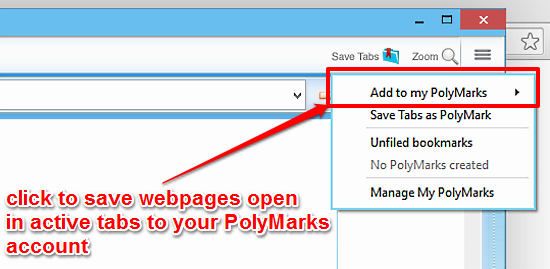
See Also: Firefox For Developers
Concluding Thoughts
PolyBrowser is a pretty unique web browser, both in terms of features, as well as its approach towards the entire idea of web browsing. Features like horizontal multi webpage scrolling, cloud saving of browsing sessions, one click multi website launch etc. make it quite different from the usual crop of browsers. And the fact that you can use all the regular Firefox features such as the add-ons, is an added bonus. Try it out and let me know your thoughts in the comments section below.