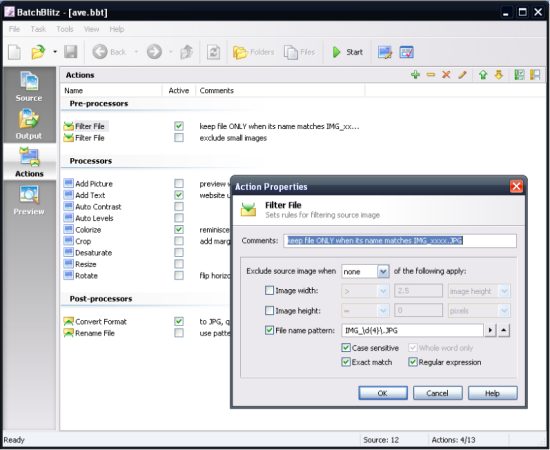SunlitGreen BatchBlitz is free batch photo editor and easy to use free photo categorizer. The freeware provides easy to use tools and functions that successfully processes and categorize your digital photos. The use of regular expressions and actions make the tool extremely flexible and powerful. You can also try free file categorizer.
BatchBlitz batch photo editor provides a number of useful wizards that lets you categorize your photos into different folders according to a specified Exif or IPTC metadata, enables you to filter photo files either interactively or non-interactively, and batch image editing.
The freeware has interactive and intuitive interface and step by step wizard helps you to conduct whole photo editing task with ease. The main window of the application is divided into three parts: photo selection area, folder path tree on the left and below Source image area.
You can select all the images in the file or make particular selections. The action view in the interface lets you to determine the processing mode of the images and output level. Also determine the image properties as per your specification on single image or in the batch.
Some of the features of SunlitGreen BatchBlitz:
- Simple and intuitive user interface for easy handling
- Extensive support for regular expressions which makes this freeware extremely easy and powerful
- Exif and IPTC metadata accessible through macros
- Highly customizable batch actions for instant batch processing
- Save the batch task
- Instant preview
What can SunlitGreen BatchBlitz do:
Categorize Photos:
SunlitGreen BatchBlitz lets you categorize digital photos by using customize tags (Exif or IPTC metadata). You can categorize your images the way you want. You have ample choice to categorize the images like categorize them in date format, or the starred way. Just start the Categorize Images Wizard, select the metadata field from the drop down list menu, and opt for the images for the output. Than specify the output folder and thus categorization will start in moment. If you have a hard time finding photos, you can try one of these desktop search engines, or image search engine.
Filter Photo:
This feature of SunlitGreen BatchBlitz is useful when you have huge number of photo files in your system. The feature enables you to filter the specific photos and find them easily in your system, without wasting time and energy. You can sort the images on the basis of the suffix used in the image names or also find out portrait size photos by specifying height and width of the images e.g. search for those images that are no less than 600 pixels in height. Open up the filter files dialog and use the field for searching and specifying search parameters. Also add pattern of the path or the name of the image file and this freeware will sort the images accordingly.
Batch Edit Photos:
This free software enables you to process images in batch using customizable actions and you can save your action settings to a task file and reuse it later. Actions allow you to filter source files (using regular expressions, for example), rename, and convert images, as well as add watermarks, resize/rotate canvas, and apply automatic color corrections, etc. you can also preview your images after batch processing to finalize the task.
SunlitGreen BatchBlitz is a free batch photo editor that is easy to use, and very functional. For editing individual photos, you can try one of these free photo editing software.