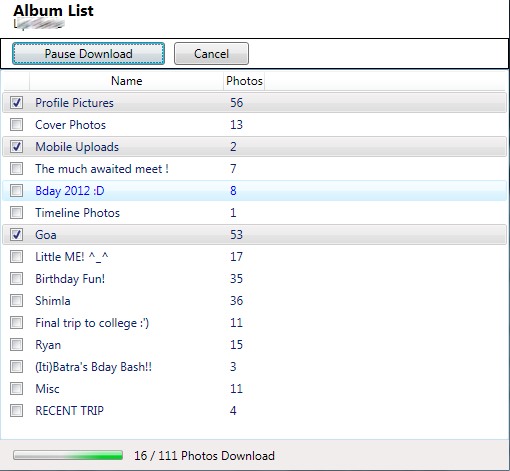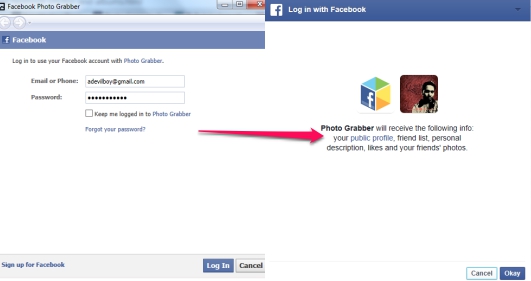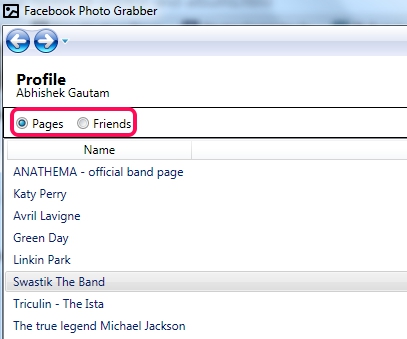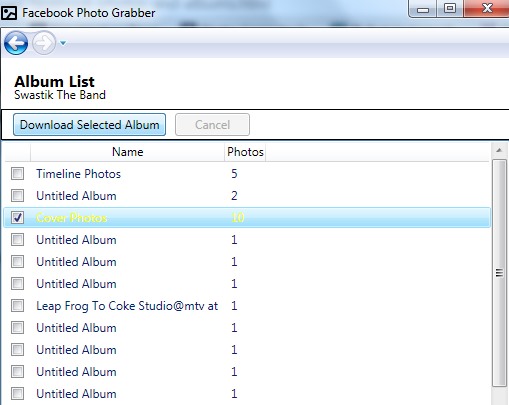Facebook Photo Grabber is a free software that helps to download Facebook albums, like mobile uploads, cover photos, timeline photos, etc. It also lets you select and download Facebook albums of liked pages. The important feature of Facebook Photo Grabber is that it downloads selected albums with original album name. Thus, you can quickly and easily recognize downloaded albums without any need to search for them.
It is a very simple software and portable also. But with these good features, it has its own shortcomings. One of the major shortcoming is that there is no search option available on its interface. So, you need to scroll down to the friends list and pages list to download required album(s).
Another feature missing here is that you cannot download your own albums, like it is possible with some similar software. Only those pages that you have liked and your friends albums can be downloaded. But Facebook Photo Grabber is useful to quickly grab all albums of pages or of friends.
How To Download Facebook Albums Using Facebook Photo Grabber?
As Facebook Photo Grabber is portable, so you can run it directly. But first, download its zip file. It is only 245 kb in size. You can download it from the link present at the end. After that, extract its files in a folder and run its application file to open its interface. Log In with your email id and password and Photo Grabber will ask permission to access your public profile, likes, personal description etc.
Note: Extracted files will contain a download folder in which all the albums will be downloaded.
Hit Okay button and then you will find Pages and Friends option.
To see the full list of pages liked by you and list of your Facebook friends, select required option. For example, if you want to download photos of a particular page liked by you, then access Pages option and search for a particular page. After this, double-click on that page name and you will be able to see albums available on that Facebook page. There is no preview facility to view images before downloading, so you have to download entire album.
From the albums list, select albums that you want to download and hit the Download Selected Album button. Selected albums will start download to the default download location.
Key Features Present In Facebook Photo Grabber are:
- It is a simple software that helps to download Facebook albums which includes Friends albums and Pages albums.
- You can select required albums to download to PC.
- Very easy to use software.
- It is free of cost available for everyone.
- You can run it directly, without installing it to PC.
- It is quite lightweight also.
Conclusion:
Facebook Photo Grabber is helpful when you need to download multiple albums altogether. It is handy to bulk download images of multiple albums, but needs few improvements as mentioned above. So, if you want a Facebook downloader that can download tagged albums, your albums, and friends albums, then you can try Pick&Zip and FBDownloader.
But to download multiple albums of friends and Facebook pages, Facebook Photo Grabber is worthy to use.