ScreenWings is a free anti-screen capture and anti-screen recorder software. You can activate the protection in a single click and then it will prevent screen capture and recording. It works for all the possible ways that can be used for the screen capture: PrintScreen key, Snipping Tool, and third-party screen capture software. It will also prevent screen recording but right-click context menu can be seen in the recording. Although the software can prevent screen recording also, but it is specially made for preventing screen capturing, and this is done very well by the software.
When the protection is enabled and you try to capture the screenshot, the whole desktop screen will be blank out. So, you won’t be able to capture anything except the blank screen. The same I have tried to show you in the screenshot visible below. There was Taskbar, desktop icons, and Start menu before screen capture.
How To Use This Free Anti-Screen Capture and Anti-Screen Recorder Software?
ScreenWings is portable software and comes in a zip file. You can execute the portable file and a very small window will open. That window shows Windows logo on its interface. This indicates that currently, screen capture protection is disabled.
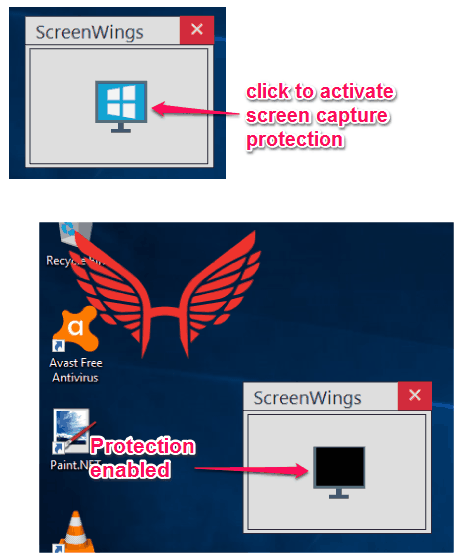
When you will click that icon/logo, it will turn into a black icon. That means the protection is enabled. Now try to capture desktop screen using PrintScreen or the default screen capture software installed on your PC. You will be able to capture the screen, but it is of no use because the screenshot will be completely black. You can also try to record screen using some screen recording software, but it can’t help you record anything except the right-click context menu.
To disable the protection, you can click that black icon and everything will be normal again.
The Verdict:
ScreenWings is a powerful software and works great for preventing screen capture. You must have tried many anti-keylogger software, but this software has a unique purpose. It can be helpful in many cases. For example, you can use it when have you shared your PC with someone for the time being and don’t want him/her to capture desktop and forward screenshots to the other person. Also, its one click protection activation feature makes it very easy to use.