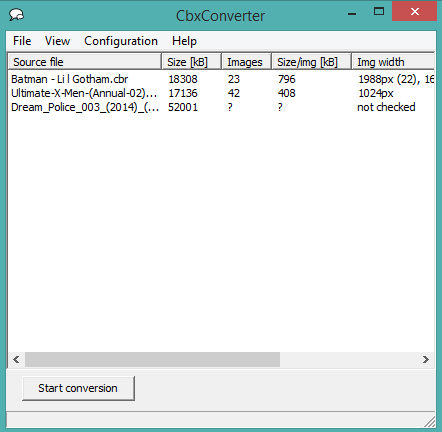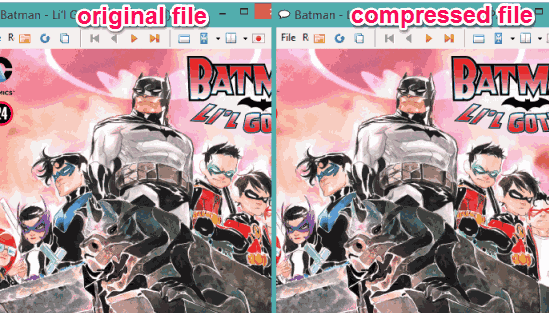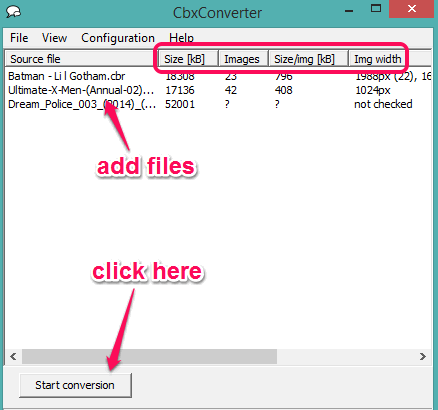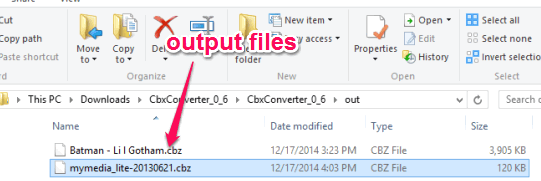CbxConverter is a freeware to bulk compress cbr, cbz, and ePub files. It greatly reduces the size of your comic files and helps to save disk space. It can compress input files up to 50% or more which is really great. It automatically optimizes images available in your comic files and compresses those images to reduce the size.
Although, it reduces the quality of images to compress your cbr/cbz/ePub files. Still, it produces good quality output files, and you won’t be able to distinguish between compressed and original files.
You can also set the resize (compression) percentage manually. Benefit of this feature is that you will be able to set different compression level for different files. It’s a powerful software to reduce multiple comic files together.
Above screenshot shows the interface of this software.
In the screenshot below, you can see and check if there is any difference between the image of the original file and compressed file.
You may also check these free CBR reader software for Windows reviewed by us.
Key Features:
- One of the interesting features of this software is that it can convert ePub file into cbz. It does so by simply converting images of ePub file into WebP format images. Output file comes in cbz format with highly compressed images.
- By default, it automatically compresses input files. However, you can right-click on any file, and set compression percentage for each individual file.
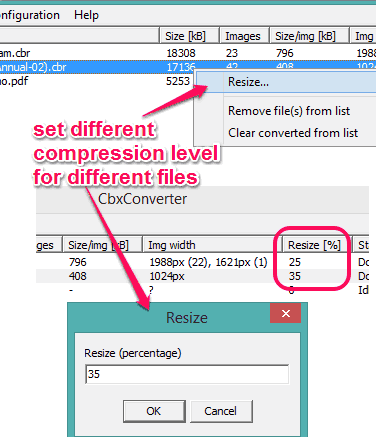
- Also provides feature to set by default size for all files.
How To Bulk Compress CBR and CBZ Files using This Freeware?
Go to its download page and download its zip file. After downloading that file, just extract it into a folder. In that folder, search for CbxConverter application file. It is a portable file which will run directly just by double-clicking on that file.
After opening the interface of this software, you can drop your cbr, cbz, and ePub files on its interface. You can also use File menu to add files. It also supports cb7 and cbt format files. After adding the files, it will show the size of each individual file, images available in every single file, size of images, etc.
When you are ready, tap on Start conversion button. It may take some time to compress all files. Resize (compression) percentage, images available in files, and size of images are the factors to affect the conversion process.
When files will be compressed, you can open the output folder that is created automatically on the location where you have extracted its zip file.
Conclusion:
CbxConverter is really a handy software to convert multiple comic files. I liked its feature to set separate compression level for every single file and feature to convert ePub files into cbz files.