This tutorial explains how to open PowerShell window on login screen in Window 10. To do this, I will take help of a free software known as Ease of Access Replacer or EOAR for short. The software modifies the Ease of Access button by adding new options in it such as opening Command window, Task Manager, capture logon screen, and of course opening PowerShell window. You can run an instance of PowerShell on login screen very easily.
The reason for opening a PowerShell window on login screen could be anything. If you want to do something using the PowerShell window on Windows 10 login screen, this tutorial will help you. The EOAR software is pretty handy to use and you can open up the PowerShell window on logon screen in just a click.

So, let’s see what it takes to open PowerShell window on login screen in Windows 10.
How to open PowerShell Window on Login Screen in Windows 10?
I have already explained above that to open PowerShell window, you will need EOAR tool. After installing EOAR on your PC, you will see that there are many programs that you can run on the login screen of Windows 10.
Follow these simple steps to open PowerShell window on login screen.
Step 1: Grab the ZIP file of EOAR tool from its official site. After that, extract the contents of the ZIP file. Run main EXE file of EOAR as administrator.
Step 2: Now, you will see the installation pop up window of EOAR. Click on the Install button to start the installation process.
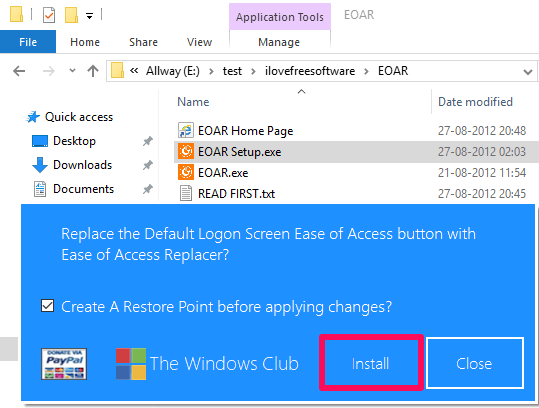
Step 3: After the successful installation of EOAR tool, the Ease of Access section on the Windows 10 login screen will be modified. Sign out or lock PC and click on the Ease of Access button. Doing this will bring the EOAR’s main window, where you will see various options. Click on the PowerShell window to open it there. See the below screenshot.
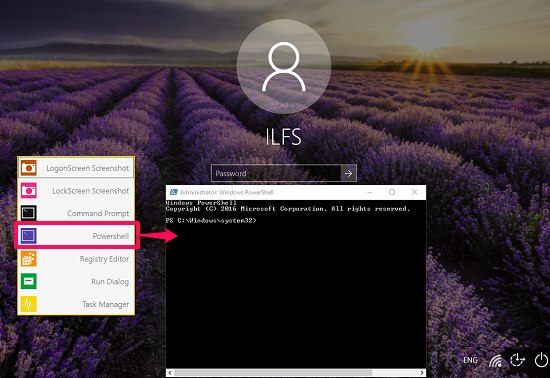
So, in this way you can easily open the PowerShell window on login screen in Windows 10. And Ease of Access Replacer software makes that very easy. You can easily open the PowerShell window on login screen and do whatever you want. Also, the PowerShell window that appears on the logon screen is in administrator mode.
Conclusion
EOAR makes it pretty easy to open PowerShell window on Login screen in Windows 10. I really like the fact that the Powershell Windows opens in Administrator mode. So, if that’s what you were looking for, this software would be the way to go.