There are many paid vector graphics editors out there but when it comes to free the list gets shorter. Generally, vector graphics editors are huge in size and take time to get installed. And there is another problem with them, you can only use them on your PC. So, what about when you need a vector graphics editor and you don’t have your PC with you or, you have your PC but the editor software is not installed? That is what this article is for.
In this article, I cover the 5 free online vector graphics editors. These editors are absolutely free and you can access them on any PC as long as you have an active internet connection. With these editors, you can easily do small to mediocre level vector graphics editing. Some of these editors also available for offline use. You can download them and install on your PC. They are lightweight and quick.
Also read: VDraw: Free Vector Graphics Editor To Create Vector Arts
Here Are 5 Free Online Vector Graphics Editor Websites:
Gravit Designer
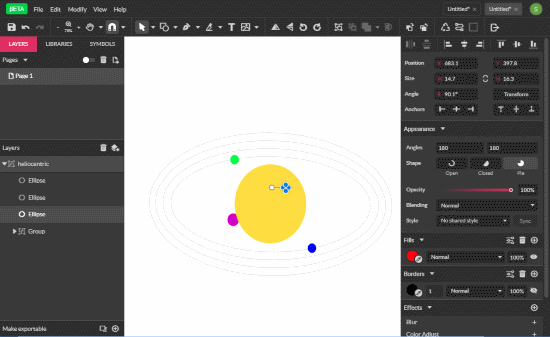
Gravit Designer is a free online vector graphics editor. You can also install it on a PC running Windows, MacOS, ChromeOS, or Linux. Gravit Designer is a full-featured graphics editor. It has Paged-view with master pages that allows you to create multiple pages in a single document (e.g. magazine design).
Gravit has built-in templates for various types of graphic designs like article, blog, presentation, social media etc. You can import and export files to your local storage or use the Garvit cloud storage. In terms of functionality, it has layer grouping, non-destructive boolean operations, Bezigon tool, Knife tool, Advanced path tool, powerful text engine, sketch import, EPS support and more. With all these tools, you can easily edit almost any type of vector graphics here. You can use its over 40 different effects and around 28 blending modes. There are lots of other additional features to make the editing experience smooth and easy, like powerful grids, rulers, anchors, multiple file borders, text on path, etc. With this wide range of tools, Gravit is a decent vector graphics editor and definitely worth a try.
You can try this free online vector graphics editor here.
Vectr
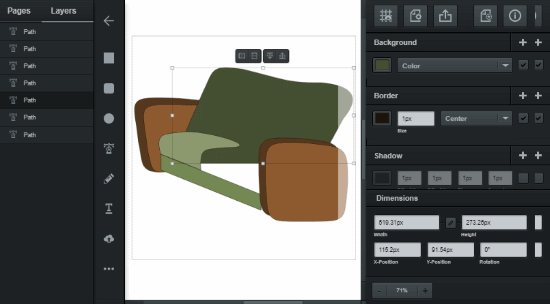
Vectr is another free vector graphics editor that you can use online and also install on a PC running Windows, Linux or ChromeOS. It has all the essential tools packed in a simple and easy to use UI.
Vectr has a toolbar with pen, pencil, text and various shape tools. You can import an SVG, PNG, JPG, GIF or ICO file for editing. Along with the main graphics, you can edit the background, dimensions, border, shadow and inner shadow of your file/design. Another highlight of this editor is that it can generate a shareable URL to your current design which you can send others for collaboration. Once your design is ready, you can export your graphic design as SVG, PNG, or JPG file. You can also generate a shareable link and print it to PDF.
Give this online vector graphics editor here.
DrawSVG
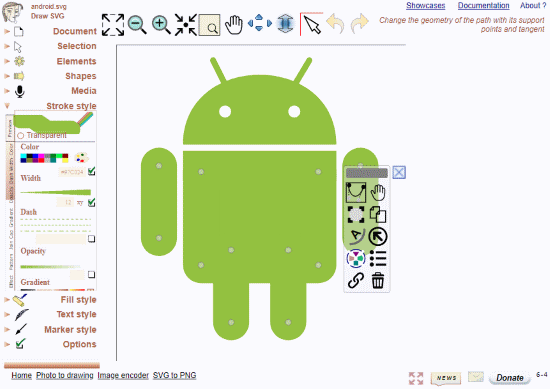
The next online vector graphics editor on this list is DrawSVG. It is a comprehensive vector editor that packs lots of tools that simplify many complex tasks. For example, instead of just having a pen tool, it has an “Elements” section that contains text tool, image tool, line tool, rect tool, arc tool, cubic tool and quadratic tool.
Apart from that “Elements” section, it has a large collection of shapes and symbols along with various stroke, style, and pattern options. It has a media section from where you can embed YouTube videos, normal video, audio, image and rich text to your design. All these features have more additional options for further customization and tweaks. The position options (alignment, etc.) can be controlled by the cursor and alignment tools present at the top toolbar. After creating/editing your design, it lets you export your file to your local storage. You can also use this editor to convert SVG to PNG.
Here is a link to try this free online vector graphics editor.
Method
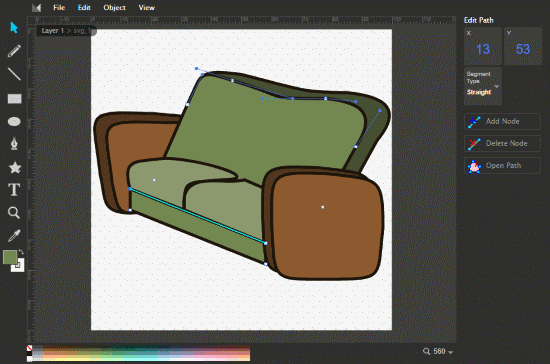
Method is an open source online vector graphics editor. This editor has a toolbar at the left, working area for the graphics in the center and color swatch at the bottom. When you select a path in your design, it shows you the respective path options on the right side of the screen. These path options show you the dimensions, coordinates, alignment, and stroke of the selected path. You can tweak these options to make changes in your design. From here, you can also make your path open/close and add/delete nodes to it.
The toolbar here contains selection, pencil, line, rectangle, ellipse, pen, shape, text, zoom and an eyedropper tool. It also has a quick color switcher with foreground and background color option. With all these tools, you can edit or create basic to mediocre level vector graphics here. Along with this vector graphics editor, Method website also offers free article and games to teach graphic design.
You can try this free online vector graphics editor here.
Ballpoint
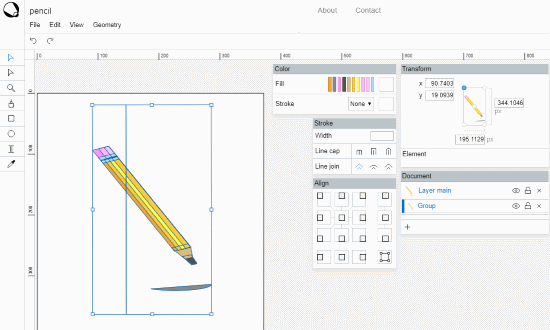
Ballpoint is a simple yet useful open source vector graphics editor. It has a simple set of tools which you can use to perform basic tasks. The user interface has a drawing area in the center accompanied by a toolbar at the left and various editing tool tabs at the right. The toolbar contains a cursor, subcursor, zoom, pan, rect, ellipse, text, and an eyedrop tool. And, on the right side, there are Color tab, Stroke tab, Align tab, Transform tab and a Document tab to manage all the layers.
Ballpoint lets you import almost any type of image and basic graphics files which you can edit here. In case of a graphics file, you can ungroup all its layers & paths and edit each one of them. After editing/creating your graphics, you can export it as EPS, PNG, or SVG file.
Give this online vector graphics editor a try here.
Wrap Up:
These are the 5 online vector graphics editor websites. All of them are very responsive and easy to use. With these editors, you can easily edit vector graphics on the go.