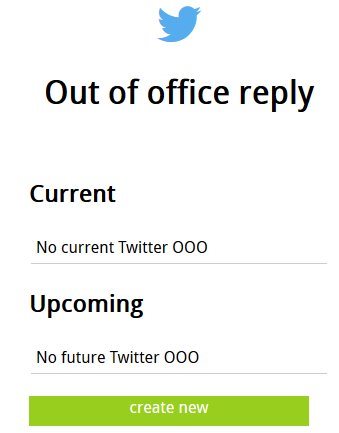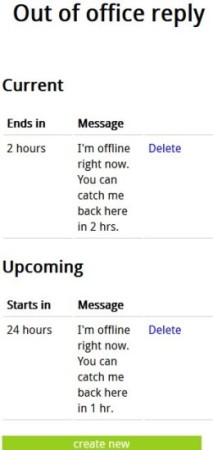Being active on Twitter means you being online all the time and replying to your tweets as they come in. But once in a while you do need to step away for one reason or another. Now your followers do not know that you wouldn’t be around for an hour, day or couple of days. So they send tweets in anticipation that you will reply to there queries. So is there a way you can set out of office reply in Twitter so that the people sending tweets to you will come to know that you are not around and when you will be back. Yes there is, oootwitter is a free website which lets you set out of office reply in Twitter.
When you open the website for the first time it will ask you to login to the website using your Twitter account id and password. After this you will be directed to the out of office reply page as shown in the screenshot below.
How to create a out of office reply in Twitter:
The current screen shows that no out of office replies have been set up yet. You can set out of office replies for the current day or for a date in the future. Just click on the create new button to create a reply. Clicking on the create new button will show you the page as shown in the below screenshot.
On this page, enter a start date and time first. This could be the current date or a date in the future. Then enter a end date and time. For example, if you will not be available on Twitter for 2 hours then your start time could be like 9:00 and end time could be 11:00 and date could be set as per your choice. The time format followed is the 24 hour format so keep that in mind.
After date and time, you can now go ahead and enter a message which will be shown to people when they send you a tweet. Keep the message short as there is a word limit in this as well. After this click on the submit query button to create your out of office reply. Once created your main screen will show the replies that have been set by you. This can also be seen in the screenshot given below.
You can easily delete any out of office replies you do not want anymore using the delete option given besides each reply.
Now that you have your out of office reply in place, when some one sends you a tweet they will receive this out of office reply immediately. So they would know when to expect a reply from your. A screenshot of how this looks on Twitter is given below.
You can also check out an article we did on sending same reply to many emails in Gmail together.
Conclusion:
I found this website pretty neat, now you can tell your followers when you will not be available on Twitter. This will also let you step away from Twitter in peace and you don’t have to worry about what your followers will think if you don’t reply. They will be notified as soon as they send a tweet to you. So go ahead and set a out of office reply for Twitter whenever you will be away and won’t be able to reply to tweets.
Check out oootwitter here.