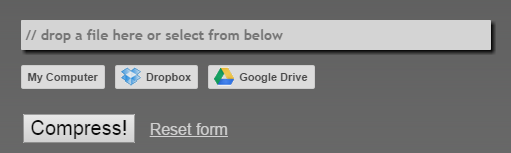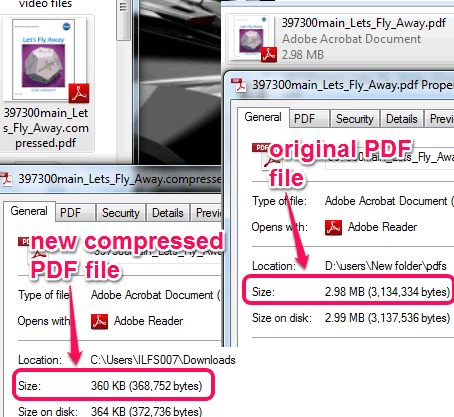PDFCompress! is a free website to compress PDF files to highly reduce the PDF file size. If you are thinking of zip archives, than the answer is no, the website doesn’t create any zip archive to reduce PDF size. It simply reduces the quality of images present in your PDF files, which usually constitutes to the large size of PDF files. When the PDF file is compressed through this website, you will receive a highly compressed PDF file.
When I tested this PDF compressor, it compressed my PDF file (2.98 MB) to just 360 KB in size. Moreover, output PDF quality looks quite good even after reducing the qulaity of images.
One feature that makes it more advanced than other PDF compressors is that you can import PDF file from your Google Drive or Dropbox account as well.
In above screenshot, you can see its homepage where you can compress your PDF files one by one.
Online Compress PDF Files To Reduce PDF Files Size:
To compress your PDF files (one at a time) using this website, tap on the link present at the end of this review. That link will direct you to its homepage.
On its homepage, you will find three main buttons: My Computer, Google Drive, and Dropbox. To upload a PDF file from your PC, use first option. Other two options can be used to import PDF files stored in your Dropbox or Google Drive account. You need to login with any of your required account and authorize permission to this website to access your account. Maximum size to upload PDF file is 200 MB.
Once the PDF file is added by you, just tap on the Compress! button. It will start uploading PDF file to server.
As soon as the uploading process is finished, it will compress your PDF file. Finally, the compressed output file will be downloaded automatically to your PC. For some web browsers, it may ask you to save output file to required destination location.
Conclusion:
PDFCompress! highly reduces size of your PDF files that is quite useful when you have to email PDF files to friends or upload it online. It can also help to save some of your hard disk space. Feature to import PDF file from Dropbox and Google Drive is valuable.