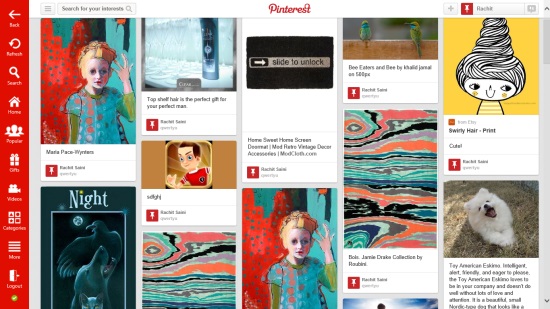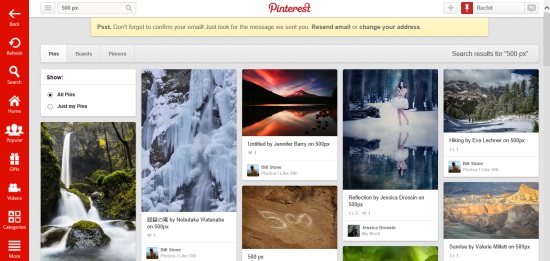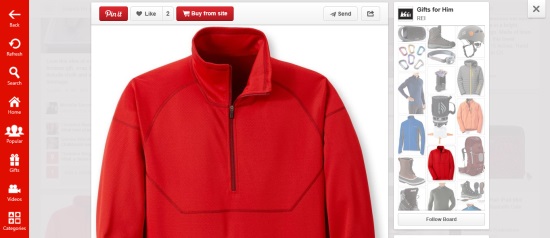Lucky Pin is a Windows 8 Pinterest client app. You can use this app to access your Pinterest account, and do all the things that you do with Pinterest. You can use this to find posts that suit your Interest. You can pin these posts on to your board. The app provides a better User Interface for the users. You can easily search your favorite categories, just by using the names, or from the categories drop down that is available on the top left corner of the apps interface.
You can comment on your favorite pins if you want to, can pin them on your own boards, can follow them. A gift option is also available here, which you can use to buy things through the app.
Lucky Pin is freely available in the Social category of the Windows 8 app store.
Using this Windows 8 Pinterest Client app
Pinterest is mainly used by people to share images of activities that interest them, like cooking, hiking, photography, gardening, and other things. They can search for their interests, and can Pin these matched photos and images to the boards they maintain (like walls in Facebook). Through this, they can tell others about their interests, and can also follow the pins that may be shared by others, that might be useful to them. They can ask things, can comment, and thus can have more info about these interests.
The main function that this client app for Pinterest will provide you with, are the shortcuts it provides you. When you get to the main screen of the app, it will ask you to login into the app by using your Pinterest credentials.
Now, all the main options you can use the app for, are mainly available to you as a vertical ribbon present on the left side of the app’s interface. Let me get you a little idea of the main options that are available to you:
Search
If you use the search option that is available in the ribbon, you would be able to search for pins. As you use the option, the app will open up the search charm of Windows. Here, you can search by giving the name of the thing that interests you. The app will give you a number of posts, which you can pin to your board, can comment on, can like, and can also follow.
Popular
Use the popular option from the ribbon, and you would be shown the currently trending and popular posts from Pinterest.
Gift
Using the Gift option that is available from the ribbon, you can also buy things using the app. This is because of the fact that this social network is actively used as a medium of marketing. People can have better idea of the things by seeing their images, and can buy them. Along with the functions I have talked about earlier, the option that will link you to the Gateway to buy the thing would also be present. The app will open the link in the app itself.
Video
In the video option, you can watch the videos present in the app. You can also see the web based version of the videos. The reference will open in the app itself. One thing that you have to keep in mind, is that when you are playing the web based version of the video, then after you are finished with watching it, and want to get to the other options, then you have to close it using the cross that is available in the horizontal tab above the video player.
Also check Pinterest One.
Key Features of Lucky Pin
- The option to buy stuff from the app itself is available.
- Access Pinterest accounts from the app, and do all the basic options without using your browser.
- The app is freely available in the Windows store.
- Better Interface.
My Verdict
Lucky Pin is a nice Windows 8 Pinterest Client app with nice features. Try it for sure.