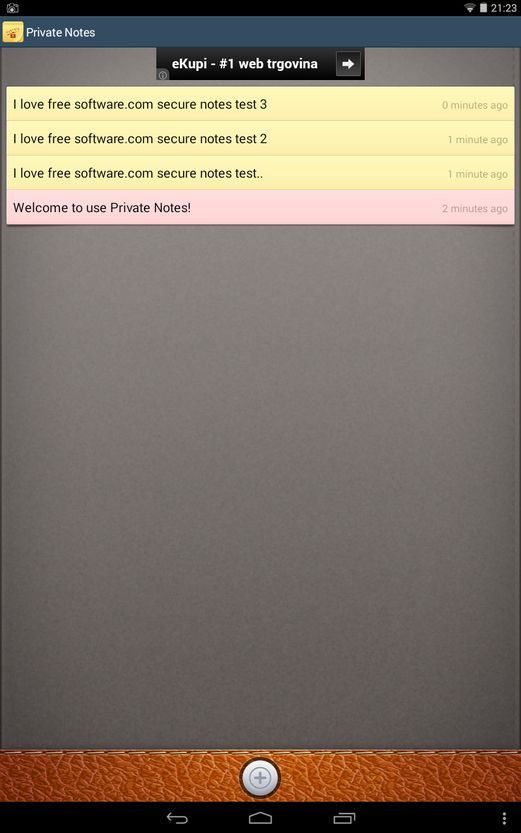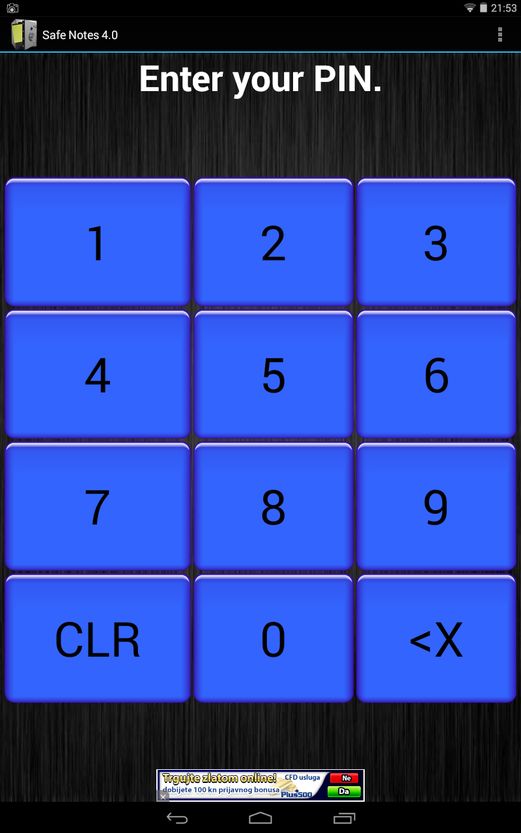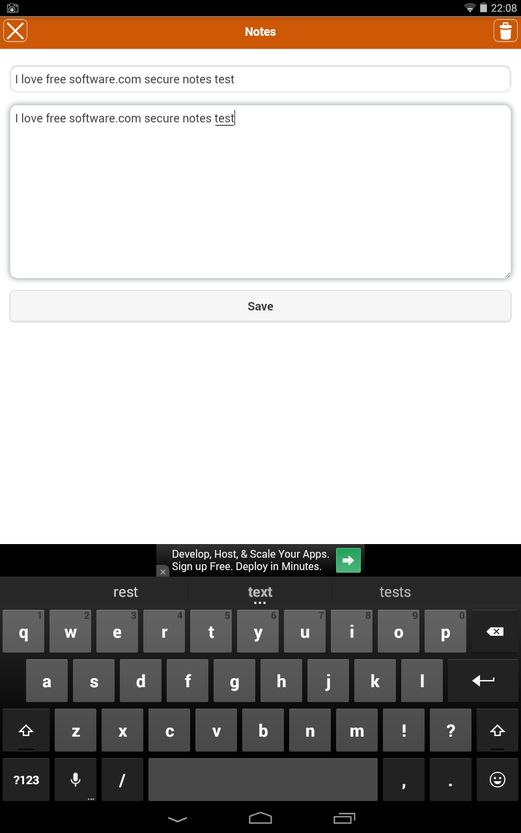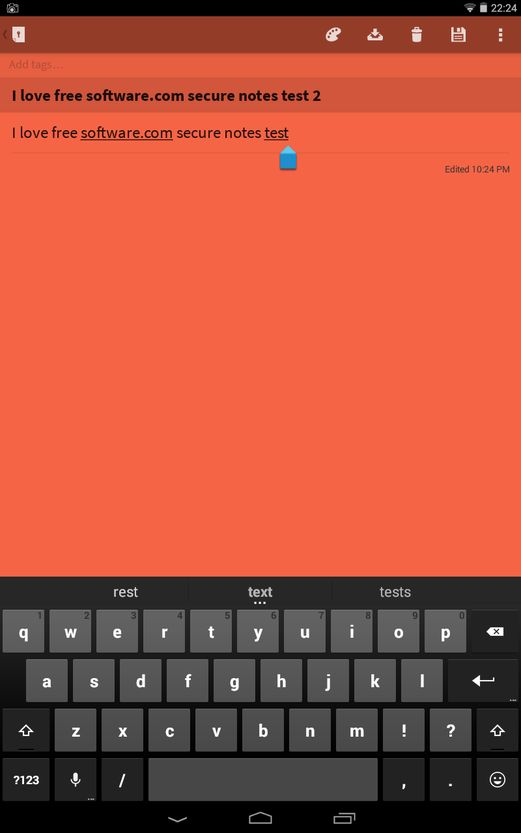Here’s a list of 5 secure note taking apps for Android which you can use to create password protected notes that can’t be accessed by anyone else other than you. Notes usually don’t need to be secure, but if you have people playing with your phone, and you don’t want them to come across certain text snippets, then you will need one of the apps from the following list.
Let’s look at these Android apps below which are free to install and use.
Secure Notes by Innorriors
Secure Notes is a secure note taking app for Android that’s going to ask you to setup a password when running it for the first time.
You’ll be asked this password every time that the app is launched after that. When you login, the note manager pops out, the one pictured on the screenshot above. Tap on the top right corner + button creates a new note. Once the new note is created keyboard pops out and you can type out your note (or copy-paste one).
Get Secure Notes by Innorriors.
Password Notes
Password Notes supports both passwords and pattern locks for securing the notes. Initially a pattern lock is used. After setting up the pattern lock, you’ll be taken to the note manager, where notes can be created.
Creating notes is the same as it is in Secure Notes. What’s different is the interface design. Open up app settings to switch between password protection and pattern lock protection. Widgets are available, for unprotected notes, that are shown on the home screens.
Get Password Notes.
Also, have a look at Chrome Extension To Create Notes, With Automatic Save: Mini Notepad.
Safe Notes
Safe Notes adds new tools to the mix, mainly in the note editor area. Toolbar for creating notes is present here and it lets you tweak text, make it bold, italic, underlined, change color, etc.
Only pin protection is available, and you get to import/export notes, email the entire database, change sorting and more. Security question can be setup in case that the access pin is forgotten.
Get Safe Notes.
Secure Notes by Rocklegs
Secure Notes by Rocklegs is another one of those simplistic secure note taking apps for Android, like Password Notes, that doesn’t let you format text in any way.
Just setup a password, and start creating notes. Each time that the app is opened after the pin is setup you’ll need to type it in again, or not, if you don’t know what the pin is.
Also, have a look at Free Software To Create Sticky Notes.
SealNote Secure Encrypted Note
SealNote has a unique approach to secure note taking. Its note manager isn’t a list, it’s actual sticky notes arranged in a grid. Another thing that’s different with SealNote is that it also allows you to save contact info, next to notes.
Color coding makes it easy to separate between notes. Everything else is the same like with all the other secure note taking apps. Create the access pin, and only you are going to be able to access your notes.
Get SealNote Secure Encrypted Note.
Conclusion
Picking a favorite is though. All the safe note taking apps from the list above worked great. SealNote looks great, meaning it has a smooth interface. Safe Notes has an editor that can be used to format notes better. These two take the lead in my book, but only by a little. Let me know what you think by leaving a comment down below.