In this article, I will cover 3 online audiogram generator websites.
Audiogram makes a rather boring audio clip more interesting and engaging. But the process of creating an audiogram is not so easy. First, you have to create a waveform visualization for the audio. And, then you have to combine it with the audio along with a cover using a far more complex video editor.
These websites make the process of generating audiogram simple and fast. All you have to do is upload your audio file and select a cover for the audiogram. You can choose different wave styles, select wave color, and position. And, some of these websites also have an option to add live-captions as well. So, let’s check them out.
Also read: Remove Audio From Video Online Using These 3 Free Websites
Here Are 3 Online Audiogram Generator Websites:
Headliner
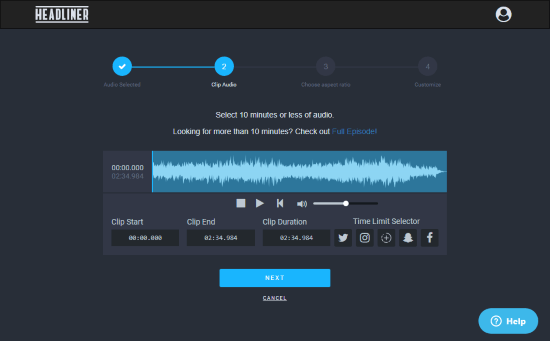
Headliner is a free web application where you can generate audiogram, generate and customize captions for videos, and more. To use this application, you have to create an account first. After creating an account, log in to Headliner and select Audiogram Wizard for generating audiograms.
Generating audiogram with Headliner involves 4 simple steps. The first step is to upload your video to the editor. In the second step, you get clip trimming options to trim your audio clip. Here, you can trim your clip time for various platforms such as Twitter, Instagram, Snapchat, Facebook, etc. In case, you don’t want to trim your video, you can skip this step.
In the third step, you get three aspect ratio options for your audiogram; Landscape, Square, and Portrait. You can choose any of these aspect ratios as per your choice or the platform where you gonna upload your audiogram. In the last step, you can upload a photo for the audiogram. You can also select the wave style from 6 different options, choose a wave color, and set its position on the cover.
After that, Headliner opens your audiogram in an editor where you can add transcript or other text to it. You can also upload your own logo and add that to the cover image. You can add intro and outro clips as well. From there, you can export your audiogram in low, medium, and high quality depending on your input file.
Generate audiogram online with Headliner here.
Audiogram
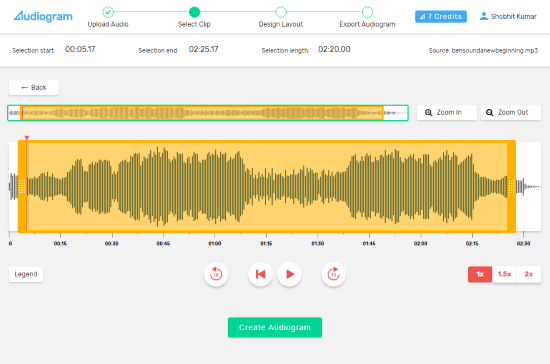
As the name suggests, Audiogram is another website to generate audiogram online. With the help of this website, you can turn your audio to engaging video for social media. The main focus on this website is social media so you can only generate an audiogram of length up to 2 minutes and 20 seconds here. As a free user, you are limited to 2 audiograms per month. Although, you can earn Audiogram credit by taking online surveys and use those credits to generate more audiograms.
To generate audiogram, first signup/login to Audiogram and then select Create New Audiogram option. You can search for already existing podcasts or upload an audio file for your audiogram. After that, simply select the clip from the audio which you want to include in your audiogram (2:20m max). You also get an option to change the playback speed here.
In the next step, you can choose the layout for the audiogram. You can upload a cover picture or select one from the vast library of templates. You can add a title on the cover, choose wave style and color. You can also add the live captions for the audio but that option is only available when your clip is less than 60 seconds long. In the end, you can export your audiogram as a video file and download it to your computer.
You can try this online audiogram generator here.
Auphonic
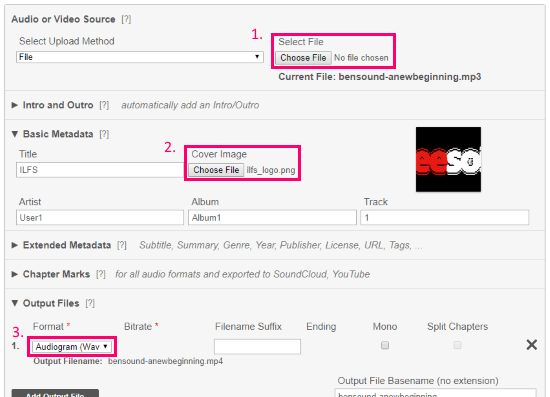
Auphonic is an online application for automatic audio post production. You can easily generate audiogram with this application. As a free user, you get 2 hours of audio processing per month. If you need more, you can buy their one-time credit or subscribe to their monthly plans.
To generate audiogram with Auphonic, simply start a New Production. In the New Production, there are lots of settings and options but from audiograms, you only need three. First, set the Source to file and upload your audio file here. Then, go to the Basic Metadata, type a title for your audiogram and upload a cover image. After that, go to Output Files and select Audiogram (Waveform Video) as output format. After setting all these options, click Start Production to generate the audiogram. Once the processing is done, you can download your audiogram from the Productions.
Give this online audiogram generator a try here.
Wrap Up:
These are 3 online audiogram generator websites. These websites made the process of generating audiogram simple and yet customizable. I personally prefer Headliner because it packs more features without any fee or time limit boundation. Check them out yourself and let us know which one you prefer.