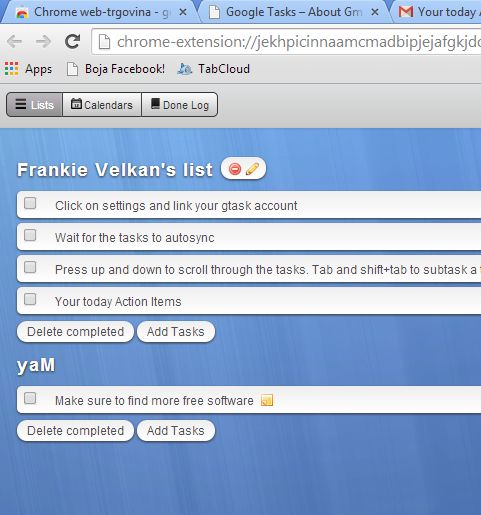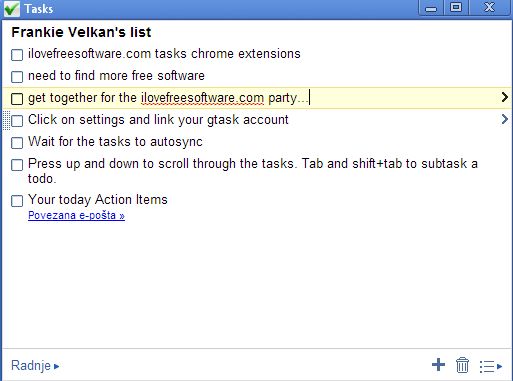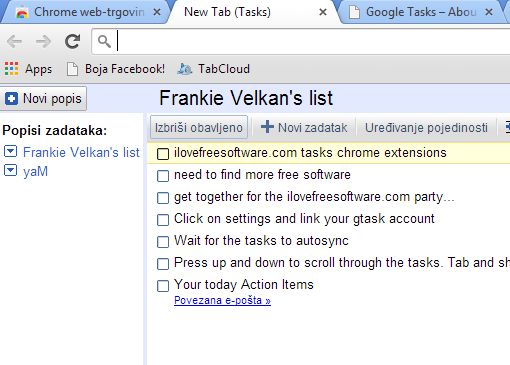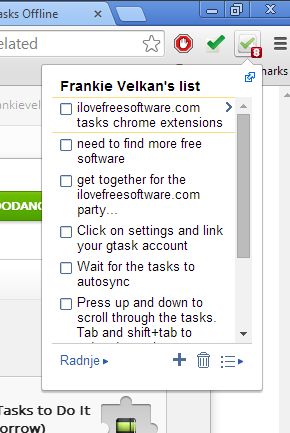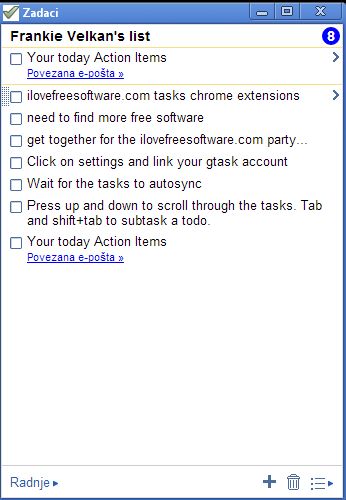Here’s a list of 5 Google Tasks extensions for Google Chrome which you can use to more easily manage Google tasks when using Chrome. For those who aren’t familiar with Google Tasks, it’s a service that offers task management from within Gmail. Tasks can be added manually, or they can be created from emails that you receive. That way you get to have messaging and task management all on the same place.
Following extensions and apps for Chrome can better integrate Google Tasks into Chrome.
Google Tasks Offline
We can’t always have an active internet connection at hand, especially if you’re the type of person that travels a lot. In these types of situations it’s always a good idea to have your online data synced with the computer, so that it’s accessible even when you’re offline.
That’s exactly what Google Tasks Offline does for Google Tasks. It will download your list of Google Tasks and then make them available to you from within Chrome, when you’re offline. Next time that you have interent, you can then again easily sync data between Google Tasks online and the offline version that you have installed on Chrome.
Get Google Tasks Offline.
Tasks App
Tasks App is a Google Tasks extension for Google Chrome which works as a standalone app. Think of it as a Google Tasks Chrome client that you can run in it’s own window.
It doesn’t open up in a new tab, or within Gmail. With the Tasks App, Google Tasks will be taken out of Gmail, out of Chrome altogether and will work in a new window to help you focus more on Google Tasks.
Get Tasks App.
New Tab to Tasks
If opening a whole new window to manage your tasks isn’t really your idea of a boost in productivity when it comes to managing your Google Tasks task list, perhaps New Tab to Tasks will be more to your liking.
With this Google Tasks extension for Chrome you’re gonna see Google Tasks every time that a new tab is opened. Each time that you need to check the list of tasks, add new tasks to the list or checkout the one that are completed, all that you need to do is open a new tab and the list of tasks is there.
Get New Tab to Tasks.
Task Checker Plus
Task Checker Plus offers a whole new way how you can access and manage your Google Tasks with the help of Chrome. It will add a toolbar icon in the top right corner of Chrome.
You can see how this Google Tasks extension for Chrome looks like in action on the image above. Icon has a notification on it, a counter with the number of tasks in your queue. Left click on the icon and list of tasks opens up with controls for managing it.
Get Task Checker Plus.
Tasks
Our list is completed with another Google tasks extension for Chrome that acts as a standalone app.
When you click on its icon from the top right corner toolbar you’re gonna see a new window pop-up with your task list and controls for managing it showed. Clean and simple.
Get Tasks.
Conclusion
Apps that we covered in the list above worked great for us. They integrated nicely into Chrome. We might give Google Tasks Offline a slight advantage over the others because it allows you to store your task list offline, but you can’t go wrong not matter which you choose. Pick one that you like the most and go with it.