Here is a list of 5 free Vastu compass apps for Android. These Vastu compass apps are good at detecting the direction and telling you that which direction is good, bad, or worst for various house or office locations.
Earlier I talked about websites to learn Vastu Shastra online. So, if you went through those websites, you would obviously be curious to see if your home and office is Vastu compliant or not.
These Android apps make it very easy to find that.
Vastu Compass – Home, Office
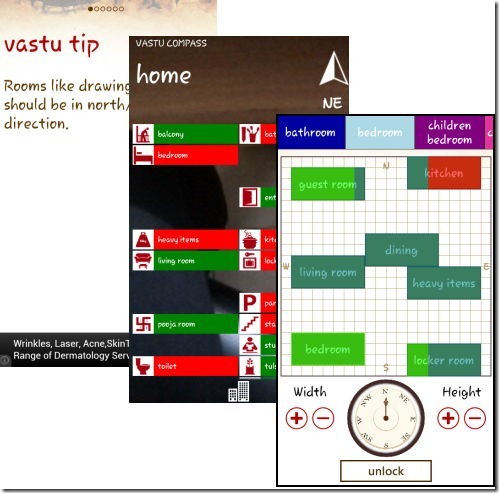
Vastu Compass is quite smart Vastu Compass app for Android, as it automatically detects the direction and generates the locations of toilets, entrance, staircase, and a lot more. It works for both office as well as the home. This app is divided into 6 parts:
- The first part provides you Vastu tip, which is pretty cool.
- As you slide the screen, the second portion is of Home. This provides you various types of locations or areas present in the house, like: rooms, balcony, bathroom, bedroom, and a lot more. As you choose any of the provided option, it quickly display a compass that shows the favorable direction, along with a short description.
- Moving on to the third part of this app, it provides you various locations for Office. It provides you various options like basement, computer/server room, entrance, electric meter, etc.
- Now comes the fourth part of this app, which is Check Vastu. You can check Vastu in two different ways: Lense view or Grid view.
- Lense View: It detects the direction and tells you favorable areas (rooms, entrance, washrooms, guest room, etc.) for that particular direction. It quickly opens the camera of your device and displays the favorable locations as well as the unfavorable locations on the screen, in form of Green and Red bars, respectively. As you tap on the any of the bar, it shows you which all portion are Good or Bad for that particular selection.
- In the Grid View, you can create a virtual model of your house on a grid, to see if each room of your house is Vastu compliant. For that, it will show you a grid and it will show you all the rooms and major objects as rectangles. You need to drag them on the grid, as per their location in your house. You can adjust their heighy and width so that their proportion is similar to their actual area in your house. Once done, click on the “Check” button, and it will highlight in Red and Green bars the areas that are Vastu compliant, and the ones that are not, respectively.
- The fifth part of this app provides you standard direction compass map that you can use to see favorable areas. This section also shows for which all portions you must avoid this particular direction. it also provides you scientific facts along with why to avoid.
- The last part of this app tells you what Vastu is.
This app consist of rich features, and I personally loved using this on my phone.
Vastu Compass for Android
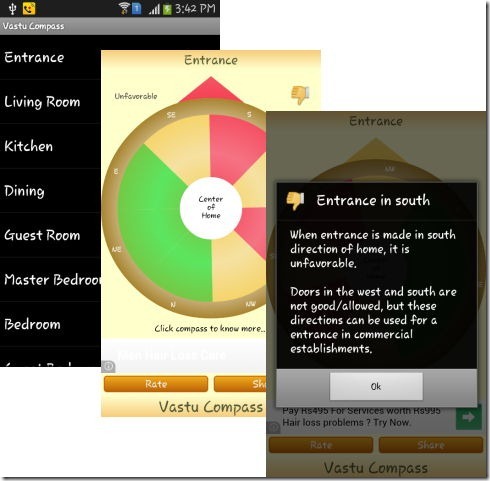
Vastu Compass is another Vastu compass app for Android, that lets you check Vastu of your home. You can use this app to check various areas of house, like: washroom, kitchen, guest room, bathroom, entrance, and many more.
You just have to choose the desired area and point the arrow to that area, placing your device parallel to the ground. If the color of the arrow turns Green, then Vastu for the chosen option is favorable, but if the color turns Red, then the direction is not perfect for that option.
Vastu Compass
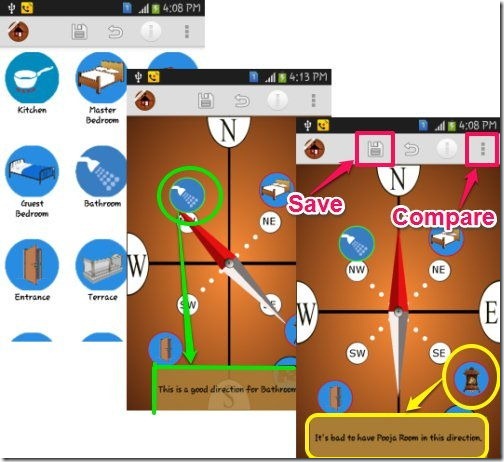
Vastu Compass is another simple Vastu compass app for Android. This Vastu compass Android app displays a compass on the screen.
All you have to do is stand in the middle of the house and place your phone parallel to the ground. Then simply tap on the direction where you wish to locate the desired portion of the house, amongst the given options, like: kitchen, bathroom, guest bedroom, study room, and more. It also provides you unlimited undo.
As soon as you choose the icon of the chosen option, it may turn into any of the three colors: Green, Black, or Red. That tells, Green is for Good, Black is for Ok, and Red is for Bad.
One interesting feature is that once you have added icons for all the rooms of a house on the compass, you can save that layout, so that you can quickly refer to it later. This feature would be particularly useful for real estate agents as they can store layouts of different properties and then show their Vastu compliance to their clients at any time. The free version lets you save up to two properties, while you can save more in paid version.
Vastu Kripa

Vastu Kripa is another Vastu app that not only provides you Vastu compass, but also provides you many additional features and tips, to improve Vastu of your home or office. You need to choose the Vastu Calculator that comes with Vastu compass. Within that, you need to choose the option whose Vastu you wish to check, placing your device parallel to the ground. It quickly displays the score for the chosen option with relative colors, which means Red is major Vastu flaw, Orange is a minor flaw, and Green is for no flaw. Not only that, it also provides you tips for that particular direction as well.
It comes with various additional features, like:
- It gives you brief idea about what is Vastu, and what are the benefits of the same.
- It provides you basic Vastu tips.
- It also gives you some Advanced Vastu tips that can be used for factory, office, bungalow, hotel, etc. I personally liked these additional features as it is not provided by any of the apps above.
- It provides online Vastu tips and provides you consultancy, which is paid.
- It shows Vastu products that you can buy, if required.
Vastu Calculator

Vastu Calculator comes last in this list of Vastu Compass apps for Android. This app provides you 13 options: entrance, kitchen, master bedroom, living room, and so on, one after the other.
All you have to do is hold your device parallel to the ground and simply point the Blue colored arrow in the direction of the room for which you are checking Vastu. The location is then displayed as Fair, Not Good, Poor, Very Poor, Not preferable, Excellent, etc.
You have to tap on the Select button to save your result. This you have to do for all the rooms, that appear one after the other. If you don’t want to select it you can opt to skip as well.
At the end, it displays the percentage of Vastu Compliance. It does not have the ability to generate reports, and at the same time, does not provide benefits, remedies, or defects, which is quite disappointing.
You can also try our previous reviews on Palmistry, or Feng Shui.
Conclusion:
From the above review, you can choose the desired Vastu compass app that suits your requirement. Do check them out and don’t forget to share your experience with us in the comments below.