In this article, you will read about how to convert EPUB to MP3 online with these free websites. Here, I’m covering two file converters that are helpful to convert an eBook to audio file. An eBook file has content that you read out. But converting that content into audio, you can listen to the EPUB file.
One of the sites let you customize the output before the conversion. You can change the audio bitrate, sampling rate, audio channels, and trim audio. Also, you can upload the EPUB file by entering the URL or open file from Google Drive and Dropbox.
The converters support other formats such as MOBI, PDB, TCR, PDF, AZW3, LIT, FB2, OEB, LRF, etc. You can convert DJVU to TIFF file using online file converters.
So, let’s start converting EPUB to MP3 using online converters.
1. Online-Convert.Com
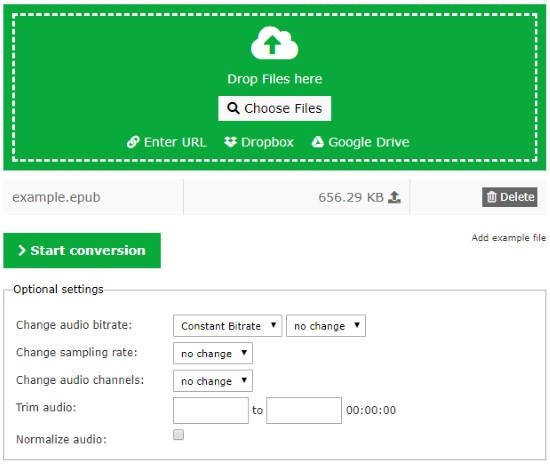
Online-Convert.Com is a free website to convert EPUB to MP3. The site enables you to convert media into different file formats. You can convert audio, images, archive, document, eBook, video, device, and web service.
In order to convert an eBook format into audio, you need to go to the section called Audio converter. There, you see file format which you can choose as output format. There are AAC, FLAC, OGG, OPUS, AIFF, MP3, M4A, etc.
At this point, you can select MP3 format to view the interface. Then, you can drop the input file with EPUB format. The converter lets you import files from cloud account or enter file URL.
The converter offers an option to customize the result of MP3 file. You can change audio bitrate, sampling rate, audio channels, and trim audio. Once you are done with the customization, you can save the output of the converted MP3 file.
2. Zamzar
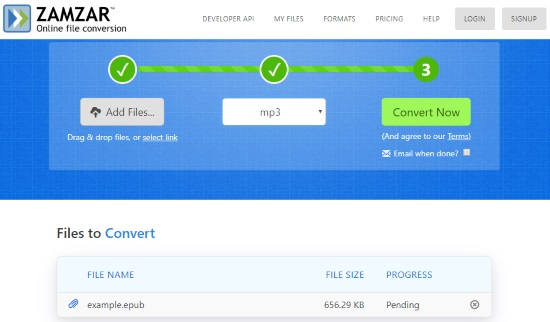
Zamzar is one of the good websites to convert EPUB to MP3. As stated in the above website, here, you can also convert multiple media in different file formats. The site enables you to convert eBook, document, audio, images, video, music, etc.
To convert EPUB into MP3, you need to add an EPUB in the converter. Then, you can search for the required output format, i.e., MP3. After this, you just need to hit the convert button. The converter serves you a download link to save the output.
Besides that, it supports other formats like AZW3, LIT, FB2, MOBI, PDB, TCR, PDF, OEB, LRF, PRC, etc. You can use file formats as well.
In brief
I found these two quite helpful to convert EPUB to MP3 instantly. The online file converters can be used as a text to speech tool where you can listen to EPUB file in audio. You don’t need to read an eBook file, the converter does it all for you. Try these websites and turn an eBook into audio format.