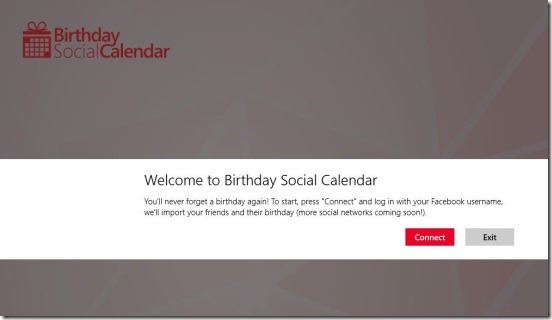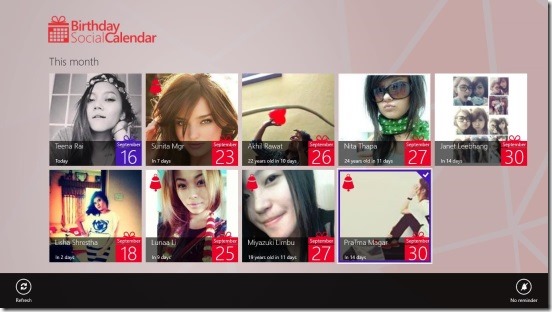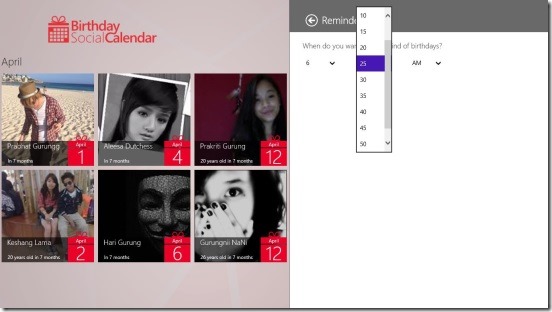Birthday Social Calendar is a free Windows 8 birthday reminder app. Using this app you can see upcoming birthdays of friends and create reminders for them. It is one of the simplest and easiest app, under Social Category in Windows Store. Being said that doesn’t means it’s not of any use. Infact it’s a very handy Windows 8 reminder app. Using this birthday reminder app, you’ll never miss out the birthdays of your favorite people and you can be the first person to wish them.
If you keep forgetting about the upcoming birthdays, then this is the app for you. You can use the Windows 8 Search Charm (Win + Q) to locate this free Windows 8 birthday reminder app in Windows Store, or use the link at the end of this article.
Setting up birthday reminders using this Windows 8 birthday reminder app:
Like said before, this windows 8 birthday reminder app is very easy to use. It is basically just a single screen app. So, there are no chances of getting lost between multiple screens. Though it’s a single screen app, but it doesn’t lack in any way for having a good designed UI. It is an image rich Windows 8 reminder app. All the images gets listed in big sized tiles format.
Currently the app integrates only with Facebook, that means you can view and set up reminders only for the Facebook friends. But, this doesn’t stops the app from being a useful Windows 8 app. Because, most of the people, you know are in Facebook. And may be in near future, it might add options to add reminders for those who are not in Facebook. The app works on all Windows 8 OS supported devices. This feature does adds a lot to the functionality of the app.
Setting up a reminder for a birthday is all about few clicks. There are just few buttons and options that are to be used or filled, in order to set up a reminder, you need to connect the app with your Facebook account. The app asks you for this at the beginning, when you launch this Windows 8 birthday reminder app. Once, you login with you Facebook credentials, the app automatically imports your Facebook contacts, and arranges them on the basis of the most nearest birthday.
One good thing about the app here is, it shows the days difference between the current system date and the date of birth. That is the days that are remaining for the birthday to arrive. Now that is a pretty useful information that you can get from this app. Simply select the friend whose birthday you don’t want to miss, and right click, and then click on the bell button (Reminder) at the bottom right corner. Doing this adds a bell icon on that friends tile, meaning the reminder is set.
If you want to change the time, when you want to be reminded, then use the Windows 8 Settings Charm (Win + I), then click on reminder and set the time. That pretty much is all about the app.
Also check out these free Windows 8 reminder apps: RemindMe and Remember Me.
Key features of this Windows 8 birthday reminder app:
- Freely available.
- Good Windows 8 birthday reminder app.
- Reminds you of birthdays of Facebook friends.
- Works with all Windows 8 OS supported devices.
- Works offline.
- Lightweight and easy to use.
Final note:
Birthday Social Calendar, indeed is a handy Windows 8 birthday reminder app. Though, it misses options to add friends who are not in Facebook. Still it’s a good app, specially for those who often miss out friends birthdays. I liked the offline support option the most, because now you don’t need to be connected to internet, all the time. All in all, a good free Windows 8 birthday reminder app.
You might also like this Birthday Reminder App for iPhone.