Red Karaoke is a free app for Windows 8 and 8.1, which allows you to sing along with your favorite song without the vocals recorded into the song. The app has a massive collection of songs which you can click on to begin their playback, and once the playback has been started, you’ll also be able to see the lyrics of the song on your screen. The lyrics get shaded according to the time signature, so you know which part of the lyric you have to sing at the time. The app is pretty lightweight considering the number of tracks available in it, and hence makes for a good download on your device. You do however need to be connected to the internet in order to use the app.
Red Karaoke is available for free from the Windows App Store.
Main features of Red Karaoke for Windows 8 and 8.1…
When you install and launch the Red Karaoke app on your Windows 8 or 8.1 device, you will be presented with the below shown interface.
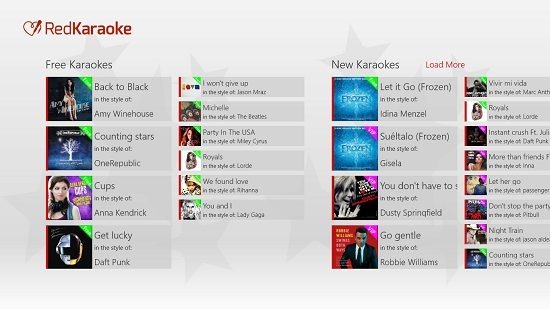
In the main screen of the app, you will be able to see a large number of karaoke songs in a tiled fashion. You can scroll to the right to see more tracks, and you can also click on a category to reveal the tracks that lie within a category. When you click on a category, you will be able to see all the songs in a particular category in the following fashion.
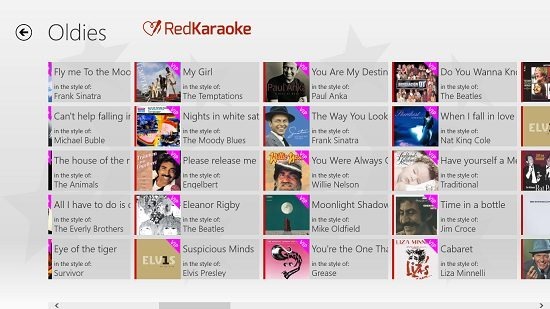
You can click on the back arrow button at the top left at any point of time to return to the previous screen. When you click on any of the tile of a song, you will be able to see the karaoke song playback interface, which looks like below.
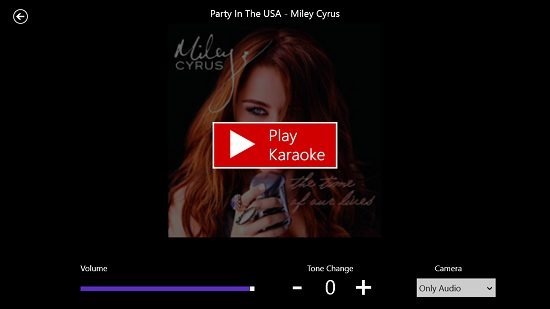
You can change the tone of the song at the bottom of the screen, and you can also adjust the volume at the bottom of the screen. When you click on the Play Karaoke button at the center of the screen, you will be able to see the lyrics of the song playing, along with the beat of the song. You can see so in the screenshot below.
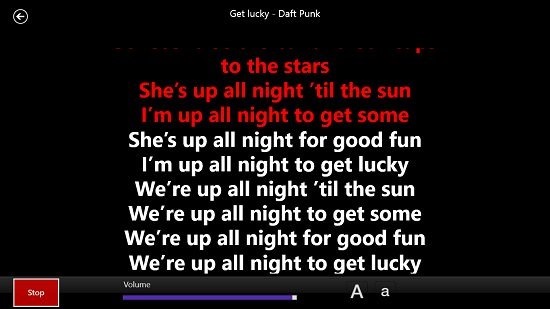
The lyrics get shaded according to the time signature at which they have to be sung. You can adjust the text size of the lyrics via the A and a buttons at the bottom of the screen. You can also click on the Stop button at the bottom left of the screen to stop the music playback.
This concludes the main features of the Red Karaoke app for Windows 8 and 8.1. Happy singing!
You can also feel free to check out our reviews of KaKa and KaraFun.
The verdict…
Red Karaoke is a well designed app for Windows 8 and 8.1 which allows you to sing along with pre defined karaoke songs built into the app. The app however does require an active internet connection to run, and hence is pretty useless if you don’t have an internet connection. The app is lightweight, and can easily be downloaded off the Windows App Store. Best of all, it’s ad free!
I rate the app a 4 out of 5!
Get Red Karaoke.