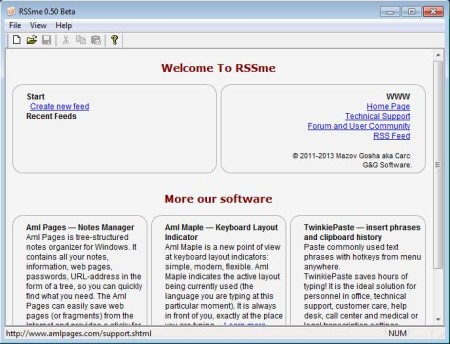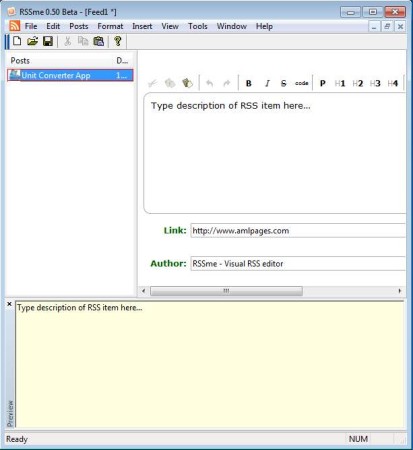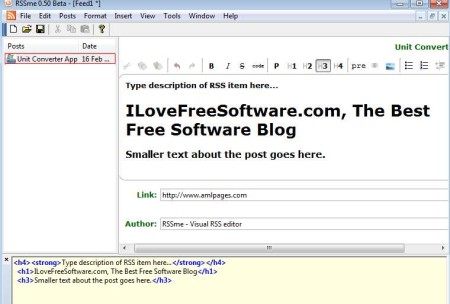RSSme is a free portable RSS editor which you can use in order to create and edit RSS posts. Feeds can be edited and created with the help of a graphical editor. Don’t worry, you can also edit code directly.
Screenshot above shows us the interface of RSSme. Standard menu is available in the top left corner, while the remaining area down below is reserved for the RSS feed that you’re gonna create. The entire application is incredibly small, less than 5MB in size. It doesn’t requires installation, like we already mentioned, which means that you can create and edit RSS feeds right away after starting RSSme.
Key Features of this Free RSS Editor are:
- RSS feeds creator and editor, simple to use editor with rich toolbox.
- Portable, doesn’t require installation, simply download, click and run.
- Graphical WYSIWYG editor, create RSS feed without knowing markup.
- Works with XML format, opens and saves feeds as XML files.
- W3C RSS Validator to make sure that your markup is correct.
Like we already mentioned RSS feeds are important when it comes to keeping in touch with you website visitors. Now most modern content management systems like WordPress and Joomla allow you to do this automatically. However, when it comes to small website owners, who aren’t using complex content management systems, if they would still like to create RSS feeds, they will need to create RSS feeds themselves. Here are a few pointers on how you can do that with this free RSS editor.
How to Create RSS Feeds with RSSme?
To create a new RSS feed, you’re gonna have to click on File >> New and in the small window that pops up enter the name, link to which the RSS feeds will point and optionally category where it will be saved. Once that you do that, the actual editor should pop up.
On the left you should see the list of feeds that you’ve created, This will of course be empty if you haven’t created any. Double click there to adjust the RSS feed title. On the right you can enter a description, link, and author of the post for which you’re creating the RSS feed. Top description box is the WYSIWYG editor, while down below you should see the actual markup used.
Use the toolbox at the top to quickly insert various different tags, images, numbered lists, text formatting, and so on. When you’re finished editing, simply click File >> Save and your RSS feed is ready to be used.
Conclusion:
RSSme is very useful, especially when you take into consideration that this is a graphical RSS editor. It’s portable which means that you can use it without installation and run it from a USB thumb drive if you like. Everything worked just fine. Give it a try and see how it goes.
You would also like to read our featured post on best free RSS readers for Windows.