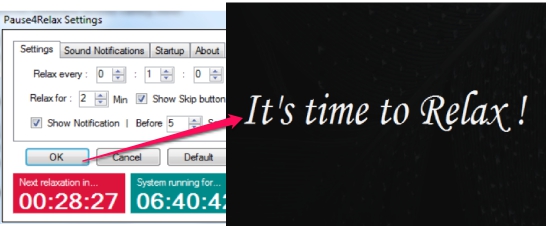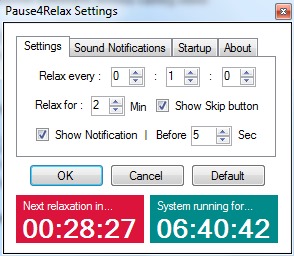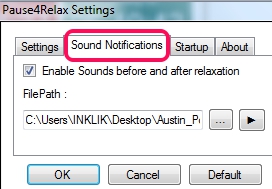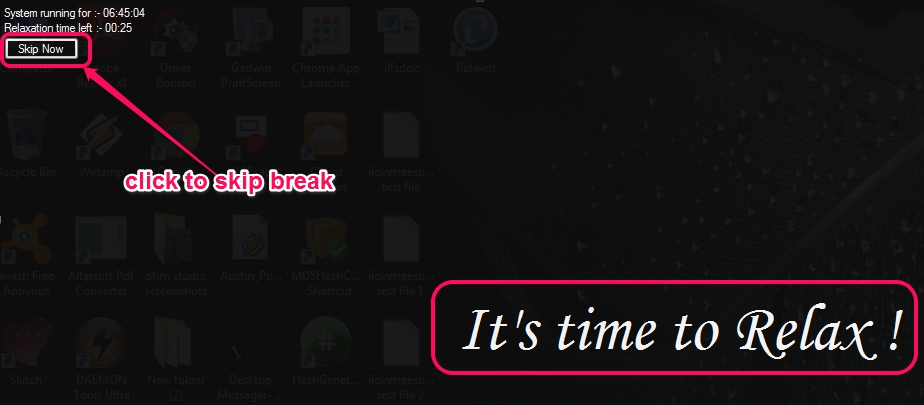Pause 4 Relax is a free eye protection software that reminds you to take breaks and relax your eyes. It is a very simple but helpful software to remind you to look away from computer screen and give rest to your eyes while working on PC. It lets you set relax time as well as time limit for relax time. You can also add a *.wav sound file that will be played during rest break. When its time to relax, it covers whole desktop screen, and shows a default message that ‘It’s time to relax’. You won’t be able to interact with any application during rest break(s), but there is a skip option available to skip break.
In above screenshot, you can see the default message that it will show during relaxation time. Although it is an easy to use software, but it has some shortcomings. It doesn’t provide you eye exercises that you can perform during rest breaks neither you can add any custom text that will be displayed during rest breaks. Only a default message screen will be visible to you every time.
How To Use This Free Eye Protection Software To Take Breaks?
Pause 4 Break is a portable software which doesn’t require installation. You only need to download its executable application file which is just 66 KB in size. Use the link available at the end of this review to download it. Make sure that .NET Framework is installed on your PC to run it successfully. Also, you need to ‘run it as ‘administrator’ so that you can work with it properly.
This eye protecting software runs silently on system tray and starts with 30 minutes relax time by default.
But you can skip the relaxation time or can add more time (5 min, 10 min, and 15 min) to that time. If you want to add your own custom time, then simply click on Settings option.
On setting window, you will be able to add the relaxation time (in hours, minutes, and seconds), can add relaxation time limit. Also you can enable/disable skip button to be displayed on message screen, when break starts. If you don’t enable skip button, then you won’t be able to skip break time neither would you be able to interact with your PC, until break timer is over.
Apart from entering relaxation time, it provides you option to add *.wav sound file to play during break time. It’s good to add a sound file that will make you feel relaxed, such as nature sounds.
After adjusting settings, click on OK button to save settings. Pause 4 Relax will minimize to system tray. Before starting the break, it will notify you that break time is about to start, and relaxation time will start on scheduled time.
Some Features Present In Free Pause 4 Break Software are:
- A very simple software that reminds you to take breaks and protect eye strain.
- It temporarily disables your PC so that you can rest properly, till the relaxation time. You can’t interact with any application until you use Skip button (if enabled).
- It is a portable software. No installation is needed.
- Very lightweight software that is completely free to use.
Conclusion:
Pause 4 Break is a basic software that is helpful enough to remind you to take breaks during working hours. But as it is not able to show you eye exercises and feature to add any custom text, it is disappointing for users. Earlier we have covered some eye protection software, like EyeLeo, Vision Defense, and Protect Your Eyes, that helps to relax eyes and perform some eye exercises. You should try these software for more features.
But if a simple eye protecting software is your priority, then Pause 4 Break can be a good choice.